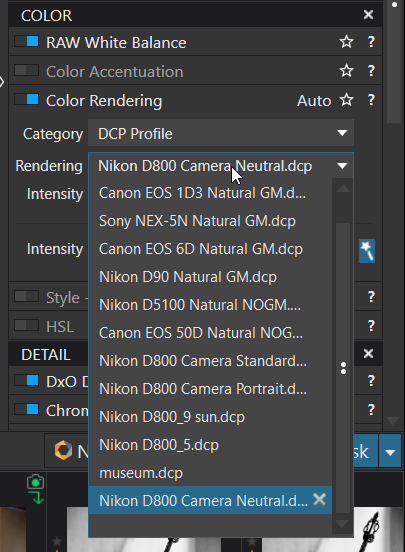Is there a need for a limit of only five accessible DCP profiles simultaneously? It’s impractical and wastes much time when you have multiple cameras and different light situations with different profiles which you need at hand.
Thanks for your feedback.
It’s indeed a limitation that has no purpose and we will remove it in a future update.
Thanks for pointing that out.
Best regards,
CaptainPO
Please also for ICC if it is not the case already.
Thank you.
That’s good news. Thank you for making DxO even better.
Hello @chris-photography ,
Could you, please, tell us which version of PL do you use? It seems the issue is fixed in the latest PL4 version. Could you, please, check?
Regards,
Svetlana G.
Not on Mac. I can import as many profiles I want, but only the latest 5 are shown.
(PL 4.2.1 build 56)
It would also be nice to be able to
- “import” more than one profile at a time
- point PL to the folder where the profiles are kept…
a) e.g. in the settings
b) to provide a direct view on this folder
My workaround: I copy the profiles I need into a folder next to the “Licenses” folder. This way, I don’t have to search for profiles the hard way: PL only shows the last folder used if I’m looking for a profile, which makes searching for a profile irksome when the profiles are spread over several folders and user accounts. I also borrow profiles that come with apps like e.g. Adobe DNG Converter.
Great news, but like Platypus I am still waiting for the update on Mac (PL 4.2.1 build 56). Hope it doesn’t take too long!
Hello Svetlana,
Thank you for your reply. I replied below, Mac user with the latest version of DxO elite.
Nearly half a year later and still no fix for Mac…
Sorry for the late reply, it will be a part of the next PL4 release on Wednesday .
Sorry again for the inconvenience
And PL5? Pretty please? 
it will be fixed in PL5 too
Thank you for the update. Now the limit is ten. I have about 50 profiles so for me the issue is still unresolved. Is there a technical reason for this impractical max limit?
…a scrollable list seems easy enough as seen from outside.
I hope that can be accomplished. Should be a very easy thing to implement. For someone who has numerous cameras, each with many profiles, this limitation is really a hassle.
Hi Sebin,
Do you plan to make it a dropdown list to enable it to be populated by a large number of profiles? If not, and it will be left at max 10 profiles, will you please let us know. It hinders my progress in my work, not knowing if should stick to DxO or use another program where I can load and work with all the profiles I need, not having to import them over and over again, while the profile at the bottom of the list annoyingly is kicked out every time I import the next one.
Kind regards,
Chris
I guess this should be a “feature request” as I am sure you are not the only one working with several profiles.
@sgospodarenko if we do not have already one could you do the necessary please ?
Hello!
Done!
Regards,
Svetlana G.