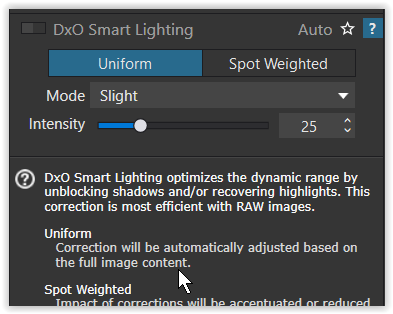In another thread I suggested that White Balance can have a marked effect on color-contrast or ‘pop’.
In DPL5 the “smart lighting” tool may exaggerate this effect.
I’m sure all users have noticed that “smart lighting” can have a pronounced impact on contrast in an image, especially when set to “uniform” and “strong”. Furthermore, the effects of the tool when using the slider rather than the drop-down settings indicate that the mechanisms behind it are non-linear. There seem to be changes in — as well as along — the gamma-correction curves used to demosaic the image (Recall: gamma curves are a fudge necessary at demosaic-time to offset an historical fudge created to manage CRT monitor input-output peculiarities that the camera/screen/printing industry has inexplicably retained well into the era of linear-response LED monitors).
Usually, I use the other tools in DPL (contrast, vibrance, the tone curve and sometimes even “clear view”) to offset the contrast-muddling effect of “smart lighting” as necessary.
But I have the impression that behind the scenes, the white-balance tool, too, affects the gamma in a way that can be surprising/unpredictable. Incrementally changing the color temperature of an image (not all images) can lead to non-linear changes in color and contrast in a way that does not happen with the use of the WB tool in LR or Capture One in my experience.
For example: in this image I have set the “smart lighting” to “strong”. Without changing any other parameters I move the WB temperature from 7079 to 7179 (using the up-arrow). Over the range of color temperatures, this is a small change. But the apparent change in contrast/brightness in DPL is dramatic when seen on screen and I think is still noticeable here in these JPEG screen-shots.
- Temp: 7079
- Temp: 7179
To be clear, i don’t like either image much at this point (7197 probably offers a better place to start). Rather, to repeat, my query is why does this happen? Should it? (I would rather it did not.)
Have you noticed similar contrast/brightness variation? I don’t see this in every image but I have seen it often enough to remark it.
[For interest I’m using a Canon R5, here, with a Canon RF 50mm f1.2 lens: I’m using my own DCP profile created using this camera, a McBeath ‘color checker’ card and LumaRiver profiling software. But the behaviour I describe here does not change if I use the DXO “Camera Body” rendering for the Canon R5.]