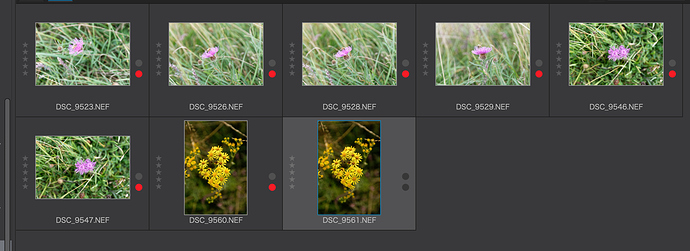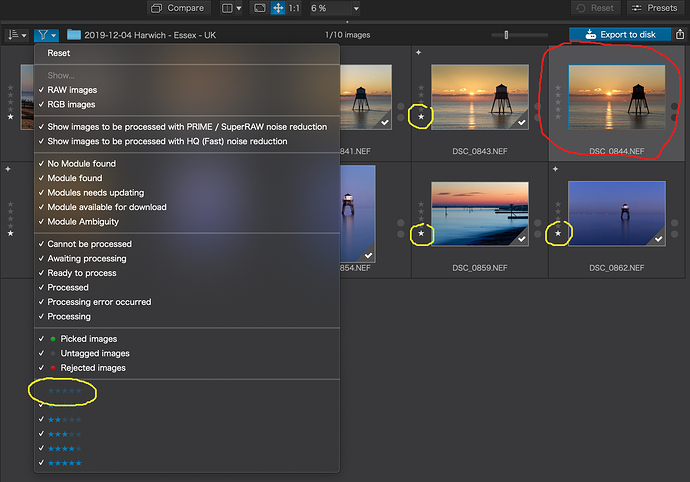On Photolab 3 Mac selecting an image filter results in the inclusion of the image currently selected despite the image itself having not the right criteria for the filter.
As an example you go through your images to weed out any bad ones by marking them as ‘Rejected images’ (red dot). Then you apply a filter by unselecting any images which have not been marked ‘Untagged images’. This should now show you all the images you want to delete. However if the currently selected image has not been marked as ‘Rejected images’ (red dot) it will also be included in the list of images! That could be disastrous if you don’t spot this and delete images you actually wanted to keep.
This behaviour also applies to any other filter such as Rating.
PL2 Mac also does the same.
Fine on PL3 Windows.
I’m not at my computer right now. But as far as I remember there is a preference to control if a filter should hide the currently selected image.
This makes sense e. g. when culling pictures: I have all rejected pictures hidden with by the filter. If I press “9” to reject the current picture it will be only removed from view when I select the next one. So I can easily change my mind if I made a mistake.
Hi Christian,
I couldn’t find a setting under Preferences which would allow me to show or hide the current selected picture on selection of a filter. In my opinion it wouldn’t make much sense anyway, I believe it it is just a bug in the Mac version. On Windows it works fine.
Wow, it seems this feature was removed since PhotoLab version 1:
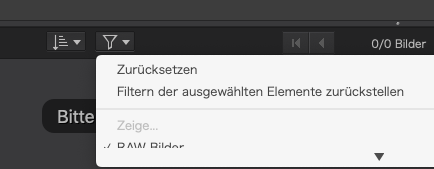
I pulled out PL1 from my Time Machine backup because I was sure it was there. It was in the filter menu, just after “Reset”. I don’t know the english label, but rough translation would be “Defer filtering of selected elements”.
The effect was that selected elements would not disappear from the filmstrip when the filter was changed. Only when the selection was changed these images would disappear.
But this is very strange: My PL3 behaves as if this option is unchecked: filtered elements disappear immediately even if they are currently selected. You describe it as if the option was checked. Perhaps this settings is still somewhere available, just not in the user interface any more?