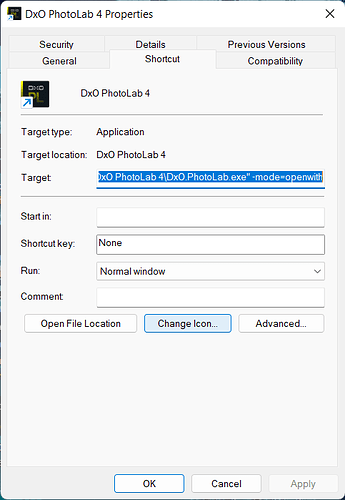Somewhere on the forum, maybe in the EA group, was a discussion of versioning. So, I purchased DXO PL 4 at the end of 2020, and PL5 at the end of 2021. I did not remove 4, I installed 5 side-by-side. So far, I haven’t found a need to toggle back and forth. But soon I will install the EA version of PL6, and in terms of iconography, we don’t now if the icons embedded will be the same. On my Windows desktop, at least, the icons for 4 and 5 are the same (in taskbar, if pinned, although on the desktop the long description/name shows the version).
Someone suggested adding the number to the icon in a color like red. That works, but is so small in the taskbar that it’s awkward. This got me to thinking, and I used 7-zip to “extract” the executable into various folders and found the icons folder. I created a couple of alternate PL icons with different colors. This may not be useful to anyone else but me, but I thought I’d offer up a share. Here’s what I was after (I chose yellow for prior version because it’s serves as a caution to remind me not to open that by default):
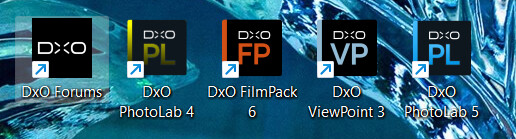
To use them, (at least, in windows) you can do these steps. Disclaimer: I should caution that I believe these files are completely safe, but please ensure you follow best practices and scan for viruses, etc. Use at your own risk!!
-
Save the icons from here (2.ico was the original as extracted from the program, the others are self explanatory) to a folder on your system:
Icons – Google Drive -
Right-click the desktop shortcut and go to properties, and choose “Change icon”
-
Choose the icon you want to use (I chose the yellow one).
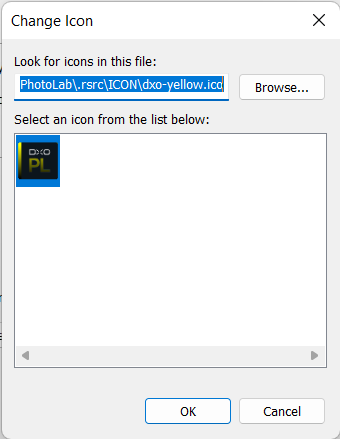
-
This varies by system. I am an admin running Windows 11, but it still prompts me to make sure I want to do this, so I click Continue:
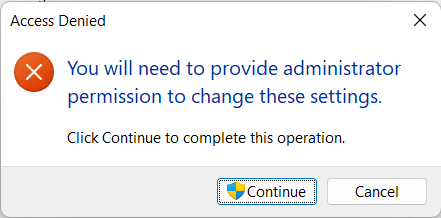
In the end, I will have a setup like this.
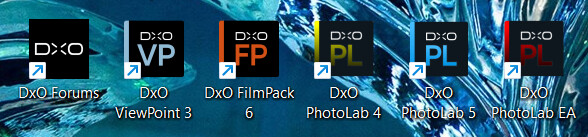
For now, I don’t have the EA version installed, so I cloned PL5 and changed the properties for this test. But… maybe it works? Is it worth the effort? I suspect an update may erase this manual workaround by adding the default icon back in, but thought perhaps I’d share the thoughts someone else’s conversation started.
As an aside - other than having a safe fallback in case of issues with current version, is there a good reason to keep older versions installed?