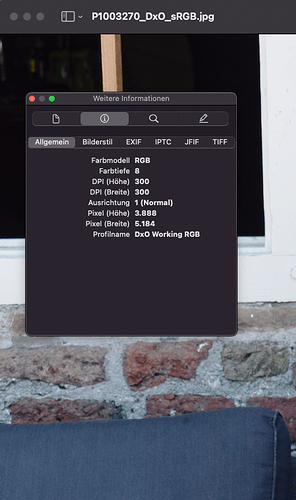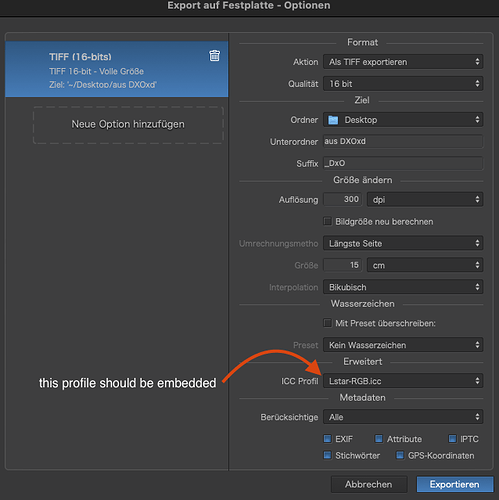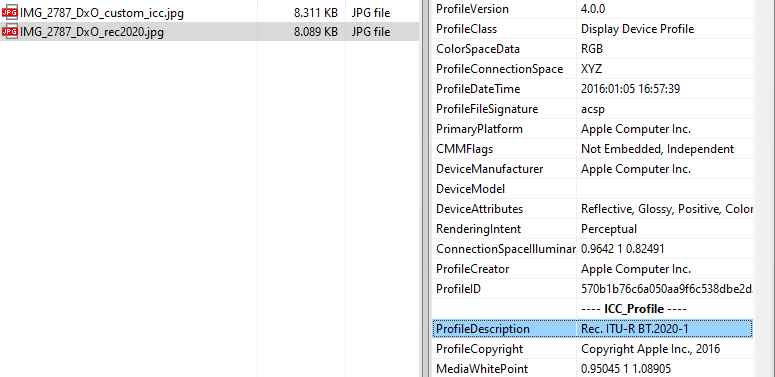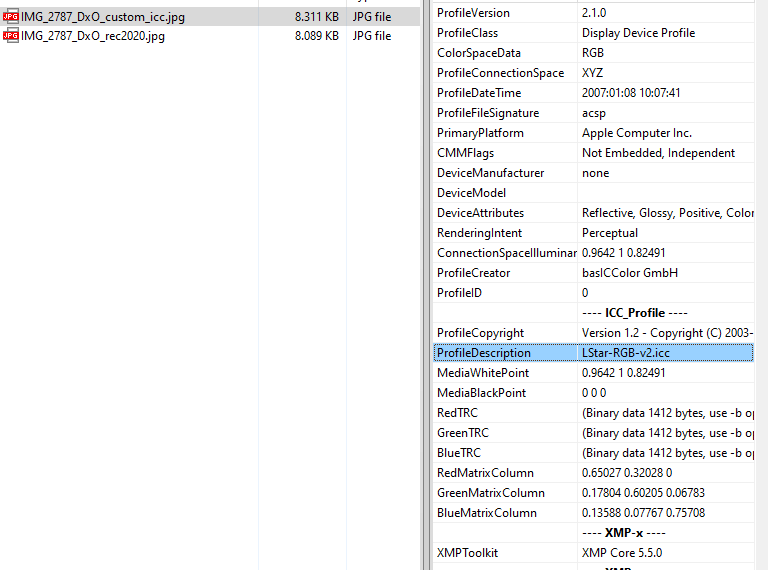DXO ignores my attached ICC profile when exporting
I put a L-star Profile in it and the Result is ADOBE RGB.
I have experienced a similar problem with the MAC version of Photolab 6. When I export an image and select a specific ICC profile, it is not attached to the image. When viewing the image, e.g. in Preview, either the “DxO Working RGB” (Wide Gamut color space) or “Adobe RGB” (Legacy color space) is shown. With Photolab 5, it works as expected. Also testing different ICC profiles does not help.
The screenshot below shows that I selected “sRGB” during export, but “DxO Working RGB” is shown:
YES !! The same issue here. I’ve been working in Photoshop in the L-star color space for the past few decades. And Now, the new DXO6 cannot embed the specific L-star profile in my exported RAW. That’s a big Bug !! BTW: it is crazy - what is the ominous color space. in DXO ? I mean, the professional Industrie Standard is L-STAR Color Working space !! BUT. what the Hell is DXO color working space ?? I mean, in DXO 5 it was ADOBE-RGB. But in DXO6 ? BTW: DEPPrime XD. is 5 times slower than Deep prime !! (but better ). not so cool ;-). So I have to covert in Photoshop from the ominous DXO working space in the right L-starProfil.
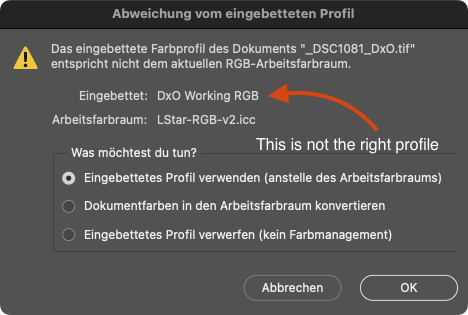
It is not professional from DXO ! What is the meaning of Wider Colorspace ?? sRGB is also wide !!
Just like in Photoshop, there should be the possibility to define the DXO working color space very specifically with a certain profile and not just some strange “Wider colorspace”. gain weight !!
YES !! The same issue here. I’ve been working in Photoshop in the L-star color space for the past few decades. And Now, the new DXO6 cannot embed the specific L-star profile in my exported RAW. That’s a big Bug !! BTW: it is crazy - what is the ominous color space. in DXO ? I mean, the professional Industrie Standard is L-STAR Color Working space !! BUT. what the Hell is DXO color working space ?? I mean, in DXO 5 it was ADOBE-RGB. But in DXO6 ? BTW: DEPPrime XD. is 5 times slower than Deep prime !! (but better ). not so cool ;-). So I have to covert in Photoshop from the ominous DXO working space in the right L-starProfil.
It is not professional from DXO ! What is the meaning of Wider Colorspace ?? sRGB is also wide !!
Just like in Photoshop, there should be the possibility to define the DXO working color space very specifically with a certain profile and not just some strange “Wider colorspace”. gain weight !!
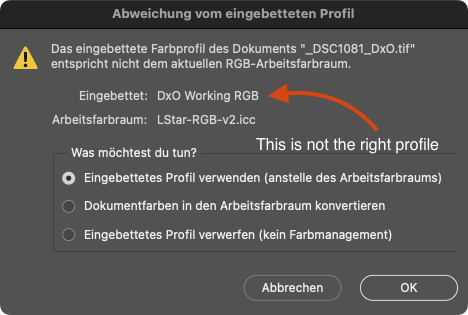
I would expect that it is a bug and will be fixed soon. I do not think that this behavior is intended by DxO…
I attach Elle’s srgb-v4-g10 profile (linear space srgb) and it works just fine.
Maybe it doesn’t understand the ICC structure, or maybe it’s a Mac thing?
If I chose ICC Profile sRGB IEC61966-2.1 on export I can see Adobe RGB (1998) in metadata for the jpeg image. That is really a bug. iMac 2017 with Big Sur. I have written a fault report.
Me too. I reported it.
That’s to be expected as it is a lot resource heavier. A dedicated GPU really helps: on my (Windows) machine with dedicated RX480, Deep Prime XD is only a little over 2 times slower than Deep Prime (13s vs. 28s). And then you’re talking about a 6 year old, mid-segment GPU.
11 sec DeepPrime
42 sec DeepPrimeXD
Mac Pro, Radeon RX580 CPU 1x 3,46 Ghz. OSX 12.6
That’s a bit odd as the RX580 essentially is a slightly more efficient and higher clocked RX480.
What camera do you use? Maybe a difference in file size/megapixels.
(although it’s only 4x slower, bit that’s nitpicking ![]() )
)
@RvL
Does setting the ICC profile on export tiff / jpeg work for you?
Because it works for me, and I’m on Windows. I know you’re on Windows.
A lot of the reports here seem to be Mac users. Maybe it’s a Mac-only bug…
@jorismak
Yes, it seems to work fine on Windows. I tried both one of the embedded profiles (Rec.2020) and a custom profile
Hi,
thank for your report, that issue will be fixed in the next maintenance release, planned next week.
hey ! this is fixed now in the Mac Version 6.0.1 build 25
Yes, this is fixed now in 6.0.1 build 25 for Mac according to my own tests.