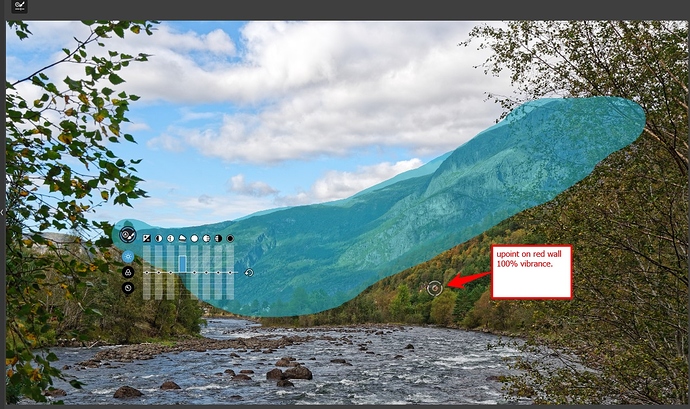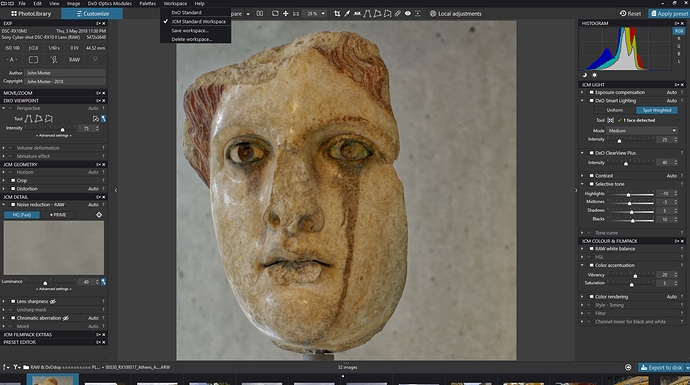I really do love the concept of PhotoLab and DxO are making a superb effort re involving the user base. The fact is however that I just cannot get the results out of DxO that I get from LR. I have tried so hard but I just do not find the interface or controls intuitive and I always end up with an image that is far from finished and often lacks contrast. Maybe things will be better once more tutorials become available. Until then it will have to be LR and DxO Nik with PL on the sidelines so I can keep trying.
Interface and controls is indeed different and Imho there is some improvement to gain.
(like the double places of the same sliders.)
I gues it would be difficult to supply examples from both efforts without revealing private info or copyright issue’s? It would be helpfull to point out on the image what is wrong in dxo version and which is right of the LR version. (tinyTake is a good screen copy and edit function for this.)
The lack of contrast is that a global/ equal spread over image or local/ object related?
Could it be some taste you got by memory imprent by the LR’s renderings settings and not a technical issue? (i mean could it be over contrast-ed for the sake of taste? How is histogram and tone curve looking between those two?)
edit: what happens if you export in LR a 16 tiff and load this in DxOPL in preset “no adjustments” and export also on both as jpeg? (does DxOPL also then has a lack of contrast?)
I think it is many things, OXIDant. The interface is awful so far as the controls are concerned. Here the competition wins easily with more of a workflow in the way the controls are laid out. Next up must be the very limited masking capability - a couple of brushes, the gradient and U Point do not cut it and the limited controls available to the masks is not helpful. I have attached a jpeg from a recent edit in PL, it is not finished but getting detail into the mountains has made the water look over-processed. How do I stop that with no way to mask out areas of the image?
The app feels sort of unfinished. It has the basics of a raw editor but that is it. LR, ON1, CaptureOne all offer a lot more control over the image and selected parts of the image.
Have had some success in the masking arena by using auto mask, not as intuitive as being able to invert and paint in/out but it does work. Don’t like the related mask editing controls being all over the work space though and am I right that the full set of adjustments are not available? Why can we not just use the controls in the pallet?
The auto mask function does represent a major step forward for me though 
Yes in a way it’s not clustered in control units like i would have liked. to much scrolling in search of the right slider/tool. I get used to it but enoying it it indeed.
i , in person, am not very used to masking and such stil in a learning curve of deciding which to use when. i think using nik would help getting more out image. The lack of detailed tutorials and how to’s of the masking/upoint don’t help ,me, much to get full sight of the capability’s.
about image: focusplane starts around the three rocks in the 2/3 in the middel, as dof rule would recommend. (you could make it a 16/9 and cut of that front which give you more processing space on the water.) Brings out the red house more. saturate with upoint that red wall to make it more visible.
The mountain ridge is by haze a bit soft. brush/automasking and clearview over the whole mountain plane?
Did a quick and dirty approach, 10min, 16/9 crop, 100% vibrance on upoint red of the house. automask on mountainplane and clearview,
Result:
also use some clearview over complete image and 30% global vibrance:
(starts to look overprocessed but contrast to the max LOL.)
I also see other methods.
Where can we download the raw?
As well as give a request specification sheet?
thank you
Pascal
Thanks for that. Using your thoughts and the masking brush and the automask in particular, I got to the attached. Might be a little oversaturated in places but much better. I think the secret might be in using the brushes/masking (including u point) more rather than just going for an overall look.
Thanks for your help on this OXiDant. It is much appreciated. I shall keep them coming and persevere as I am sure that underneath PhotLab is a very powerful piece of software - it is just a case of unravelling the secrets and that is where more training material would be so useful.
Are you thinking of using boxes in smartlighting to let the mountain ridge less bright?
Tone curve tool? Making a S-line?
As global start?
Hi Colin,
From your comments, I’m wondering(*) if you are perhaps not fully aware of the power and simplicity of the U-point/control-point technology (?) This control makes it (largely) unnecessary to go thru the painful process of painting over portions of the image in order to make selections for fine-tuning of adjustments.
* I could well be wrong on this suspicion … but I figured it might be helpful to check with you.
Regards, John M
Hi John M,
Sorry for delay - have ben away doing a bit of boating!
Maybe I do need to revisit u points but I thought these were colour driven rather than area and that to mask out complex shapes one would end up with lots of u-points (+ and -). If I am right then I find much more messy and confusing than working with say Luminosity masks.
Best, Colin
Weird, dxo has better contrast controls than LR I’m.
Yep. Why is that weird? You seem surprised that LR’s contrast controls aren’t as good. Its one of the many reasons I switched.
Mark
It’s weird because the OP says his dxo images lack contrast
It has all moved on a bit since then thanks to some superb pointers from this forum. I as finding the DxO interface rather cluttered with so many ways to seemingly do the same things. At the time the results from LR with highlights and shadows, blacks and whites was much better and easier, especially given the number of tutorials around. PL is clearly much more powerful, although I do think the masking capability should be extended.
My turn to apologise for delayed response, Colin – I’ve been in Sri Lanka & India for a few weeks (Yes, t’was brilliant !)
Are you aware that you can customise the layout of palettes to suit your personal requirements - and to delete the annoying duplication of various tools ?
Regards, John M
Hi John-M
Sounds like a great trip 
Yes, caught on with the palettes now and just need to sort them out as best for my work-flow. Thanks for that, appreciated.
Starting to get more comfortable with the software now. Just have to get to grips with the powerful contrast sliders. That is where I think I have been missing a trick.
Colin
If you need any help/suggestions on pallet customisation just ask … I’d be happy to share my set-up.
John
If you could John, that would be helpful. I am determined to crack this as I think DxO will turn PL into something really great 
Colin
Ahh - I have just noticed that this discussion is in the Mac thread … whereas, I’m a Windows user (and format of the Palette/Workspace XML files is different). I am sure, tho, that other Mac users will be willing to oblige …
In the meanwhile, here’s an image of my layout;
… Click to enlargeRegards, John M
Actually, I reckon it already is better than all the competition … and it will only get even better (if only they’d concentrate on core capability - and not get too carried away with DAM capability, that I don’t care one fig for !)
John