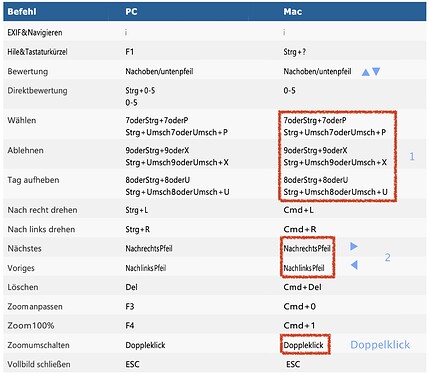I am not a dullard I think but I don’t understand some text in the manuel e.g. the text explaining the use of the automatic mask. What does it mean? How can I use it? How do I get a good result? The same problem with neg. controllines, how to place them. et c. DxO introduces new functions but the user has no idea how to handel it. Btw. Pielo did a good job in explaining something.
If you want an example of excellent documentation then take a look at Oracle Database documentation Oracle Database Documentation - Oracle Database
Also, Photo Mechanic has very good documentation.
So, not everyone neglects documentation: it can be done!
Thanks every one for there votes and input.
The biggest issue is that when i need some info about anything i mostly end up googling and if i find a informationsource probably end up signing in a forum to get some more detailed info. The amount of manual pages and often very spagetty like following thread inside those manuals by wordlinks creates a manual tiredness.
If i want to read something about the working of a part of software i like to get a:
1 what is it?
2 what does it?
3 how can i use it?
4 what do i need to be aware off when i use it?
5 examples. In text and short tutuorialclips.
And i don’t want to jump around trough pages of side info which distract me and even can get me sidetracted from the original quest.
The old read a manual from page 1 till 499 before you start. RTFM methology😉 doesn’t work any more in this web base instant answer era.
We want to click around and read about things we are interested at that moment,
Often maybe a GIF as quick example and some technical background text. And if i am really in to it a 15min tutorial about how to implement it in a workflow.
So 1 and 2 in the present ? Popup.
3,4,5 by links on the end of each.
Popup window has link to 3. 3 has link to 4 and 4 has link to 5.
No side tracs nor hopping around in other tools. Maybe a reverence that you are encouraged to look at an other 12345 string.
And if you have the time, just read the paperback PDF in a relaxt manner with some beverage at reache.
What do you think of the new HTML guides we have put online? Have a look at userguides.dxo.com
All products will transition to that.
EDIT/ the good URLs
https://userguides.dxo.com/pureraw/en
https://userguides.dxo.com/nikcollection/en
Steven.
It’s a start.
Point is this pdf is flat. No index nor in the side of the pdfviewer, i can get only the minipages not a chapter tree. So i need to scroll in order to find what i like to find.
This is the RTFM which you got as printed manual in the day’s you bought a tv or a reciever or a piece of software.
I suspect it’s a build in progress?
Look at this see the diverence?
I can navigate through that. Jump in and out chapters.
This is step 3. Detailed info.
If i am in the program and i click on a info button i am directly send to the revering chapter. Hop in , read ,hop out, back to my editing.
I revering to them because they are also a small company in the way of “piece of the pie”.
It’s not critic it’s motivation to look around for examples.

Just wondering, did you get a chance to look at the website I posted above?
https://userguides.dxo.com/pureraw/en
https://userguides.dxo.com/nikcollection/en
?
At the moment only PR and Nik have the new guide…
As I said, all products will transition to that.
Steven.
Eh not at those i looked at the plv5 link only because i thought that was where you pointed to.
Did now and yes this is more like it 
These are “small” or “thin” manuals but the navigation is much better. There is also a plain pdf download for the garden readingsesions.
Be happy to see and test the PLv5 version.
Would this be connected to the ? Marks inside PL?
Edit.
Dirt and scratches of Analog Efex Pro 3 click doesn’t work. (Firefox)
Yes, the idea is to point to the corresponding page/section of the HTML guide, directly from within any correction you have in the app. The first step is to port the whole guide on this new platform (pretty soon PhotoLab-wise), then a bit later, we will add exactly the feature you are asking for…
Steven.
Great, Steven.
Good work. And good to point this out/point at this on this feature request.
Owh and Levels & Curves click doens’t react either.
Maybe they need to be connected?
Regards Peter
What do you mean exactly?
Thanks, we will check. It seems that some sub-items do have some issues…
When i click around those two arn’t give the page i should see.
 my bad, I read those lines while thinking about PhotoLab
my bad, I read those lines while thinking about PhotoLab 
- Preferences and help
- Interface
- Camera Kit
- Basic Adjustments
- Lens Distortion
- Bokeh
- Zoom & Rotate Blur
- Motion Blur
- Double Exposure
- Light Leaks
- Dirt & Scratches
- Photographic Plate
- Lens Vignetting
- Film Type
- Multilens
- Frames
- Levels & Curves
The bold writen i meant. 
I think it’s not taking advantage of HTML advantages, such as navigation strip, TOC, fixed heading line with search field. Quite honestly - for a professional company you deliver disappointing materials.
And again this stupid side by side Mac/PC stuff, why? How many of us users work simultaneously on both OSs?
Screenshots with no hotspots, no glossary and so many unnecessary mistakes in the shortcut mess:
- there are at least 3 different arrow up or down on my keyboard - which one is for the Bewertung?
1 did you run out of space keys? Jen’écrispasenfrançaissansbarred’espace.
2 get used to symbols, when they are on the keyboard! - In German it’s not a Doppleklick
That’s the usual PDF horror just produced as HTML. Nothing to be proud of, gentlemen.
Another rubbish. Again you guys are apparently convinced to not leave unnecessary information away! I don’t care what’s on in the Windows version and the Windows users also don’t care, what’s different on the Mac side. Resulting in two fat screenshots and the key to them no connection (hotspots) to what is going on.
Very poor. 
Please include sections . like this https://cam.start.canon/en/C005/manual/c005.pdf
Klick on a page like 23 and you go directly to that page 
HTML documentation is a huge benefit because it (can) always be up to date. But… it still needs to meet all the goals:
- Comprehensive
- Comprehensible
- Easy to navigate
- Easy to search
The real danger with documentation is letting experts do all the work. In the job I referred to previously, we had one relatively complex process that took seven people — one expert, one to grill the expert (me) and create the initial version, and then five other people to try out the process according to the document — before it was deemed reliable. The last two people didn’t find big issues, but they did find issues.
Leaving it only to experts leads to unrecognised assumptions and degrades the quality. My father had a saying for this:
Also, looking at the PureRAW documentation, it needs a designer experienced with accessibility to advise. That font is wide, thin, and sans-serif — all things that can detract from readability. I also find the scale of the graphics inconsistent and in places overbearing. The Settings page has some that appear roughly 1:1 with my actual screen and some that appear to be double the dimensions. You can’t always stick to one scale, but blowing up a small dialog box to full text width is disconcerting.