Highlights, Midtones and Shadows.
Who knew 
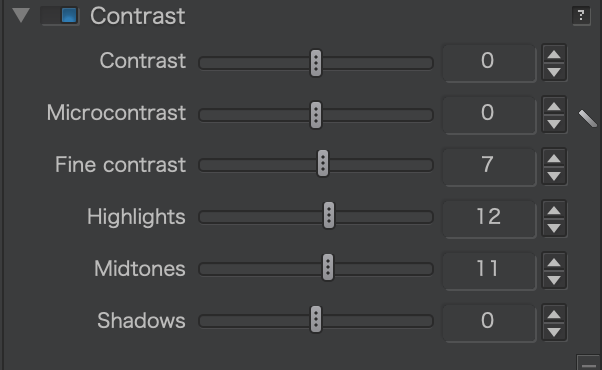
Highlights, Midtones and Shadows.
Who knew 
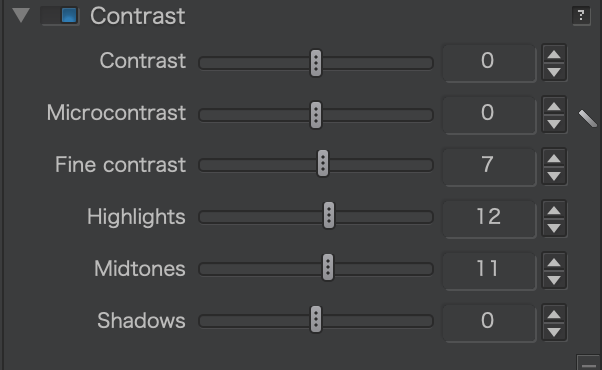
I use these sliders all the time… They only show under certain conditions like having elite or filmpack or whatever they are.
Those came with FP, they can be useful in many cases.
Use selective highlights and contrast highlight at the same time and you get much faster result then selective highlightslider alone. Same with blacks and shadow.
By lifting shadow in tone or smartlighting and push contrast shadow up you can restore detail in the shadows. 
Fine contrast is for skins and other things to smooth out.
I found these hiding under the + sign.
Now I will need to revisit many previously edited photos.
Yes. Many people seem to think that FilmPack is just about film emulations and it serves no other useful purpose, but it’s so much more.
Mark
Hi Tom i made a quick video for you so you can see how it works:
Highlights sliders go the same way (for lowering highlights)
I mostly use both at the same -number to keep detail as neat as possible.
See this video to see what the highlight-contrast is doing.
You can bring more detail/contrast in the bright parts or just smooth it out. Works great when there is a slight blinkie warning: push down selective tone and bring up highlight contrast to maximise detailing in the bright parts.
As shown in the first video shadow sliders can be used both way’s depending if you need more or less contrast in the shadow part.
(and don’t forget the local adjustment mask and controlpoints for brightnes control)
Other neat trick is use the DxO SmartLighting to mark the Dynamic Range. one box on a bright part (this lowers brightness there) and one on a Dark/shadowpart to lift this inside your level of brightness. Those are pinpoints now and if you raise Exposure value Smartlighting is correcting this inside the range. Don’t use SL on high numbers. i use mostly 25% just to give me an max dynamic range to work in. ( higher will lose to much vibrance and contrast more globally so your image goes to flat.) and work from there with exposure , controlpoints/mask and Selective tone&contrast to balance exposure in the image.
enjoy! 
It’s a joke !?
150€ (FilmPack addon) for these cursors.
Yes I knew 
"Fine Contrast, available with the FilmPack Elite plug-in, is a more subtle solution for enhancing (or softening if negative value) the details of the image without changing its density (illustration at 100% zoom ratio).
MicroContrast acts on the transitions at the pixel level (a few tens).
Fine Contrast will consider the edges of a flattened area and preserve areas of consistent tone.
It is to be preferred on portraits.
It has the advantage of taking the tonality of the image into account in its action."
Pascal
Very good. Thanks.
Nice to know. Thanks.