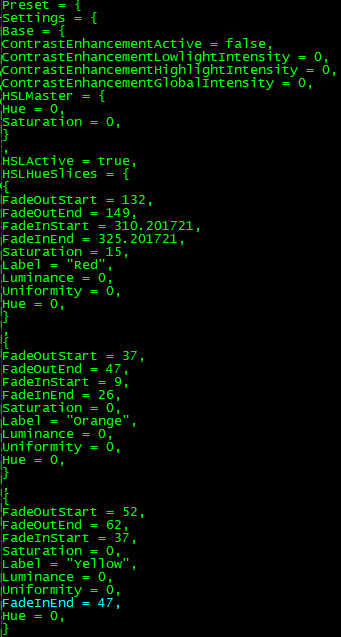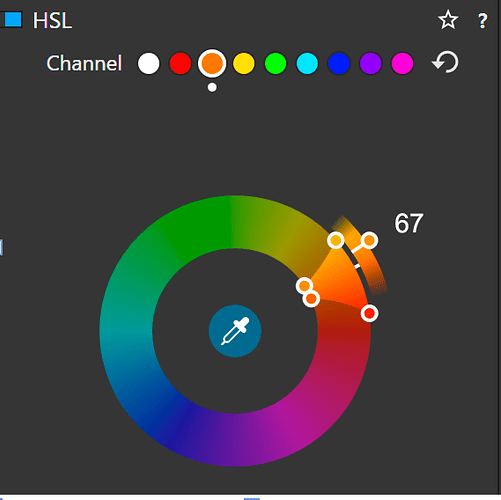Not sure this makes sense… But I think it would be useful to have some sort of numeric readout for the ‘handle’ of outer ring in the HSL Wheel. I often use the HSL wheel to even and adjust skin tones, but right now I can only do it by sight/guesswork. It would be handy to show a number associated with the handle (out of 360 degrees?) so that I could ensure consistency across images. For example, I might find that an ‘82-degree’ setting (orange tending toward magenta) works for a particular subject and could place the handle at that point, at least as a start. Thanks.
That’s a good idea. Any slider/wheel adjustment should be able to be set precisely. It is possible to copy and paste adjustments, but it’s only possible to copy/paste the entire HSL setting — as in, all colours.
Question remains, if the shift should be expressed in absolute values or in relation to the size of the selected and possibly modified hue.
The HSL tool is one of my favorite colour tools, but it’s not suited well to e.g. harmonize skin tones, For this, we’d need a sampler/drop tool similar to the WB tool. Instead of white, the target hue can be picked up and processing should be limited to similar hues.
Does it not have that functionality now? The dropper for each colour “channel”?
It’s not about being able to pick up a range of values, it’s about being able to apply that range of values to a target area.
@Daniel The handle of the outer ring allows you to adjust the hue of the selected range. What I do for skin is to take a sample with the dropper, completely desaturate to ensure all the skin is selected, then resaturate, then increase uniformity to enhance the appearance. Sometimes I also need to adjust the hue of the skin to more yellow or more magenta by dragging the handle of the outer ring. But I’m thinking that this adjustment could be done more consistently if the hue-adjustment-handle had a numeric readout that I could use as a reference each time.
It doesn’t have to be that complicated. You have an inner ring representing the range of colours in whatever colour space is being used and can adjust the handle of outer ring to change hues. The inner ring never changes and so can provide the baseline for the readout. All I am suggesting is that there could be a single and simple numeric readout/entry for the handle on the outer ring. As I said, it could simply reflect what degree you around the circle (ie out of 360). This would avoid the problem of colour spaces because we are talking about a single number that refers to a position with regard to the inner circle.
For example, I might like the look of skintones around the 70-degree mark (an orange-yellow) for a particular subject. For each of my images, I would select the skintones using the hue dropper then adjust the outer-ring handle to a ‘70’ to have better consistency of skintones across a shoot.
I haven’t done any serious investigation of this myself, but … here’s how the HSL settings appear inside a Preset-Name.preset definition file … Perhaps there are some DIY clues here (?)
John M
Ooh, I feel text string replacement scripts coming on. Here be dragons.
Like everything digital, HSL settings can be expressed in numbers. Technically, there should be not much of an effort to add a display field that shows the numerical value of “Hue”… but hue appears in more than one place. While adding such info is technically easy-peasy (I know that nothing is, if its software) I get the impression that showing all the values would be a curse rather than a blessing, except if that info came as a popup (appearance user selectable in app settings) or while using a modifier key.
Not sure if those numbers would be of any practical use anyway.
@Platypus Why would there be a need for more than one value (at a time)? See my (possibly unclear) explanation above. What I envisage is a single numeric value that represents the location of the outer-ring hue adjustment handle in relation to the inner ring.
This is what it could look like:
Yes, it could look like this.
Alternatively, the hue shift could be another slider at the bottom of the tool.
Ah yeah, I guess a slider would have the added advantage of allowing a direct input of a value rather than needing to move the handle and trying to land it on the right place (some of us can be overly perfectionistic). But the number ‘following’ the handle would be more intuitive (placed against the circle), so maybe both approaches could be offered. There’s enough screen real estate for it…
What measurement units are the noise reduction or ClearView sliders in? They’re arbitrary. However, the fact there are 5 different handles to position does make it a bit unwieldy.
The OP’s problem can be solved in another way… allowing the copying of specific HSL colour settings, instead of all 9 colours, when copying adjustments.
…another potentially useful feature request…
Posting to add my support for both of the most recent posts. I’m fond of having as many options as possible and the user can ignore those they don’t need.
For each of the wheel points, a letter could be assigned to each dot (a, b, c, d, e) and a numerical value / slider also provided for each dot. The main interface being a circle, presumably the default value and position for each colour would be ‘zero’ across the board and any movement anticlockwise would be valid up to -180, any movement clockwise would be valid positive up to 180.
That seems clear enough from a user point of view and in terms of its meaning to an image (since that HSL circle has red, orange, yellow, green etc. in constant starting positions - every change would be positive or negative from that start).