PL5 already has “layers”, or at least masks, in the Local Adjustments palette. They work very similarly to layers in apps like Affinity Pro, in that your can mask out areas to affect and even apply multiple correction to overlapping masks.
… but one can’t combine them yet, move / sort them, reuse them (except to dublicate) … hopefully things will be improved soon
Would really like to learn too, because I have very fast and precise way to do this out fo photolab, but I really would prefer to stay in PL to do this.
So yes, me too would like to find a tutorial wich explain how to do it precisely and fast.
Could you take this dear picture and make clean changes the way the autor would like ?
Masks and layers are two different things and I think you already know that. I took time to look through a lot of past threads in this forum and it seems the same concerns I have with PL have been raised by others over the past few years. I think the core group of defenders here is content with PL5 and how it works. I did however find a informative post by a member of your hierarchy that was very accurate.
As follows:
You can only evaluate how well any particular software works if you are actually familiar with its competitors. If you are not aware of what other software can do then you will form opinions that aren’t based on actual facts
My point is that people who use other software know its capabilities as do the reviewers of software. If people on this forum are not aware of what is available in the market then their aspirations will be low for what DXO can achieve. This is not good for DXO’s development.
I want to see DXO develop a class leading program, however, patting yourself on the head at how good DXO is and pretending the competition doesn’t exist is a recipe for disaster.
IanS OpticsPro EA member
Would be nice if this was not a main target.
Really hope development plan is about really making grow PL standalone, and is targeting making it a complete solution.
I went to photolab to go away from adobe products. I hope it doesn’t rely on them for it’s missing parts.
Tried C1 and some others but their denoising capability are really poor compare to photolab’s one. And I liked its optical modules.
So I stayed with photolab because it gaves me best results with my raws and the kind of photos I do.
I like it does not decide for you how to organise your datas on drives, too.
I really hope DxO has big ambitions for photolab.
You read it wrong
It started as such and migrated from Adobe dependency . The past 5 years they created tools for finalizing, started to build a DAM, extending export possibilities.
They framing the hole house.
I know we want more and faster more.
But the only way we can do that is give them good solid responses on there program.
Not overload them with allkinds of cookies but keep the eye on the cake.
@Soundchasr
Sample of what you can get with photolab.
Don’t really know how you want to tone background.
Put frame (always do) but think it is part of filmpack.
Very nice.
I see that yoy have got many good answers, but another aproach is to set a Contol Point somewhere in the grass and let it cover the whole picture. Adjust to taste. You can adjust the CP sensitity for chroma and color to better make it select only the parts outside the deer.
@TorsteinH
Tried. With control line. Couldn’t separate colors beetween dear and background playing with chroma and luma local adjustment sensitivity (trying to do a clean mask. M shortcut easely shows if it is a clean mask).
Would like to see your .dop file if you succeed. Would be instructive to see your settings.
Dear @JoPoV
just a little question. Are these areas from the background, hair of the deer or by development?
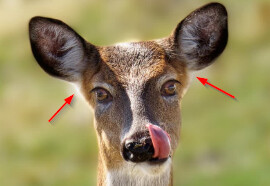
best regards
Guenter
I can give it a try fter work today. Anyway it was just an idea…
Yes, a good idea, which unfortunately doesn’t work in this case
because of similar colours and patches
(tried with control lines and a lot of negative control points).
It would work, if one could paint (add) a mask to an auto mask,
but that’s not possible for now.
@Guenterm
Original JPG is in the first post.
Those are mix of background and fur blurred. Hard to isolate fur or hair with basic brush. Harder when they are both (fur and background) white … with any tool.
Remember that adjustments in PL5 add up and can be set on top of each other. This example is far from perfect, but not all bad either.
I added 3 Control points at different places in the background. All of them cover most of the picture. Adjusted Chroma and Luma for each in addition to micro contrast, sharpness etc to taste. This is what I got:
@TorsteinH
Could you provide dop file ?
This would help even more. This would show which color you selected and how you setted up brightness and color control point sensitivity.
Thanx.
@TorsteinH
I just look at the picture full size and what I see is your mask is far from clean : look what happens on dear fur.
I’m disappointed. I thought you’ve find a way. But it is not.
Unless you can tweak this better. But I’m not sure. I tried with control line.
Would like to see dop file to see if I can improve this.
Another alternative would be to apply a gradient Control Line, based on the background, with a bit of mainly Chroma selectivity and a tad of Luma selectivity - then apply some negative Control Points to the animal to deselect it - rather than trying to select around the animal…
I tried this, but couldn’t acheive a clean mask.
Would like to see a dop file to see what I did wrong if someone succeed.
It’s a very hard to solve mask : white fur on white background. Under the ears.
Hard with any existing tool I could think of.



