A question for people more adept with PhotoLab than me. In other software there are ways to “warm up” a shot using tools such as colour balance or even dedicated “golden hour” tools. Aside from a simple change to the colour temperature in the White Balance block, how would folks go about this in PhotoLab?
You can use separate RGB Tone Curves, the Color Rendering features, the Vibrancy slider, the HSL Color Wheel, Selective Tone controls and the Channel Mixer and alternate film types if you have FilmPack, And, of course, you can use Local Adjustments. I’m not sure if I left anything out.
As to how to use them individually and in conjunction with one another to get the exact look you want, that is a whole different and much larger discussion. But I can tell you that for me it was mostly a result of hundreds of hours of practice and experimentation over the last three and a half years.
Here are two versions of the same image. The second one uses five of the tools I mentioned above to get what I intended as a late afternoon in summer effect. Although I use Local Adjustments a lot, there are none in this image. Both versions were processed in PhotoLab 4. The second version has a number of additional edits not present in the first version.
Mark .
To ‘trim’ the whole pic, it’s quick & easy with the digital version of the skylight filter
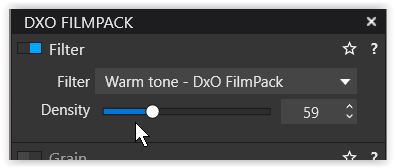 ( adjust with Density to taste )
( adjust with Density to taste )
and as @mwsilvers explained, there are many ways – and it also depends on your pic.
Oh really?! I have the filmpack but I even didn’t know this filter. There are so many possible tricks. We need a webinar just about such multiple possibilities I think.
…or a manual that is not sorted by features, but by what can be done with them…
Don’t forget split-toning, or even just the sepia filter in simple toning used at a low intensity value. The default effects in each case are a bit strong, so in my case I always adjust intensities and blend(in split-toning) downward.
Thanks, I had considered most of those but they all seemed a bit fiddly. I had not considered the RGB tone curves — I guess I knew the RGB channels were there but I am so used to using the master curve for contrast I didn’t even think of it. A quick play shows that to be quite effective — dip the blue, bump the red in the midtones does a reasonable job.
Thanks, I suspect I had seen that when I first installed the FilmPack but had completely forgotten it was there. That seems to do what I want most easily.
All of which leads me to completely agree with…
I can really see a lot of scope here for someone with the skills (in PhotoLab and presenting on video) to do a series of tutorials. I like PhotoJoseph’s style, I wonder if DxO could sponsor some more core videos.
One of the best things about Affinity Photo is the huge array of videos on specific topics, such as the one they made on their new Divide blend mode which goes into several practical uses for it. I have used that to effectively remove the colour cast from my scanned negatives because the video explicitly showed how to use it for that task.
Yes, ON1 do likewise and they are very useful. I too forget about Film Pack. It is a useful add-on but I do wish the filters would display on mouse-over rather than having to click on each one. At least, mouse-over does not work on my iMac. Agree with Photo Joseph’s style - he does a fair job but I watched a vid the other day where he was applauding PL’s selective masking, saying it is better than Lr, but he seemingly overlooked Lr’s range masking capabilities in the comparison. I am not suggesting it was intentional but it highlights the risk of doing comparison if not fluent in the apps one is comparing.
Having ‘forgotten’ about the FilmPack features, I spent some time reconsidering my workspace, and have updated both my “Large screen” and “Small screen” workspaces (Elite edition feature) to include the Filter block in my “Colour” palette.
Elite edition owners… it may be beneficial to review every so often so you don’t forget what’s available.
What a put down.
“When you have done as much work as I have you will be as smart as me”
Really Mark. This is not what a help forum is set up to do. From you not a hint of specific advice - other than to spend three and a half years of practice and experimentation.
Hello Tony,
but didn’t he point you to several tools within DPL that you could use to get your desired effet in the first paragraph? To give you a specific setting in a toll which works for all pictures I guess is impossible, or.
Sigi
Sigi,
If what he said is good enough for you I am happy for you.
My point was that I could not see how it helped the OP.
Tony
You apparently misunderstood my point. Many software packages have filters, presets. or specific dedicated functionally to do the types of things that @zkarj was looking to do. ON1 with all its feature bloat is an example. That is not the case in PhotoLab with its leaner and simpler interface. The ability is there but it often requires a more detailed understanding of the tool set to accomplish a specific task.
To get a certain look may require adjustments to half a dozen tools. Mastering how to use use those tools individually much less in conjunction with each other so you can get the exact look you want in a reasonable amount of time requires significant practice and experimentation, and most of all, a time commitment.
If one does not wish to make that sort of time commitment there are a large number of excellent presets that can be purchased online and modified to taste. Here is a link to such a site.:
However, @zkarj didn’t ask about presets, he asked how we would go about accomplishing this is PhotoLab. I indicated the specific tools I use to warm up an image, but I use no repeatable formula when applying those adjustments. I approach each image separately and may use all or some of those tools and usually in very different ways from image to image.
I was being honest when I talked about my journey to learn how to use of PhotoLab’s tools. Even today I continue to learn new techniques to enhance my images. If you know a faster way to master PhotoLab’s tools and their relationship to each other to meet every situation, more power to you.
By discussing the effort required to master the tools in PhotoLab I was in no way bragging about my skills as you seem to be suggesting. Any ability I have is the result of extensive practice, trial and error, and most of all, time. That was y whole point. I stand by my earlier comments.
Mark.
Mark,
You list eight tools.
You tell him to try each and learn how to use them.
If I were in the OP’s shoes I don’t think that would take me far - but you and I differ in our views so I will bow out now.
Have a good day.
Tony
Well, perhaps you should take a crack at it. What would you tell him in a short post about how to warm up his images? I told him the specific tools I use to accomplish it, and I showed him an example. If he asks for it I will upload that raw image and .dop file so he can see exactly what I added. However, he will also need FilmPack 5 Elite loaded to see all the settings I would expect him to experiment a bit with this knowledge and them come back with more specific questions as needed. I am not attempting to create a user manual.,
Mark
OH YES YES YES YES!!!
This is the major thing holding me back - in fact I have DxO on the backburner just because of this.
Not a great fan of sitting through hour long webinars.
I want to know how to use the features not what can be done with them.
Because I don’t have a workflow or a handle on PL4 I get frustrated trying to get something done and give up … time and time again.
I can relate to that. I love PL but so often I drop back into something else - Lr/Exposure X6 - because I have a better grasp of the tool sets. As you say sitting through hour long webinars is not an alternative to a quick dive into the specific.
A « Workbook » maybe ?
A « Workbook » maybe ?
Whatever the name might be…it should try to answer questions like “My image looks bland, what can I do about it” and then offer more than one way (if possible) to Rome.
Imagine we’d take a list of the tools and add, per tool, the things that it can do (and its caveats) and we’d get a matrix of tool vs. effect. I think I’ve posted this idea already somewhere in this forum…
Imagine we’d take a list of the tools and add, per tool, the things that it can do, and we’d get a matrix of tool vs. effect.
I like the idea.
What does @StevenL think of it ? 

