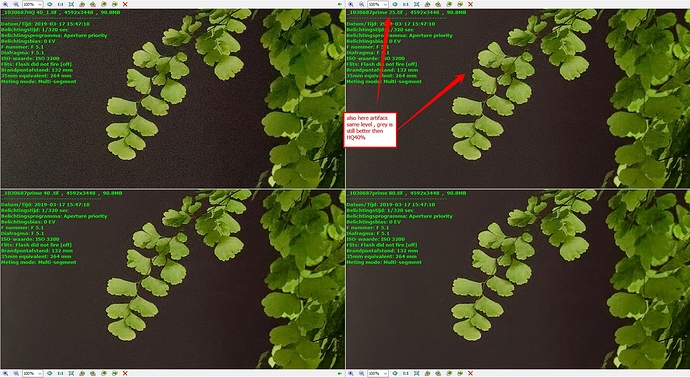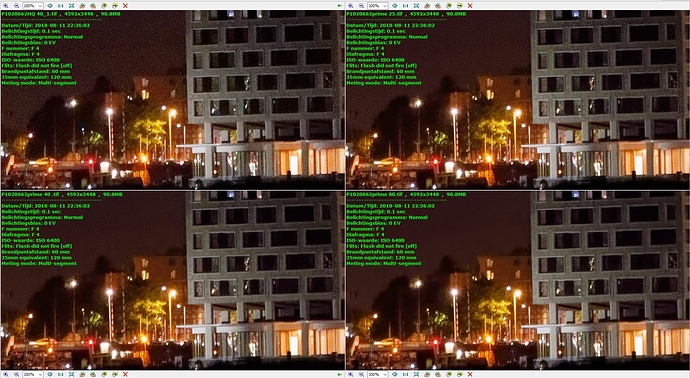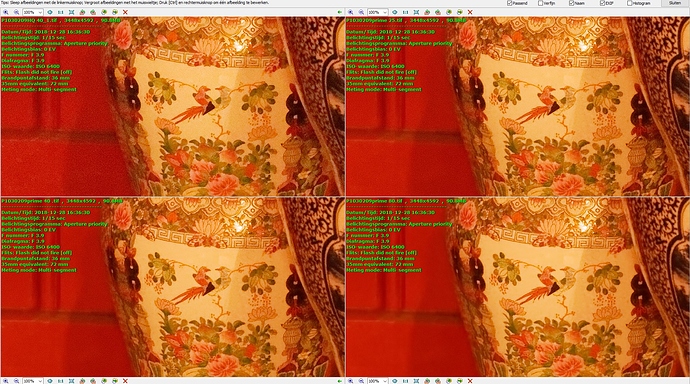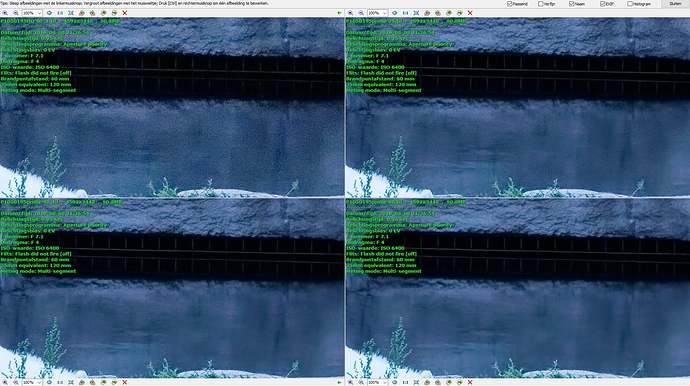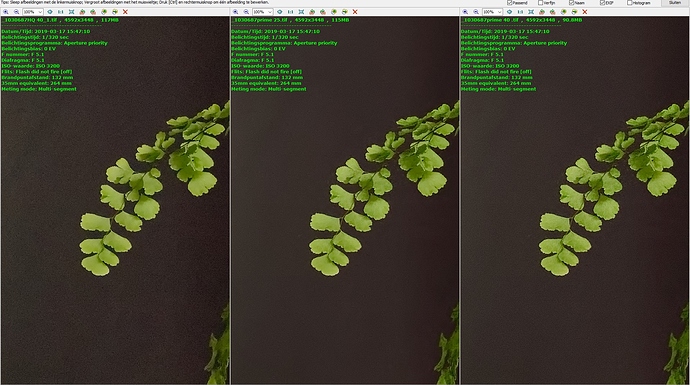out the manual:
- Chrominance reduces colored noise (speckles of unwanted color, such as yellow on flesh tones, or blue on grey tones) to which the eye is particularly sensitive.
- Low freq . (RAW only) corrects coarse (“low frequency”) noise, such as pixel clusters that can affect skin rendering.
which noise is which? Cambridgeincolour tuto
OKL, what is my subjective? We know PRIME is a very good noise remover/suppressor and it leaves al lot of detail remaining wile removing noise but do we need to manually control this feature?
Second fact: if you look at the sliders in “maqic want” modes
They don’t change much. “luminance” is always 40% for instance.
my theory is because it’s working before the RAWdata is run through demosiacing there isn’t any “ISO-value” only exposure value and a “measuring tape index” to asign the lightness or brightnes of the preview.
third fact: the preview window is that small that the previewing box at 100% has still a small portion of the previewed image.
Luminance noise is the spickled area’s which ruins the object planes and Chromanoise does put color of the wrong kind in the colorplane which creates a blotchy plane if you have too much denoising applied.
Some examples of prime at different levels:(iso 3200 and dark section of the image RGB level (38 31 38.)
At 0% almost everything off. chroma check, luminance check, low freq check.
50% chrominace and 20% luminance level. (preview has less chrominance and prime is dealing with luminance and low freqency.)
the default magic want version: (because it’s a stuck wall or a fabrick wall de smutches can be origin of the structure. But thepreview is quite clean.
then 70% any higher and your killing all detail:
ok now the detailed bone part of “Trix” the T-rex"
prime at 0% so no denoising.
20%
the default magic want status
70%
and as counter effect the HQ all preview version:
and as desert a 40% dark area in hq and prime
Why all this examples?, well i am a lazy guy in denoising i can check with the tuto of cambridge which noise i can see but mostly i have PRIME at magic want and let “it” decide what to do.
When i have under exposed high iso (when my auto iso hits the limit i set and shutter time is getting to 1sec (this case 1/13sec) other things are in order, motionblur, red noise by my sensors charcteristics, iso is pushing my lightness/brightnes in preview to the roof (signal value is sampled in a smaller step so noisevalues is measured with the image signal is more visual.), so details are in danger.
Last thing:
they say you can’t see in the preview PRIME working except inside the “box”
well i see outside the box also changes happening at 200%
see this video
SO:
1- is it usefull to manually lower PRIME or does the algoritm only “attack” the noisy bits and pieces?
2 when 40% magic want is applied in a preset how much “damage” does this on base iso images?
3 we see HQ working on the hole image in preview modes at 100% and in prime modes we see some working also => ergo HQ keeps running in PRIME modes and follows the slider of PRIME for the hole preview? to simulate the strenght applied by the PRIME setting?
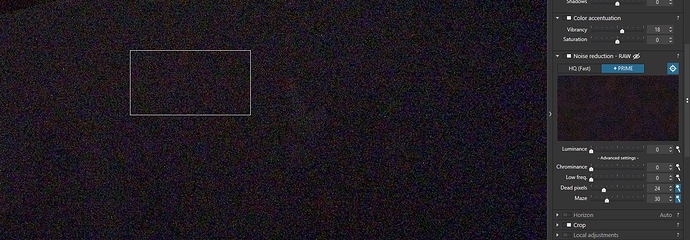
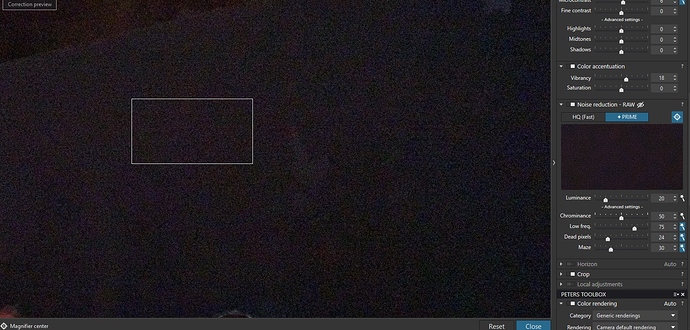
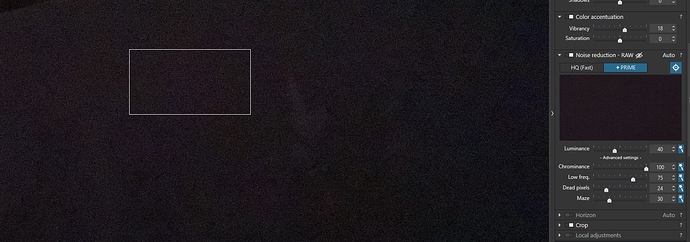
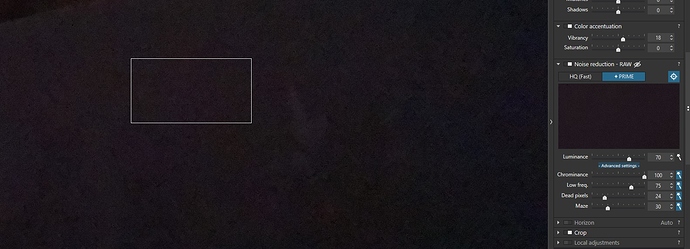





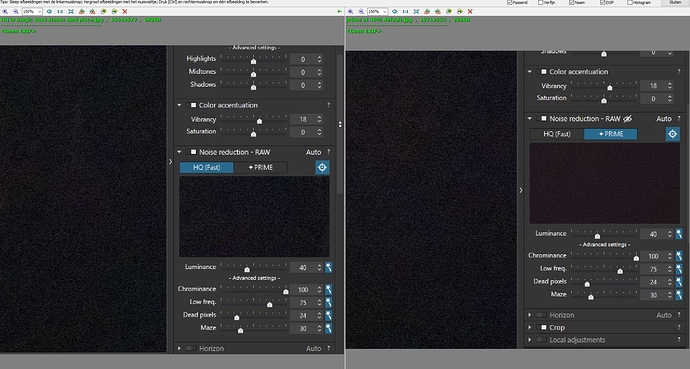



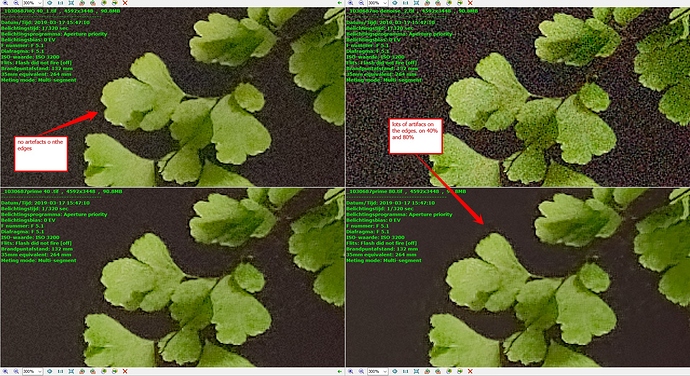
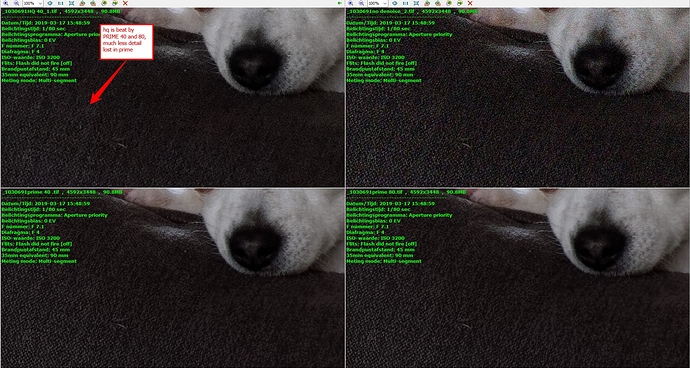
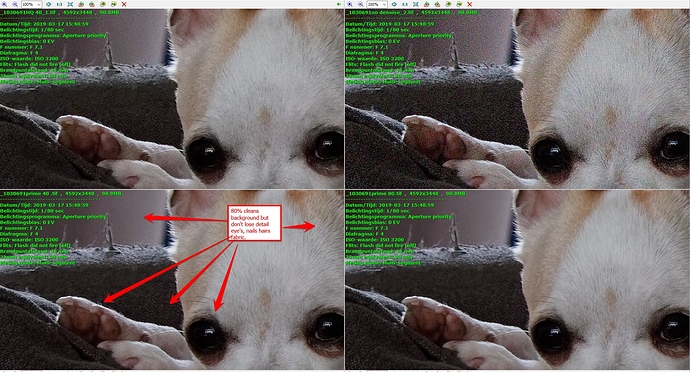
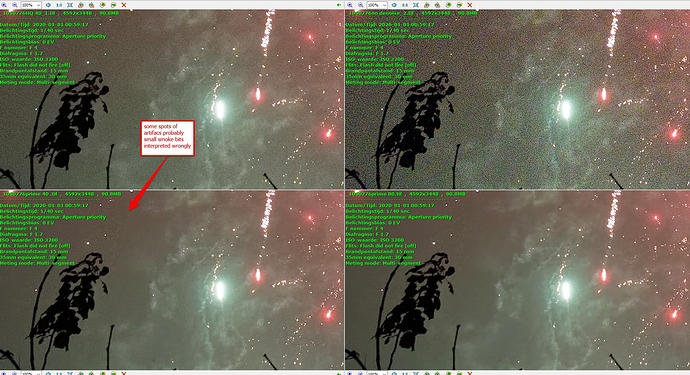
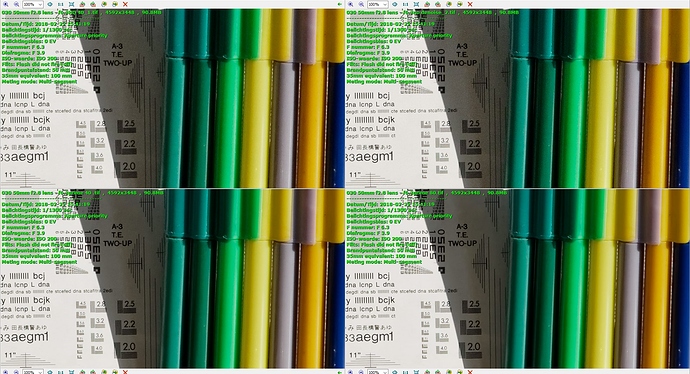
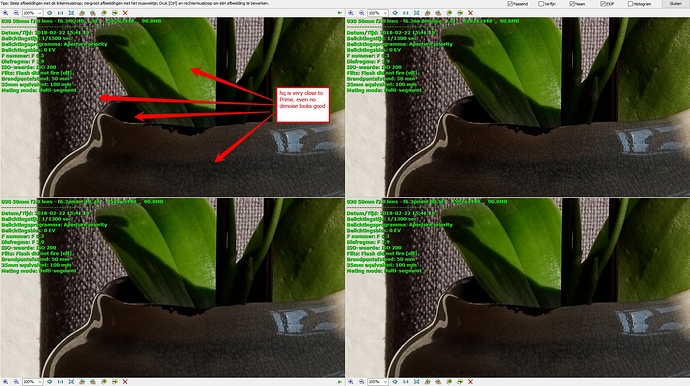
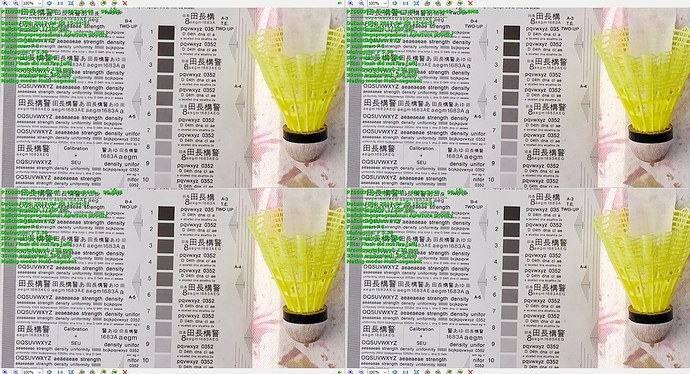
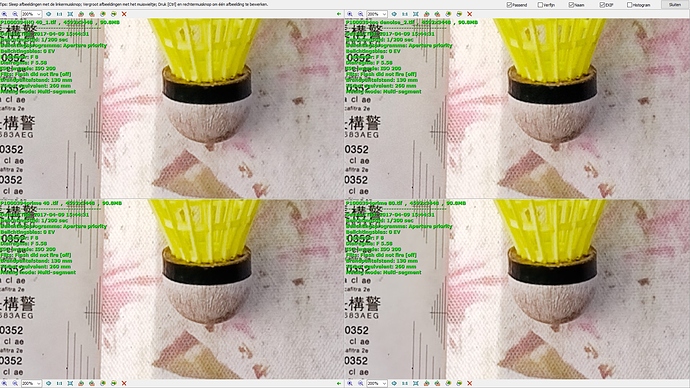
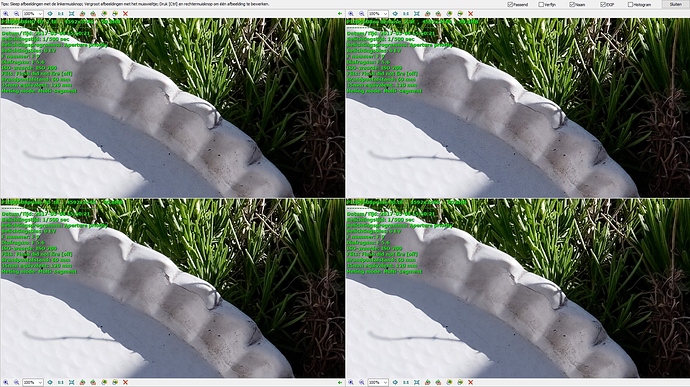
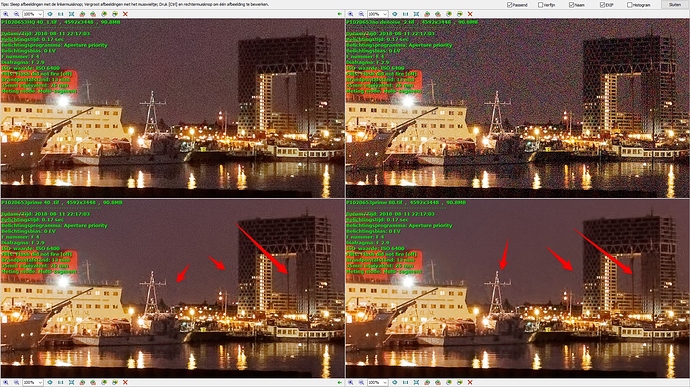
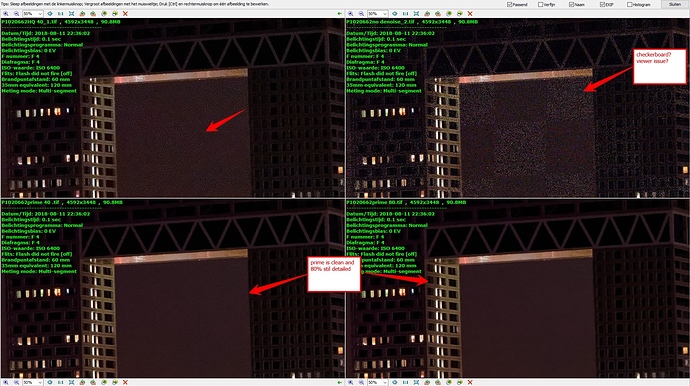
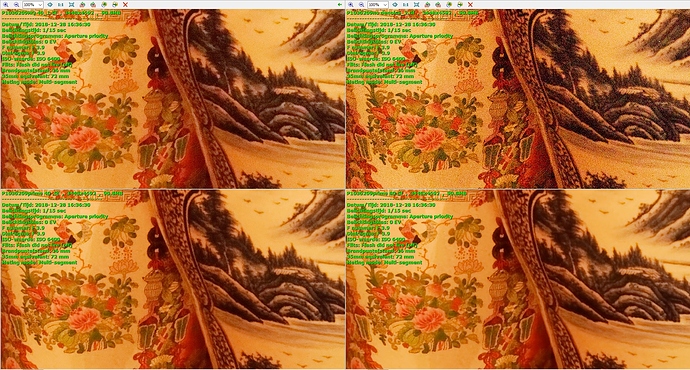
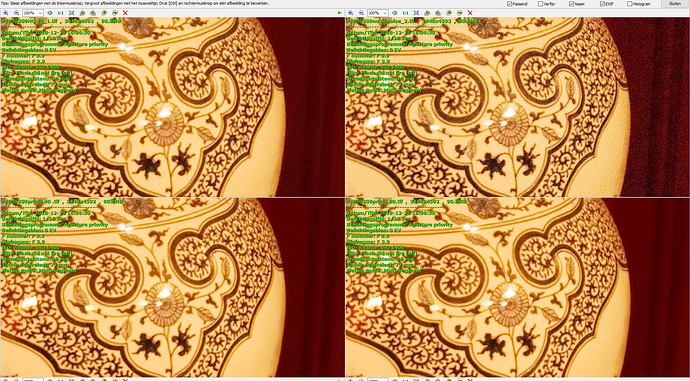
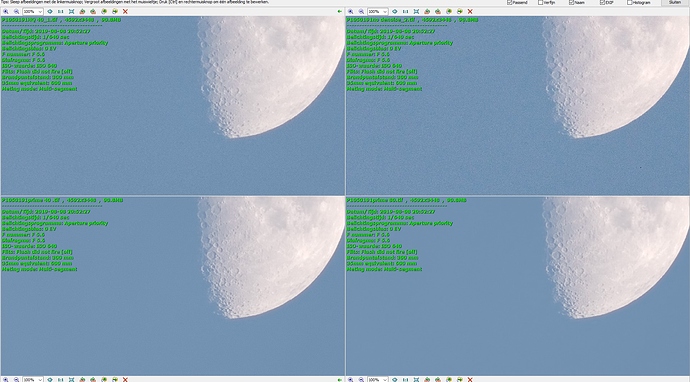
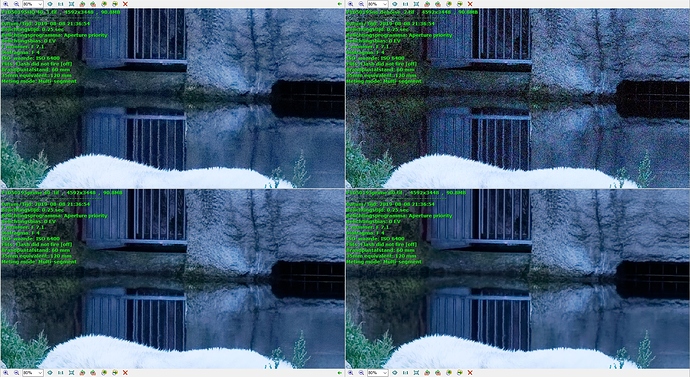
 )
)