Joanna (@Joanna) it is not a stupid idea because that is effectively what I said about “promoting” virtual copies, i.e. cleaning up any mess quickly and easily and then went on to describe the idea of the “promotion” process being implemented as part of the re-import of any directory.
However, I saw this as a database wide feature and you are proposing a solution with greater granularity so that any directory can be assigned this “briefcase” feature which is even better. Having both added to PL5 would suit me.
However, in the meantime deleting and adding back the deleted files will work BUT this must be done in such a way that PL5 recognises the deletion and expunges the photos or directories before they are re-introduced. Doing both operations one after the other with PL5 active seems to work. If the deletions are done while PL5 is shut down that is fine BUT PL5 must have an opportunity to adjust to the deletions first before it finds the new overlapping content.
Kevin (@isthisnametaken) I am confused about your onedrive use and also jealous with an upload speed of 0.5 and a download that has shrunk from 12 to 4 the cloud is a complete no/no!! You state that both machines can see the adjustments made by the other computer and that you switch back and forth.
Your model is similar to one I tried where I wanted to split the export load between two computers so one held the photo and the local DOP and the other accessed both across the LAN. It works only as long as PL5 on either machine does not update the DOP as soon as the DOP is updated then Virtual Copies will ensue or at least that is what my tests indicate and I ran into that problem when I changed the Tag(red/green/grey) on one of the machines and got Virtual copies on the other!!
You can turn DOPs off in the preferences but then the second machine would not have a clue about the editing updates made to the photo!?
Incidentally if DOPs were stored separately to photos then …, it wouldn’t work because all you would be doing is working on your local version and not able to see the edits done on the other machine!!
So Kevin while I am glad that you appear to be defying the problem the rest of us are experiencing I would like to know how. But I will run a test by putting a photo directory on my NAS and trying edits from both of my machines at the expense of one of my licence seats!!
PS
Has anyone noticed the change in the trial conditions? In the past (don’t know if it changed on PL4) you could continue to use the trial but any exports would be watermarked now that my trial copy of PL5 on my test machine has lapsed that is it, activate or nothing. This no worse that other software suppliers but a little disappointing!
Update 1:-
NAS testing (simultaneous opening):-
Copied some photos that I have been using for testing to my X drive (NAS drive 1). Opened in the newly licensed (begrudged) test machine (T) and navigated to one of the directories. With that version of PL5 open I did the same on my main machine (M) and instantly got virtual copies on the T.
NAS Testing(only one machine open at one time):-
Will now repeat the test with T shut down after navigating to the directory before opening and navigating on M. Then shut down M and open on T. No edits at this stage just opening the directory. Worked fine with no VCs.
Now with editing:-
Will repeat with editing. Edited a photo on M and shut down. Re-opened on T and all o.k. and the edit made on M is visible on T! Made another edit on T and shut down. Opened on M and the T edit is visible made another edit on M and shut down. T found the edit and no problems!
Export on T:-
Changed Noise reduction to none and exported on T and shut down. Opened on M, noise reduction as left on T exported photo all O.K. The current exports on both machines are different, different suffixes and different locations.
An apology to Kevin:-
Kevin (@isthisnametaken) I owe you an apology for ever doubting your word. Providing the opening is strictly one machine at a time it works for photo edits. I will repeat the tests later and include keywords and export with the same suffixes and locations.
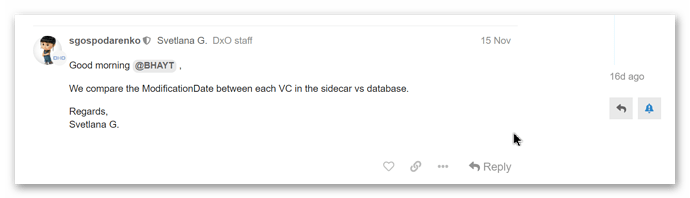
 moment - how about PL allowing the marking of folders as “briefcase” folders, where DOP files will be merged without reference to the database?
moment - how about PL allowing the marking of folders as “briefcase” folders, where DOP files will be merged without reference to the database?