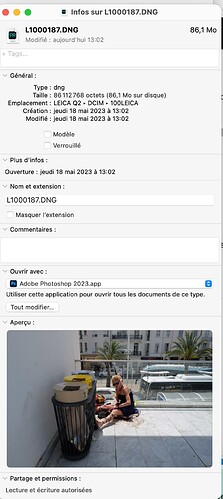Hello dear members.
DxO RAW opens automatically from the card or from the computer, when I select a photo (or many photos) by a click. How to prevent DxO RAW from opening? And open my photos in .DNG directly in PHOTOSHOP when I just want to check and not wait the DxO treatment. Only by selecting PS with the mouse ? Thank you.
(Put another way: can we automatically select either DxO or PS for opening a photo?)
Is the operating system Mac or Windows?
It is probably at the level of the default applications that the choice of software should be made.
3 Likes
Thank you.
The operating system is Mac.
Yes, I suppose it is possible to select the software (it is possible by clicking the mouse), but is there a better way from a selection (settings) in the system or in the application ?
The solution is : Ask “informations” on a picture, then confirm that all that kind of images (or documents) will open with PS.
Je ne suis pas un utilisateur Mac, donc j’aurais eu quelques difficultés à donner la solution. Mais vous l’avez manifestement trouvée.
I’m not a Mac user, so I would have had some difficulty giving the solution. But you obviously found it.