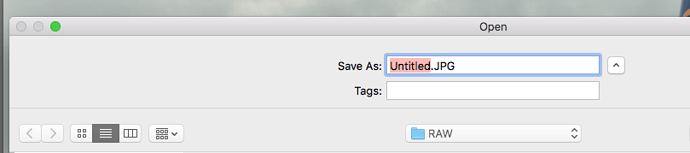when I export a final image in Color Efex Pro (Nik Collection 2) the original filename will be ignored. By default all filename are set to untitled.JPG on the export dialog window. I have to manually look up every filename. Unfortunately you can not even copy and paste filenames in the export dialog window. This process is really inconvenient with lot’s of images. How can I set the original filename on export?
You look like you are on a Mac. Which host program are you using for the plugin, DXO-PL or Affinity Photo, PS etc? Programs normally offer a save, rather than a save as dialogue. Windows user so not sure with Mac  but looks like OS save dialogue rather than program?
but looks like OS save dialogue rather than program?
Ian
Thanks for your reply. I am using Color Efex Pro standalone application. I have opened a DXO bug report. There is no solution, yet.
-
At this point it is not possible to copy and paste a file name within the Color Efex Pro Save dialog window. Usually the macOS Save dialog window allows pasting text.
-
The ‘save’ button overwrites the existing tif file, but preserves it’s original file, which is what I am looking for. A possible Workaround: The final TIFF to JPEG compression needs to be done in PhotoLab 2 or a batch editor. However you have to filter/select every tif files one by one. More this process requires a lot of resources. It would be much better to do the final jpeg export in CEP4 by preserving the original file name.