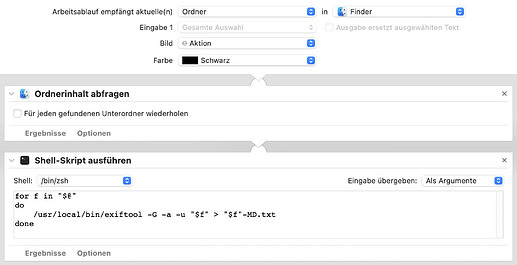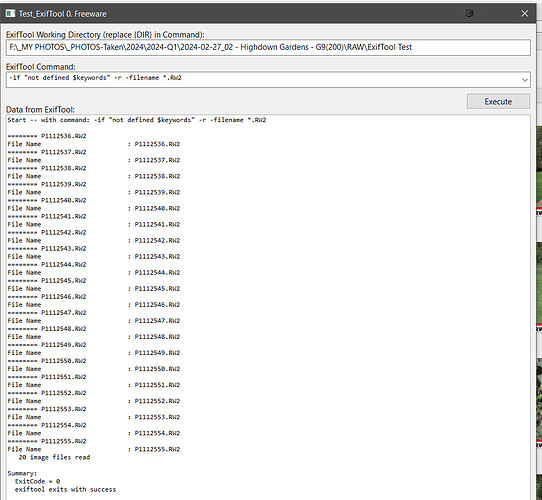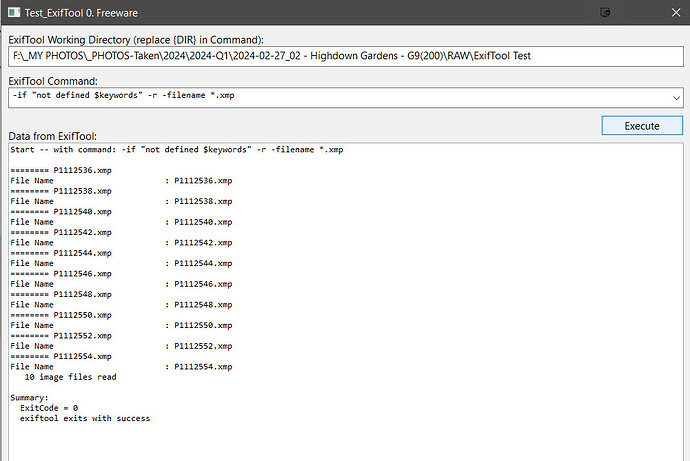I use Lightroom and DxO PL together. (LR 6.14 standalone) has a " smart collection" that is photos without keywords.
As PL is now adding LR like catalouging itis a feature thay could add?
Afterall they have started to add geo mapping.
Lightroom is now subscription so I am still using the last standalone version 6.14 for catalouging and PL for processing I am hopeing that over time (faster the better) PL will gain all of the catalouging featrures of LR.
I currently do the same with LR 5, but I hope that DXO will manage to develop a reliable DAM in PL, too.
It’s a pitty because I upgraded to PL5 for the managing part only.
Searching pictures without keywords? Seems to be impossible if you have extremely many photos.
Few things may help to find pictures:
- Your pictures have a date. You can sort by the date e.g. with Faststone Picture Viewer (no costs).
- Use Excire Foto which works with artificial intelligence (69 €).
Excire Foto analyses your photos and produces its own keywords.
There are several functions like: find similar photos, find silmilar persons, find with keywords from Excire.
Axel
Well, I know how to search for pictures without keywords in other programs. I would like to do it in PhotoLab  .
.
Hello, You can ask for this feature. I don’t think it’s difficult to achieve. 
I’ve created the feature request. Add your votes if you’d like to see such a feature.
This is going to be very helpful. Thanks.
I want to use this now. Will it still work? Is Phil’s Exif Tool legit?
It still works and it’s legit.
George
thank you, I will try it out
Is it possible to search only a folder and not the whole hard drive?
Exiftool works on a single file level. When working on directory or even disk level or any other selection you create a loop that executes exiftool individual for any selected file in that range.
Did you manage to install exiftool? There is also an unofficial GUI of exiftool.
Also have a look at the exiftool forum. ExifTool Forum - Index
I’m not an expert on exiftool. I hardly use it and when I’ve to look up the way I’ve to use it.
George
With macOS, you could create an Automator action that does what you need.
As a template, you can use the following action that lists metadata of all files contained in a folder. Edit the ExifTool command and the target file location to fit your need.
I use the above as a service that I can call from the context menu.
A similar service acts on a single file or bunch of selected files.
@George I believe that statement is incorrect! The command that @Joanna supplied will traverse a directory and the traversing is done by ExifTool.
I discovered that when I used an embedded command string that pulled all metadata out of an image and set it loose on a large directory of images. Killing the PureBasic program wasn’t going to work because the traversing was being done by ExifTool!!
So I discovered a trial program using PureBasic which has a few idiosyncrasies in it but is useful for playing with ExifTool commands .
I created a test directory of 20 images and set every other image to contain a keyword
Then configured the program and got this when I used “*.RW2”
but this when I used “*.xmp”
However it appears to have found the images (sidecars) that have keywords?
Let’s have look at one of the XMP files
ExifTool Test.zip (6.9 KB)
There are no xmp sidecar files for the images that I am looking for, i.e. those with no keywords oops!?
I just checked the XMP files you sent me and the dc:subject tag definitely contains keywords.
This is a problem when DxO will only write to sidecars of RAW files, but other software, like mine, will write directly to the RAW file. You need to look for both.
@Joanna Most of the software I use will/does not touch the RAW file under any circumstances.
In this case I used ExifPro as the quickest way of setting simple keywords and it creates an xmp sidecar but only when a keyword has been assigned, DxPL delights in creating them automatically for every image in a directory!
I expected that ExifTool would look for keywords in either the image or a sidecar but it simply returned every image when I specified *RW2, hence my test with the xmp sidecar files which didn’t produce what I expected either.
The PureBasic program simply submits requests to ExifTool and receives the response.
It doesn’t (currently) loop its way through a directory nor down the hierarchy of directories but I might try my hand at “fixing” the “idiosyncrasies” and then extending the capabilities, e.g. writing the responses to a designated output file etc…
Johanna is using a parameter telling to Perl to create a loop. One can do a lot of things with exiftool but in basic it is a single line program that can be modified with several parameters.
And one problem with exiftool is knowing all these parameters. ![]() I do anyway.
I do anyway.
George
Thinking about your question. What did you do exactly? Where did you place exiftool?
Normally you place it somewhere and add that path to your environment variables. Now you can call exiftool from anywhere. Just go to the directory you want to investigate and call exiftool.
I’m on windows.
George