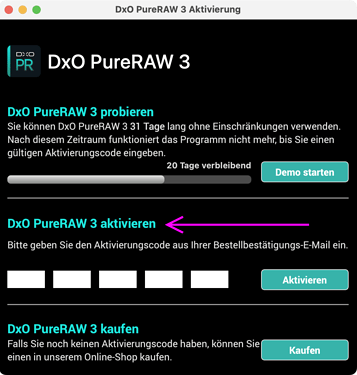Hi all.
I have just paid for and upgraded to Pure Raw 3 but I cannot find a way to enter my licence and that means I am limited to how many files I can batch process.
I downloaded the update from online account so as to get the correct version.
Any help would be appreciated.
Thanks in advance.
When you start DPR3, the following window should pop up:
Enter your license code in the section that I’ve marked with an arrow.
You’ll find the license code in your email (check the spam folder)
or dxo shop account.
Thanks for the reply. Unfortunately that window does not appear.
I am now going to delete the program and redownload to see if that fixes it.
It looks like deleting it and downloading again has sorted it. thanks for your help.
1 Like