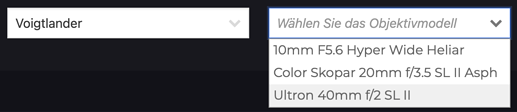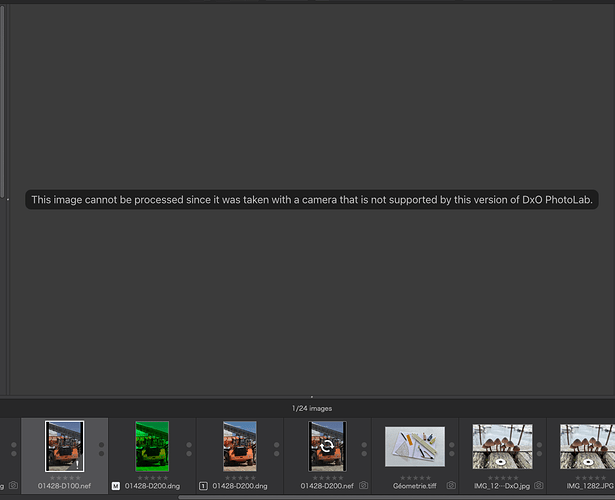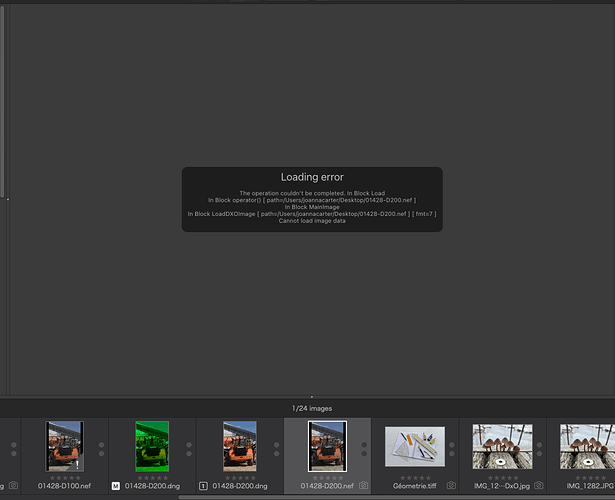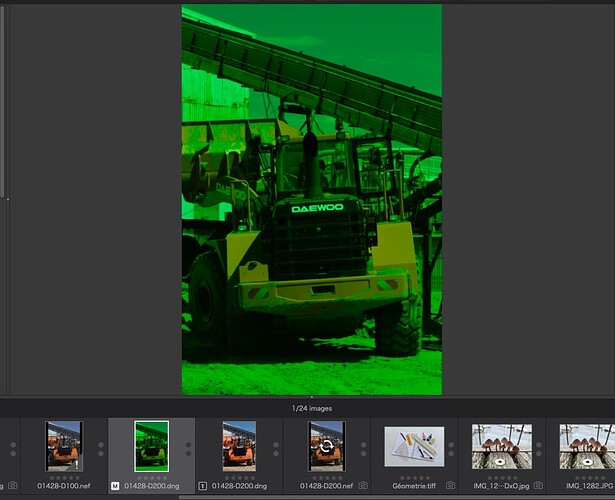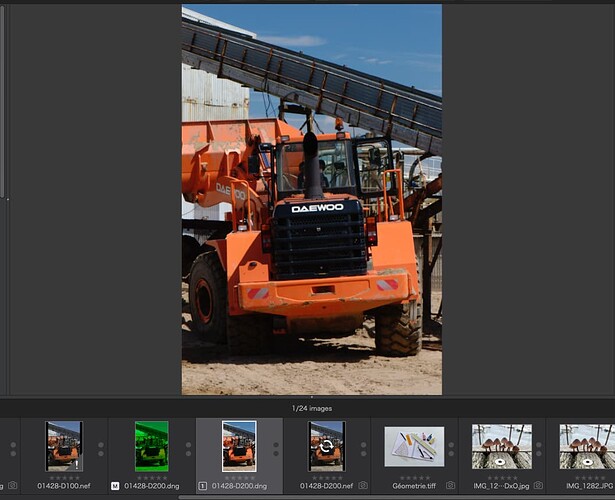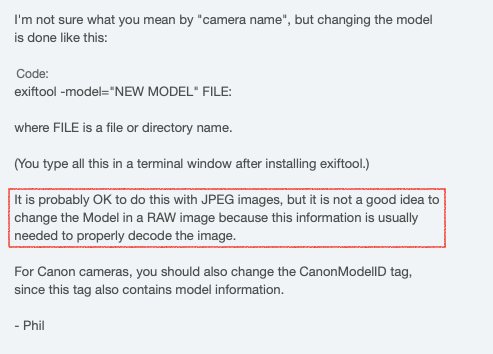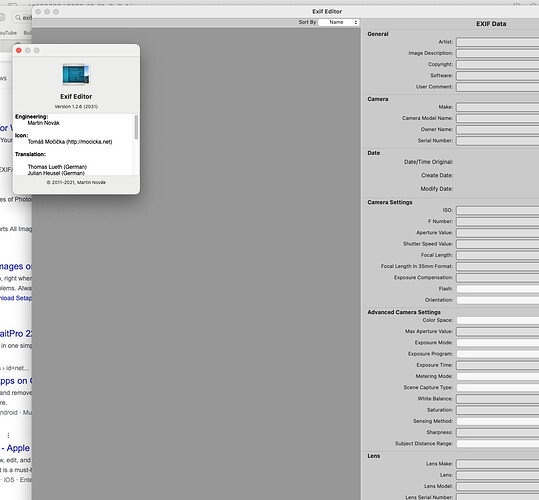Rick - if I was trying to create a masterpiece, I would probably only use equipment that is compatible with PhotoLab, and all the potential tools described in your link would be invaluable. But that’s not my goal.
Whichever of my cameras I walk around with, I want to edit into images mostly to send others by email. If my purpose is more serious, then maybe I would look into other solutions.
What I do now for non-supported gear, such as my Leica M8.2, is import the images from the memory card into my organized file system, open the EXIF app, change the camera name to Leica M10, and I’m done. Three or four minutes tops, and I’m finished.
Then I will select an image or two, do my editing in PhotoLab, add a watermark, and export the edited image in whatever size is appropriate for my purpose. Think of these images as “snapshots”. Done.
I agree, if it is an important image, I’ll probably use a newer camera that DxO recognizes.
For my purpose, sending the image off to people as email, or posting in a forum, what I’ve done is “good enough”.
Gear - I want to use my gear, supported or otherwise. I’ve got all my old film cameras, and many of my old digital cameras. Maybe I’ll use my M2 Leica, or my F4 Nikon, or who knows what. No matter what I use, I end up with an image that I need to edit, maybe make the verticals vertical, maybe crop, maybe make the colors look a little different. If it’s film, I need to scan the negatives before editing. If I still had a 4x5 film camera, I’d be scanning those negatives - whatever it takes to get them into my computer. Sometimes it’s color, sometimes it’s black & white.
For “precise” processing, everything you are suggesting is probably mandatory. For stuff like this trolly photo, it’s more so a “snapshot” than anything else, and I enjoyed doing it. @Joanna showed me how much better it could look if I had her ability and knowledge, which I don’t. For me, this is a hobby. I’m almost 79 and I’m doing it for fun. If I had a more serious project, then everything you just wrote would be much more important to me, and I’d start by using camera gear that DxO supports.
My biggest challenge is learning how to use all the individual PhotoLab tools effectively, and sometimes I stop when something feels “good enough”. For example, I knew/know the sky in the photo Joanna just modified was blown out, but I had to pick a compromise exposure to get “enough” of the outdoors, along with “enough” of the trolly, that I could end up with a satisfactory image. I also took images based on the “outdoors”, and other images based on the “inside” of the trolley, but the end result was horrible. Had I used a Nikon D850, I’d have captured a better image to begin with. Oh well, for me, everything is a learning curve, and if I re-do this image again, I’ll use a supported camera, without the blown pixels.
(I will save your link - if I get much more serious about an image, I’m sure that will help me get a better end result, even if it takes me a day or two of editing.)