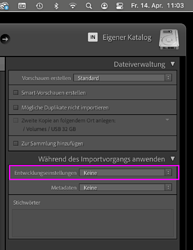Hello,
I import my photos into Adobe Lightroom and, previously, I let Lightroom apply lens corrections automatically on import. I have changed this now, as I prefer to let PureRaw do this. But when they come back into Lightroom, I find that the checkbox for “Enable Profile Corrections” is ticked. I cannot see anywhere in LR Classic preferences where I can tell it not to do this, can anyone advise me please?
Stuart
Why would you want to avoid DxO’s corrections? PureRAW is a primary RAW converter, which should be the first thing that you do to a file. Simply deactivate Lr’s corrections instead.
You can tell Lightroom to not apply any corrections in its import window.
Note: This needs to be done “outside” of a LrC-DPR-LrC cycle, so you need to import a file or sync a folder and set LrC accordingly.
Hello Joanna. You misunderstand : it’s LR automatically applying its corrections when the image comes back in from PureRaw. It’s precisely that I want to use PureRaw’s corrections, and not have LR “correct” an already corrected (by PR) image.
Stuart
Hello Platypus. I’ve certainly done that for when I import my image from the camera into LR. However, when the image comes back in from PureRaw (which I use as a plugin for LR) there is no import window, so I don’t have that option. Here’s an answer I got from the Adobe forum, which works !
…
Rather than use your preset during import, you can use it as a camera model default. The procedure is described in this linked Adobe Help document.