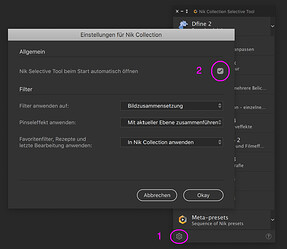I just downloaded the new NIK Collection plugin apps for Photoshop. Now whenever I open a file in Photoshop, the giant NIK popup app bar blocks a quarter of the screen How do I shut it off? Help!
You can always minimise it - you may need it for Silver Efex 3 - although it appears to be working when launched from the PS Filters menu, on return to PS the layer created in not functional. Launching from the Nik launch app works fine - irritating, but not the end of the world until it’s fixed.
I have scrolled up and down the toolbar, and there is no settings icon to minimize it. I really don’t want to see the toolbar at all. If I want to use any NIK tool, I can go to Photoshop’s filter toolbar. This is so annoying, I’m ready to uninstall NIK. I can’t believe no one else is having this problem. The popup menu used to be small with a button to turn it off, this iteration has no way to shut it off. I also find it outrageous that there is no DXO tech support, and I am reduced to hoping someone has an answer on the forum.
On macOS, all the necessary items are there. Seems to be not the case in your installation.
Please check out what the user guide writes about the selective palette.
https://help-nikcollection4.dxo.com/selective-tool
Hi all,
I am having the same problem as the original poster ofhiller - It has rendered NIK unusable for me on photoshop. I Open an image in photoshop and the NIK panel pops up covering 1/4 of my screen.! I can find no way to close the panel and no option to have the panel not open automatically. I am running Windows 10. I can find no common Nik control panel look looks like anything in the reply by Platypus so as he mentions, this may be a curse of Windows. I really appreciate your software but I will need to uninstall it despite buying it if I cannot remove this as it is completely stopping me from working. Any sensible suggestions apreciated.
At the bottom of the popup panel, on the left side, there is an icon that looks like a gear. Click on it, and the next screen will show an already checked option to allow Nik Collection to launch on startup. Uncheck that box, and you should be good to go - and be able to use the Nik Collection when you want to.
Bryon
Also, for a temporary reduction, there is a tiny minimize button at the top right corner of the panel that will reduce it to a sliver in the lower left corner of the screen - draggable to wherever you prefer.