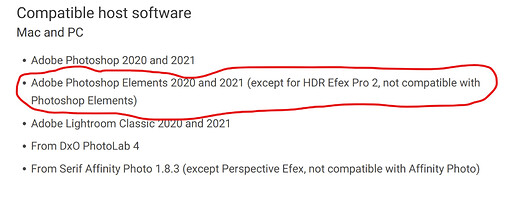I am looking for a step by step tutorial to plug in Nik Collection 4 to PSE 2022. I was previously successful with PSE 2021, but now I can’t figure out how to. Thanks.
I don’t use PSE, but you may find answers here - Help Center and User Guide:
https://support.dxo.com/hc/en-us/categories/115002389907
= since Nik 4.3.0
→ https://download-center.dxo.com/Support/docs/NikCollection_v4/release-notes/Nik4_release-note_mac_EN.pdf
Good catch Wolfgang! 
I loved Photoshop Elements. It was affordable and had everything I needed. I had to have Silver Efex2 and the Nik Collection for my work. I followed that over to DxO. Then, unless I got wrong, I believe Elements stopped supporting RAW format. That was the death of my devotion to Adobe. So now I am working entirely in DxO Photolab 5. It’s been kind of like switching from PC to Mac. A different ball game but so far worth the move. Things have developed pretty well with DxO and quickly. There are flaws that need attention but my images ARE BETTER. And so far, DxO has been really responsive to the demands of it’s photographers. The birthplace of photography…France.
After posting on both NIK and PSE forums, I followed a how-to post to add NIK Collection as a plug-in. Yeah! Worked for several weeks. But then yesterday, POOF, NIK disappeared from PSE 2022. Huh?
I followed the same steps as previously, and PSE 2022 cannot “locate” my NIK download. (I can find it easily). I guess I will go to using NIK as a standalone.
It was wonderful while it lasted. On the scheme of things, not a big deal…
Happy, Healthy New Year.
Yes, I had similar problems, so I gave up. However the problems I was having related to the Nik Collection installer not recognizing PSE 2022. There is a a “search” option in the installer for one to search for and choose the application (s) one wants to install the Nik Collection, but PSE 2022 cannot selected because the installer does not recognize it.
Maybe you can try this Is it possible to install only the Nik plugins? - Nik Collection by DxO - DxO Forums
I also didn’t understand why I couldn’t just specify a directory in Afinity where the Nik plugins are located, only with the solution from the link (reinstalling and creating an extra empty directory beforehand) did it work.
I don’t even want to think about why…at Affinity it works anyway.
Have fun