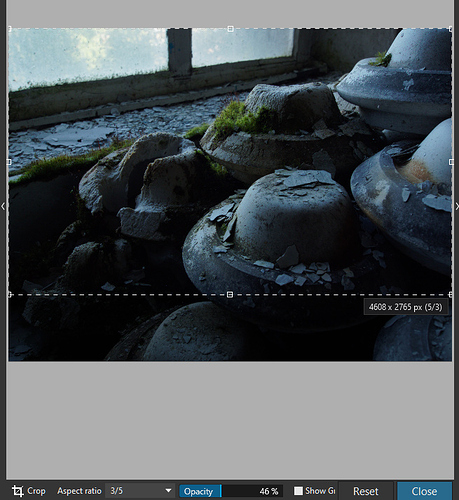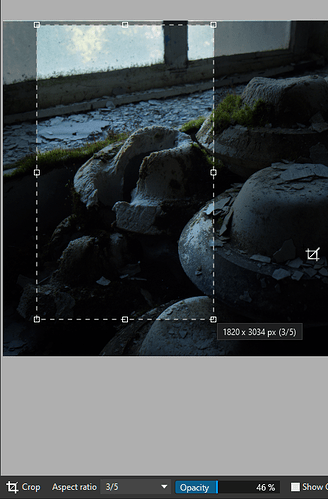That technique worked for me as well - the first time. Subsequent tries (to enter 13/19) kept resolving to 1/1.
Hello,
Here is the visualization of manual entering:
Please, do not forget to press Enter after you manually type the value.
Regards,
Svetlana G.
Svetlana’s approach works for me on Windows 10 & PhotoLab 4. Occasionally there are glitches when trying to enter a custom ratio, especially if one of the values also appears in a pre-defined ratio, but I can always get there eventually.
- Gregor, it works for me all the time if the drop-down is closed (but you should pay attention - if the list is in opened state - yes, there are problems with applying the correct value).
Could you, please, double check if the list is always closed when you enter a new value?
Thank you
Regards,
Svetlana G.
I can verify that this works - so long as the Aspect Ratio box is selected but not expanded. I’d suggest that this is highly unintuitive. Now that I’ve gone through this, I can enter aspect ratios, but, at a minimum, the manual needs to explicitly note the Aspect Ratio needs to be selected - and then un-expanded with a second click. Short term, I’d just link to your video.
At Lotus, we had a usability lab. Volunteer users would come in to try out new products. There were video cameras and a (very soundproof) one way mirror wall so developers/designers could see what the test users were doing with their new baby. A non-intuitive feature like this would have the developers pounding on their side of the glass, shouting No! No! Click over there!
This comes to mind whenever I run into something like this.
Disclaimer: I was a software architect, not a UI designer - and I retired out of software a couple of decades ago
- It’s only because I did the test of different values, it does not affect the behavior I showed.
- Yes, exactly - the aspect ratio box should not be expanded when you enter the value manually. We’ll discuss it in the team if it can be improved fast.
Regards,
Svetlana G.
Gregor, I’m discussing the behavior with the dev team right now and haven’t done anything to make you stupid. Sorry, you are not the only one in the Forum, please be patient a little bit.
P.S. If you want your problem to be investigated asap and personally, please create a ticket on support.dxo.com
Regards,
Svetlana G.
Hello,
in Windows I noticed also this
-
Original photo without any correction which is in landscape 4/3 format
-
want to crop in let me say portrait 3/5
-
choose the crop function and crop tool
-
put in the value ( Aspect Ratio box is selected but not expanded) and hit enter
-
DPL4 gives it a landscape 5/3 ratio
-
I have to choose one of the edge sliders to bring it to my portrait ratio
Maybe it’s of my two left hands with the 10 thumbs  , but I can repeat it.
, but I can repeat it.
This entry is only to complete this thread and needs no direct response
greetings
So as we can see the manual entering is possible, the things we should solve are the better way to type it no matter the list is expanded or not and some misbehaving concerning the image orientation. We will investigate it.
Regards,
Svetlana G.
What works for me:
- click crop tool at top of window
- click Aspect Ratio drop down (drop up?) It will expand, showing selectable ratios
- click Aspect Ratio drop down again. It will collapse, arbitrary ratios can be entered from the keyboard
- arrange crop as desired
- press enter to apply the crop
Once you’ve verified this works, you are more than welcome to hand this off to your doc writer(s) so they can save the next user some puzzlement
I have experienced the same problem running both PL3 and PL4 on a windows 10 computer. I cannot enter a desired aspect ratio once I have clicked on “unconstraianed”. When I try it I get a ratio that was not what I wanted. The problem exists with both vertical and horizontal images. I tried different formats like 5:7 or 5/7. Same thing happens. There must be a bug somewhere at least in the windows version of PL.
Thanks! That solved it for me. I was trying unsuccessfully to do it using Crop in the side panel.
Is it possible to save a ratio? I often use A4 or 1.414 (it’s a common, important page format) but I always have to put it back there when I need it.
Also, if you don’t mind me saying, I find it frustrating that the Escape key functions as an Enter key when you’re cropping! If a crop goes pear-shaped and you want to maybe skip cropping for later something then the common-sense thing to do is hit Escape but that enters the crop. It even enters the crop if you deselect the crop tool! And if that’s not irritating enough, you then have to reverse out through all the minor changes you made while trying to get your crop right. (Perhaps this is the sort of thing @bobkoure 's usability lab might pick up for you)
Hi Andrew - - Whilst NOT an exact solution to your requirement, it may help to note that one of the standard ratios provided is 7/5 … which is very close (close enuff ??) to A4 = 1.414.
John M
@John-M it depends on the size of the print. At small sizes the difference is trivial, but for a large canvas print the difference puts the edge wrap off by as much as 1cm. Even if you allow that much margin for error on the wrap you still have a hassle with the signature and numbering placement.
You can always save it as a preset. For precise DIN ratio figures, consult this page:
https://www.din-formate.de/tabelle-papierformate-seitengroesse-din-a-masse-umrechnungstabelle-in-inch-zoll-fuss-ft-yard-yd-millimeter-mm.html
A4 paper measures 297 by 210 mm. This corresponds to a ratio of exactly 99:70
Note that other A paper sizes can differ slightly.
For printing, look at this thread (or any other that deals with it):
Thanks, that’s a nice workaround idea! I’m sure it doesn’t matter which exact size in the √2 proportion I choose for it since once the crop is there it can be scaled keeping the proportion.
It might matter when printing. For (full)screen viewing, A ratio is utterly irrelevant because of current screen offerings… Also, sqrt(2) is the underlying idea of A ratio paper mostly and the paper you get can be off one or two mm, which can make a difference - if the printer can locate the image that precisely 
We had been asking for A ratio for years and what we got was this version