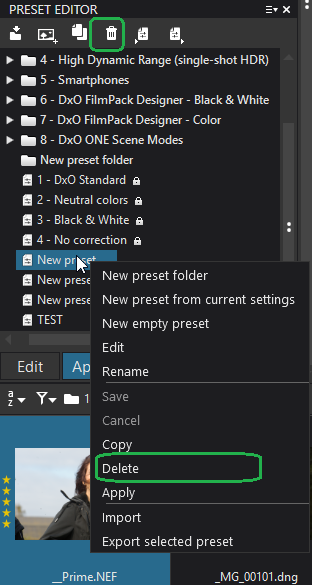I am not sure if I am missing something but surely there is a simple delete button to get rid of a preset I made that I no longer use in DXO Photo Lab 2. If someone could help please?
Presets are there :
Presets – %LocalAppData%\DxO\DxO PhotoLab 2\Presets
Delete the preset you want.
Click on the triangle in the upper righthand corner of the “Presets” tool…
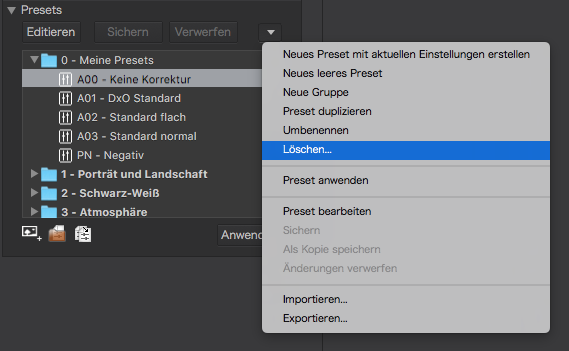
Note: Screenshot from “Elite” edition of DPL v2 (on Mac)
Thank you both, as I thought just me not looking properly.
I’ve just found out how to do this on the Mac. Haha!