The presets in Viveza 3 are nice to have, but it seems that they apply globally. How can I copy those settings onto a control point? Often I only want the effect locally and writing down each setting and entering them into the control point seems tedious.
the point of viveza is to use the control points, not the adjustment setting you get when you open the app or that’s what you’ll get, a global adjustment. it’s a bit of work as when you add a positive cp, you’ll more likely need a negative cp to restrain any leak.
So do you mean that the presets that populate the left side of the screen in Viveza 3 are pointless? Do you mean that the upper section of the right hand section, labeled “Global Adjustments” are pointless? Also Viveza 3, unlike prior versions, does not use negative control points, but rather the luminance and chrominance sliders to refine the selection.
You can still create a negative CP simply by placing a positive CP with no adjustments applied. 
That’s nice. Any ideas about my original question?
At present, Viveza 3 recipe collection contains global and local use cases.
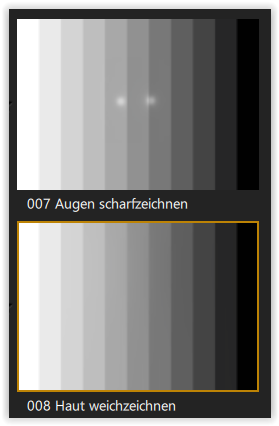
007 and 008 recipes with control points
The beauty is, you now can save your own recipes …
BTW, if you want to apply completely different settings to certain (bigger) areas of the pic, I suggest to use a pixel editor (Affinity Photo or else …), apply the Nik Filters on layers and mask out accordingly. I often do this with SilverEfexPro, e.g. to ‘separate’ subject and background.
Thanks Wolfgang. OK, I see those are the only presets with control points and I guess I’ll make my own for the others. I do use Photoshop to mask Nik layers, but I also appreciate the power of the control points which are much improved in Viveza 3.
P.S. DxO support confirms that you cannot add presets to control points unless there is a control point saved therein. You have to note the settings, recreate them in a control point and save your own preset.
I don’t think that Viveza 3 works like that - I just tried it. The global settings are applied evreywhere and adding a zero control point leaves them intact. You have to subtract the settings in the control point to negate global settings. Prior versions were as you indicate.
Well, you know that negative control points work in conjunction with positive ones to ‘restrict’ them – they don’t work ‘on there own’ and as such cannot revert global adjustments just by adding a ‘neutral’ one, also not in Viveza 2.
But what I realized some time ago, when you have been working on a pic, have used local adjustments etc and then decide to use another preset, it deletes your control points and all your work is vanished.
→ SilverEfex Control Points - Automatically being deleted - #5 by Wolfgang
While for now this is no real problem in Viveza 3 (there are no global recipies you want to try then), this is a major setback in SilverEfexPro 3.
Exactly what Wolfgang said. Negative CPs do not affect global adjustments at all. They only restrict positive CPs. AFAIK, it’s always been that way.