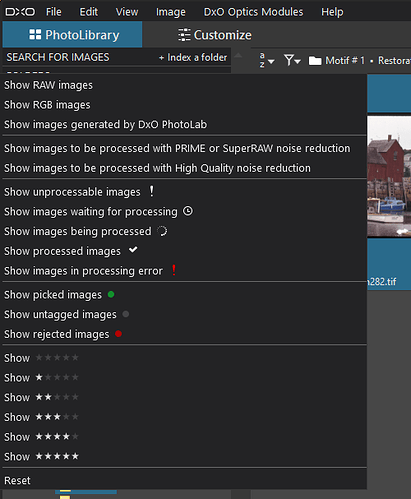I agree completely.
Bumb for HEIC export import is much less important to me
Although HEIC images undoubtedly have been a benefit on iPhones, I have yet to see any real adoption of the format anywhere else in the mainstream.
I spent some time looking at converting some JPEG images I have to HEIC in the hopes of saving some space (I know that’s a lossy conversion — absolute quality was not a concern for these images), and found that there is very little knowledge out there.
I had an issue with colour space that I could find very few discussions about and no good information at all on how HEIC uses them. The net result was I abandoned the effort because I could not (using ImageMagick) successfully convert between JPEG and HEIC without significantly changing the perceived colours in the image. Could it be done accurately? Probably. But with so few people using them, the knowledge is simply not out there.
I therefore conclude HEIC is not making waves in mainstream circles.
Its being used on all new Canon cameras.
And Fuji too. But it’s another patent/proprietary format scam. TIFF loses no information for editing (HEIC does). HEIC can be converted in and out of TIFF by those open source freeware programs that are exempt from licensing. Pick one and enjoy if HEIC is a big part of your life.
In terms of quality, I compared iPhone 11 Pro HEIC vs iPhone JPEG in iOS 13.3 and noticed no improvement in image quality (although there should be). Where h265 is making a difference is in video where the Fujifilm X-T3 and X-T4 can record 10-bit in HEVC.
To me this is not only about quality but also about file size. In this respect HEIC definitely wins over TIFF and JPEG.
@juerg is right. Apple’s pitch for HEIC images was that they could fit more images of the same quality. We don’t need more quality on phones, but halving the storage all those photos take is a good thing. HEIC also allows for more “features” in the image files like depth info and “Live Photos” where there is a short snippet of video surrounding the “captured” frame.
So Canon and Fujifilm cameras now have HEIC. Are they using it by default instead of JPEG? Is JPEG no longer an option on these cameras? Do they also shoot RAW? All of these things factor into them becoming mainstream.
My current and previous Pentax DSLR can natively write DNG RAW to the memory card, but most other Pentax users I know stick to the default, and proprietary, PEF RAW. I recall hearing some other DSLR brands are also allowing DNG. Does that make DNG mainstream? I don’t think it does.
All Apple phones in the last few years take HEIC images and they’re not only default, they are essentially the only option. But… when you export those photos anywhere other than to another Apple device, they’re transcoded to JPEGs.
TIFF loses no information for editing (HEIC does).
Sorry, but I have to disagree. TIFF is a container format that supports a wide range of compression algorithms with one of them being lossy JPEG compression. This might be less common and almost all other popular compression schemes used are non-lossy but nevertheless it’s used by some applications.
HEIC can either deliver higher quality images as JPEG creating similar sized files or much smaller files with the same quality.
Apple used it mainly to reduce file size.
Hello…I’m frequently shooting reference on my iPhone and move it to my Windows machine by means of the cloud and end up with .heic design pictures.
Is there an opportunities for help for those picture types sooner rather than later?
heic should be the final output, not the input for photolab. if you want to develop your iphone pictures you should shoot in dng.
I do shoot them in dng and they can’t be seen in dxo. I have used several different camera apps and none of them will work in DXO. Very frustrating.
The dng’s show up in the filmstrip but not the editing box. I don’t understand how they can see it so it shows up in the filmstrip but not so you can edit it.
Normal behavior for unsupported cameras. It’s the same for DNG files from my Google Pixel. The filmstrip is probably showing an embedded JPEG image in the DNG file.
For now, it might be necessary to use another program to batch-convert HEIC images to TIFF, then edit the TIFF files in PhotoLab.
Shooting in RAW+HEIF now in my EOS R5, and doing in-camera conversion to JPG because it’s my only option. Hopefully HEIF will be supported for read-write when DxO adds R5/R6 support in October.
Any details on that timing yet (in both cases)?
Any news in regards to HEIF import, but more importantly export?
Currently owning TIFF files, but would like to upgrade to external SSDs, which don’t come cheap, hence exporting RAW to 16bit HEIF would save a lot of money.
Why do you keep exported files? Surely you can just export them any time you need them.
I edit my RAW files and save them if I want to see them on other devices, or advice need access. Several times now, I edited the RAW file, but the entire work was lost, after updating a solution etc.
what do you mean by " after updating a solution" ?