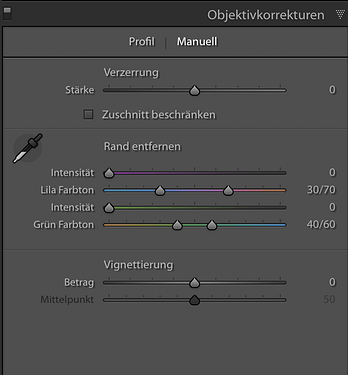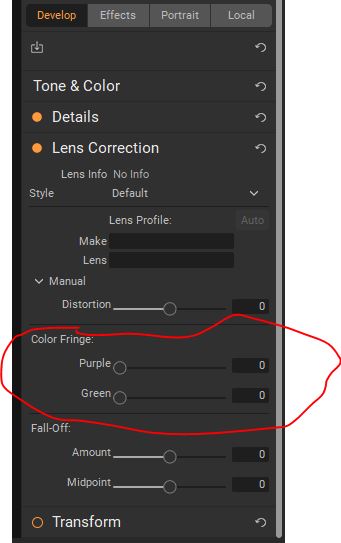I have some old lenses from the 90’s. These lenses are adequate but have very bad chromatic aberration distortion. These aberrations are especially visible in backlit tree limbs. Photolab 3 does an excellent job of removing the purple/magenta fringing but often after removing the purple fringing I am left with green fringing which for now I must take to another processor to remove. How about a tick-box in the chromatic aberration palette advanced correction section for green fringing just like the one for purple fringing which works so well?
Which tool or application do you use for this?
Apart from lateral CA which is nicely removed by DPL, images often display longitudinal CA which is harder to get rid of. LoCA fringes can be seen in areas that are in front of or behind the plane of focus.
Hi platypus. Believe it or not On1 2020 has a slider for green fringing in their lens corrections settings. Their processing is nowhere near the level of PL3 but there are some things that they do quite well. This is one of them. I don’t use their optical modules because they don’t compare to DXO’s.I leave the module off and just manually adjust the green fringing slider. It works pretty well for me in all but the most severe cases.
Lightroom has something similar I suppose:
I’ve been correcting fringes off of an image taken with
an exotic lens and the dropper tool came in very handy.
I’m not familiar with LR as I’ve never used it, but the dropper tool looks nice. On1 just has 2 sliders: 1 for purple and the other for green. Simple but usually works.
Please optimize the chromatic Abberations results to come in the near of Adobe Camera RAW… Which is fast better than DPL 6.1