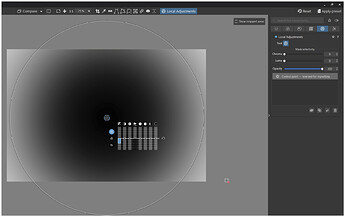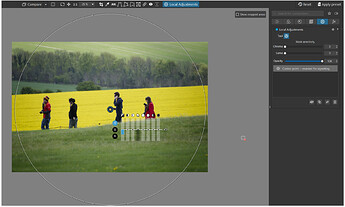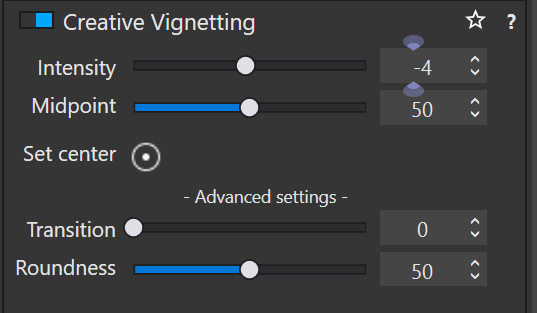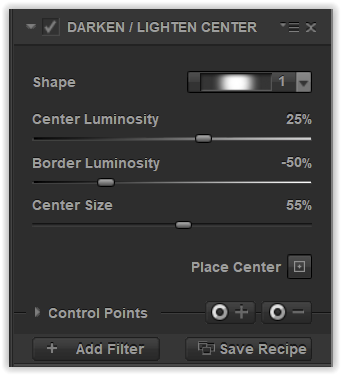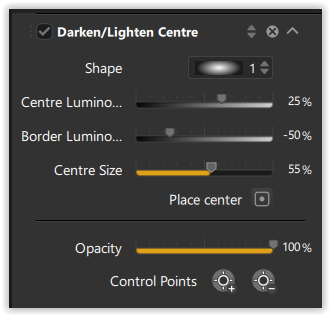First @mwsilvers I want to be clear, my intention is not to drag anybody to another app (its would be impossible anyway, as all members here like their PL very much. Plus, on the other side of forum world, say, in C1, desert is waiting…)
Second, why call a bunch of creative filters film pack? No answer needed, but it leads to confusion as we can see here.
Third, I just tried the vignetting of C1. I can’t move the centerpoint (but in local adjustments > radial gradient, I can. And do much more…). Else I can decide wether it should be elliptical, circular or circular in crop. As standard, included in the license.
Now, @Wolfgang had the very good idea to do it with local adjustments. I’m not a friend of all the sliders cluttering the view to my image, but what I see in C1 is this:
I was a bit surprised what the points on the ellipsis can do. I was not using it that often, but thanks to Wolfgang I found something new. which is way more flexible than the normal vignette command.
The movement of the ellipsis happens while I’m looking at its effect, not with a side view/jump between toolbar and tool clutter. And I could not find a way to get the circle point elliptical, but if I had to, I’d use two control points more, align them and make the center one bigger - no one would be interested if it’s an ellipsis or a couple of control points, right? Just a bit more effort and a little bittle more workaround
Now, both functions are standard of today’s raw converters, even Affinity Photo has a vignetting slider, so it makes DxO look a bit very greedy - or needy, depending. 
And please don’t come up with all the rebates - if somebody needs it in February 2023, he will have to wait until Black Friday? 
All I’m saying is, this vignette function is very banal and should not be connected to extra costs. You don’t need to agree on that.  If you want to see more canaries with some imaginative talk (what goes on in a Voliére on a cold winter day), you can have a glimpse here.
If you want to see more canaries with some imaginative talk (what goes on in a Voliére on a cold winter day), you can have a glimpse here.