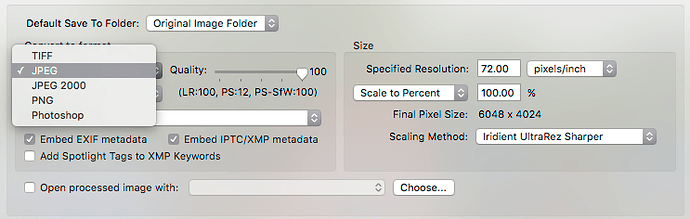Have upgraded to Fuji and thus cannot use my copy of PL2. The last thing I tried was creating a DNG both from the Adobe Converter and the Lr Enhance Details but neither of these DNGs can be read by PL. As such the trashing of PL looks to be inevitable. That probably means I will no longer bother with the Nik Collection as that is becoming more integrated with PL it seems. Have to admit I find it strange that DxO seem to have designed a product that works in a way that stops it from moving forward alongside the developments in the camera industry. I find it even more surprising that it cannot read an Adobe DNG file either, especially as it is supposed to work well alongside Lr. Oh well…
Hi,
DPL will not process any data generated by an X-Trans sensor, whatever the format you are using to load these data into DPL. Nothing will be done about that, as clearly stated by DxO. I also regret this since one of the cameras I’m using is an X-Pro1 but I do not expect any progress in this area. Since Lightroom alone is not a solution, you have to resort to one of the following choices :
- Lightroom + Iridient X-Transformer (very good results)
- Capture One
- Silkypix Developer Studio Pro
Upgrade to Fuji is a funny turn of phrase. Fuji’s X-Trans cameras are APS-C and the image falls apart at high ISO (no colour information left) and turns into watercolour in mid-tier ISO. As lovely as the cameras are to handle, they are not in terms of image creation any kind of upgrade to any full frame camera out there less than ten years old (even my original Canon 5D offered better RAW files than an X-T3). Fuji X-Trans files look their best when processed by Fuji.
If a Fuji X user is seriously looking at PhotoLab (and that disqualifies the original poster), what worked for me with Fuji files was to do initial processing in Iridient Developer and then bring the files into PhotoLab.
As PhotoLab does a lot more for my photography than X-Trans could, I switched first to Sony A7 III for mirrorless (staying with Canon for DSLR) to shoot vintage lenses. Images were great but I didn’t like the ergonomics so I bought a Z6. The Z6 is basically a full frame Fuji X-H1 ergonomically (I like the X-H1 very much). Soon after I sold off the Sony gear. And then a D4. And now a D810. The Canon gear has partly been sold and the rest will go soon.
Curiously Prime Noise Reduction is more important for high ISO Canon shooters than Nikon shooters, as Canon has a lot of blotchy colour noise, while Nikon’s noise is more pixellated and textured like film grain. I.e. Nikon’s noise is not nearly as ugly as Canon noise. Thus Prime Noise makes a much bigger difference on Canon files (allows a photographer to shoot 1.5 stops higher and retain similar image quality than with any other RAW development software). I.e. no high ISO Canon shooter should even consider any other RAW developer.
PhotoLab has other excellent traits, including workflow and design and the editable presets system, which make it a very good choice of RAW developer, for Nikon shooters.
[quote=“uncoy, post:3, topic:9676”]
what worked for me with Fuji files was to do initial processing in Iridient Developer and then bring the files into PhotoLab.[/quote]
On a Mac ? Under Windows, Photolab will not even see the DNG file produced by Iridient X-Transformer. I guess that Iridient Developer is able to export files to the TIFF format ?
I see it as an upgrade uncoy and that is all that matters. My question was not whether the turn of phrase is funny for not to whether you agree with it!
When processed in Lightroom or ACR, I guess ? I also upgraded to a X-T3 from a 5D MK II and I have no regret.