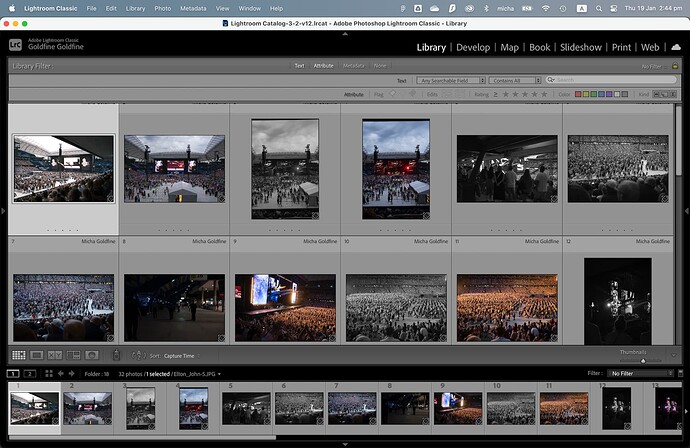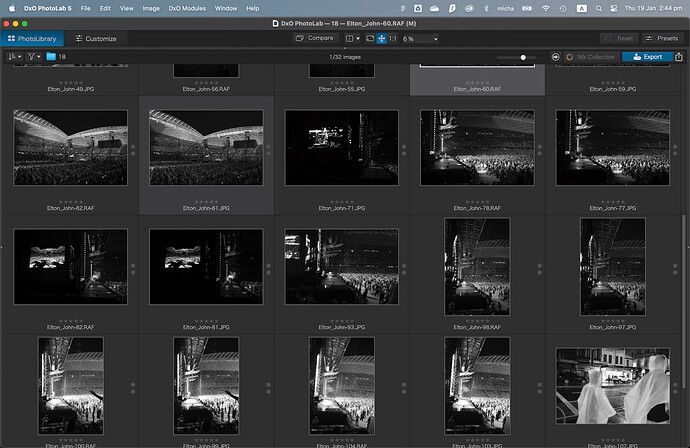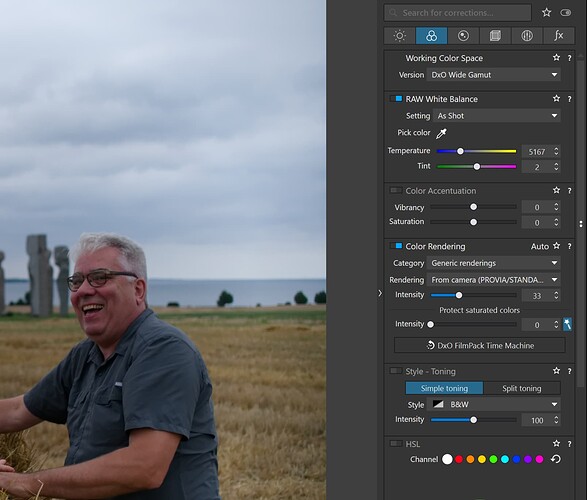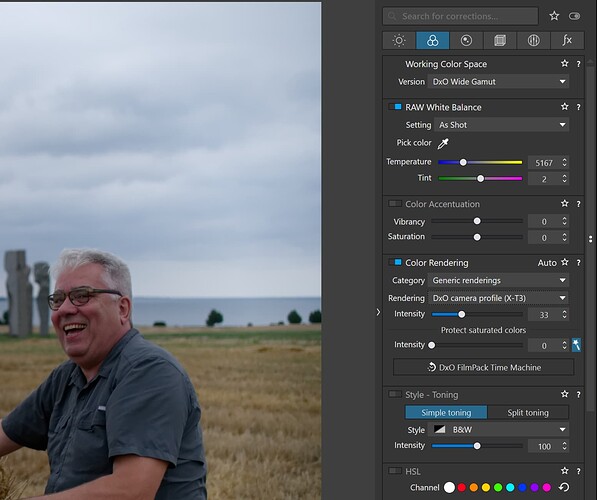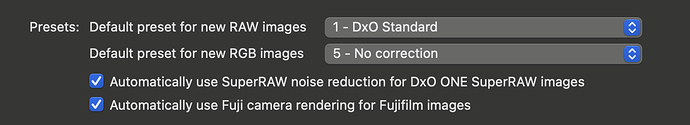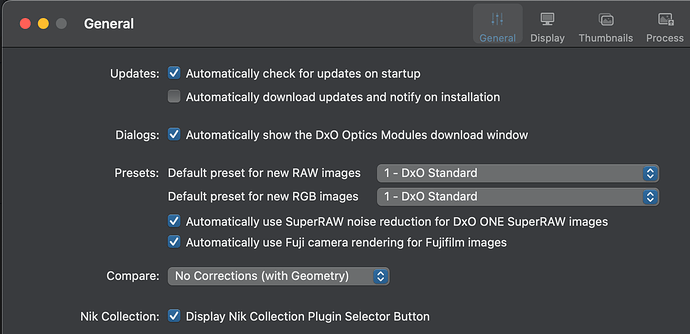Fuji RAF files render with film simulation rather than RAW file. In Lightroom it shows the RAF file as colour files as the camera took without processing (the way it should be). In PL5 the RAF files render using the Jpeg film simulation mode. See screenshots.
RAF files should not be processed!
In PhotoLab’s color rendering section of the Color palette you can change the selected in-camera film-type to the default camera profile if you prefer that. You should also be able to change your default startup preset to use the camera profile.
Mark
It was assumed, and I believe very logically, that users who already had a specific film type selected for their JPEGS would also like the same film type applied to their .RAF files as a development starting point. However, as I indicated above , you can change easily change it to the default camera profile if you prefer…
Mark.
Thanks @mwsilvers ,
I am aware that I can change the settings but that not what I expect PL5 to do with RAW files. Applying standard presets (as the default setting in PL5) is fine but not applying colour rendering.
Did you read what I wrote about the assumption behind that decision? I suspect that most Fuji shooters are happy about it. Although there are likely others who share your opinion, you are the first person I am aware of who has complained.
Mark
Yes I did. My assumption is different though. I believe that users who shoot both Raw and Jpeg want to have the RAW files unprocessed (that’s the whole purpose of a Raw file). The option to Automatically apply Fujifilm rendering for Fujifilm images should perhaps say 'Fujifilm RAW files as the jpegs won’t be affected.
I think this is the answer I was looking for actually.
I disagree with your premise, but that is why you have an option to uncheck the default in the start-up preset section of Preferences. If you really want your raw files unprocessed you should also change the start-up preset to “No correction”
Mark
In which case just change the default in settings. Do not see why you are having a go at DxO when they give you an option.
Thanks guys, I just use other apps an none of them render raw files from any camera system which is what I prefer. The preference option helps. I do still use the DXO standard corrections as they’re subtle and very useful.
Cheers,
Lr does the same if the appropriate preference is set. Don’t see why you feel preference option just helps - it does far more than that. It gives a user option which is great.
I agree @colin_g. It’s part my bad of not checking PL preferences and the fact that I use LR and files from Canon as well. I just like RAW files to be RAW, and let PL to correct optics (one of the main reasons I use PL). Thanks for the comment.