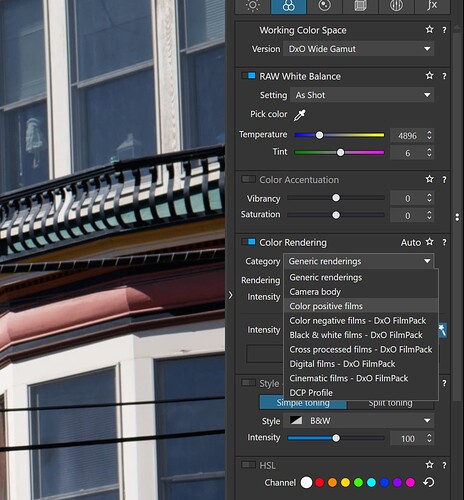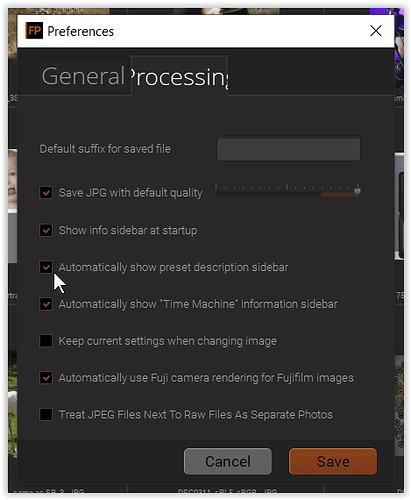I’m new to DxO apps so this is probably a rookie error. I bought both elite versions of PL6 and FP6. Both are on the latest version. When I launch PL6 the startup screen shows my FP6 loading with serial number. When using PL6, FP6 options show up in the effects tab but no previews of the options show up which is frustrating. Someone told me to click on the Presets button top right and suddenly I saw the previews and even the film descriptions on the right hand column. I was a happy camper. But since that one night I’ve clicked on the Presets button and I get a truncated version of film presets, not the full FP6 version and the film descriptions are gone. Without those it doesn’t make sense to have to have FP6 integrated in PL6 but since I saw it one time I have to assume this is down to user error on my part. I’ve tried relaunching and option and control keys and spent hours trying to figure this out. Someone please take me out of my misery!!
Thanks in advance
Eric
maybe here →
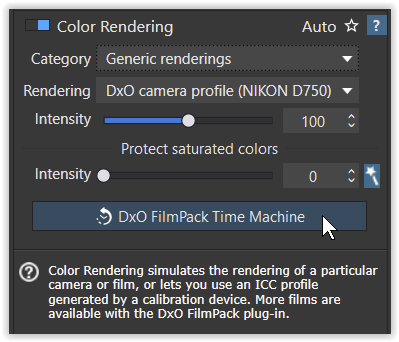
Thanks, that brings up a pop-up window with the films by decade with a standard image for the decade but what I saw was my current image changed to show the effect plus with the period info for the specific film in the left hand panel. I’m working in b/w so unless I hallucinated this whole event there must be something else going on.
Are you referring to the TIme Machine presets or presets for all the film types in FilmPack 6?
You can access all the film types using the various Generic Renderings folders in the Color palette. See below:
If you were also hoping to see all presets for them in the preset preview tool, they are not all there. However, I created presets for the all the film types in FilmPack 5 Elite a few years ago and @Joanna Carter created presets for the additional film types added in FilmPack 6 over a year ago. A number of FilmPack users on this site have downloaded them. There is no cost involved. See my attached link below.
Mark
The Time Machine is a whole separate feature for those trying to emulate images from different periods. These presets are also available in the preset viewer but when viewing them there the info for them is not available in a left hand panel as you describe, at least not in the Windows version.
Mark
You’re clicking on the “Apply Presets” button at the top right corner in Customize mode? And you don’t see all of the FilmPack preset views of your image with the preset name beneath each? You should see that.
Or are you talking about something else?
In the Preset Editor palette (enable it in the Palettes menu if you don’t see it), do you see eight folders under “All presets”? #6, #7, and #8 are DxO FilmPack Designer - Black & White, DxO FilmPack Designer - Color, and DxO FilmPack Time Machine. When you expand each of those folders, you should see all of the presets, each with a little lock icon next to it.
When I am in the preset editor I see 6, 7 and 8 as you said but I don’t see all the films when I expand the folder for a black and white. I don’t see the Kodak films, I don’t see the Illford films and probably others. I am going to download the package that Mark suggested above but it’s a bit late here in London so I’ll do it in the morning. I’ll post whether I’m successful or not, in the meantime thanks everyone for your help
That’s correct. For some reason, presets have not been provided (by DxO) for all FP film types.
However, there’s a quick and easy way to review ALL possible renderings …
-
Assuming you’re interested in the available B&W renderings from FP;
– Choose the “Black & white films - DxO FilmPack” category in Color Rendering tool
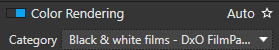
-
Click on the first-listed rendering option … to force focus to, and activation of, this option;
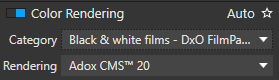
-
Now, just tap the down (& up) arrows to move thru the list - each one will render instantly.
That’s how I do it …
John M
@mwsilvers
That’s brilliant! Successfully done and really appreciated that you and @joanna did this work which should have been done by DxO. (why didn’t they?)
Anyway, thanks ![]()
@Wolfgang I realise that, thanks. I could have sworn that one night (admittedly v. late) that I saw the interface of PL6 but the presets of FP6 and Time Machine from FP6 when clicking on the Presets button top right. Must have been wishful thinking or late night confusion because obviously I’ve got that wrong.
@John-M I got this to work, thanks for the suggestion. I did use @mwsilvers import folders in the end because I prefer to see more options simultaneously as I easily forget which presets I especially like as I scroll through the list. But your technique has the advantage of seeing the full image rendered, not the smaller thumbnail so I’ll probably use both depending.
You are welcome. I hope you will find them useful. As I mentioned in my link, there might still be some slight overlap between these presets. and DxO’s. Please note my addendum which I repeat below.
ADDENDUM : **Please note that on January 4th, it came to my attention that DXO added partial presets for the seven new Fuji Digital films, the six new Cinematic films and Kodak EIR to the DXO Filmpack Designer - Color folder.
However, It appears that DxO’s versions may have additional options selected so they may not be as “partial” as the ones I uploaded. As a result some people may decide it is not necessary to install the Digital and Cinematic folders, included in my download, in order to access presets for those 14 film types. I leave that up to individuals to decide if they want duplicate presets for those specific film types"
Mark