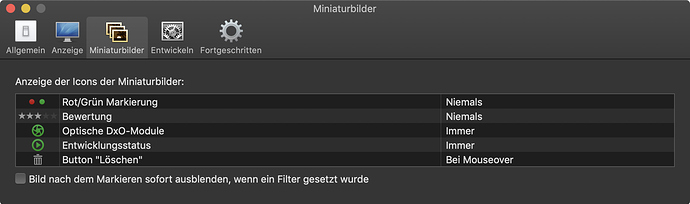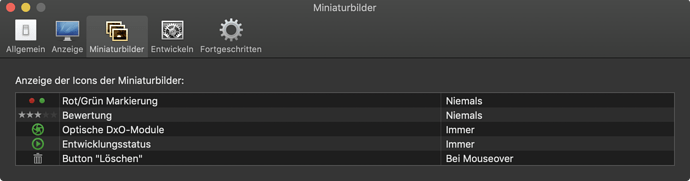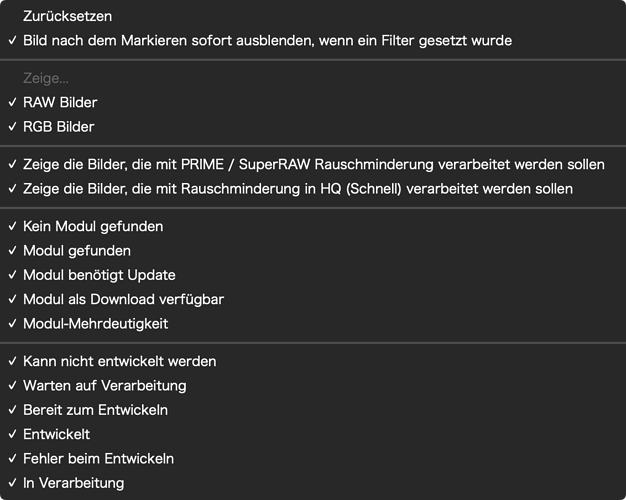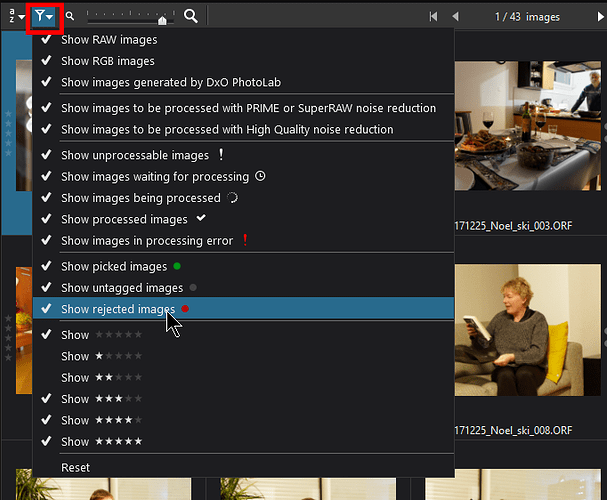I am trying to filter some images after a shoot. I have culled and marked images I want to work on by checking them green. I am having trouble trying to figure out how to use the library filter. All the filter items are checked, do I have to uncheck them all except green one by one to display only those tagged green? Thanks for your help and forgive me for not being able to figure this out.
You should be able to sort them by i.e color “red”, select all the red ones and delete.
DPL has no apparent red/green filter or sort options that I know of (or did not quickly find in https://help-photolab3.dxo.com/de/organiser-ses-images)
DPL2 had an option that is now gone in DPL3:
Using the star rating instead will give you at lease a sorting option…
Alternatively, you could put the good ones in a project.
I can indeed sort them but first have to uncheck all sorting options one by one and leave the sort option checked that I want to use. There should be some way to uncheck all sort options at once and then check the sort option desired.
It does not matter what sort option you want to use, you still have to uncheck each sort option one by one, that means opening the filter window and unchecking an item each time, then leaving the sort option you wish to use checked. One can reset all items, why is there not an uncheck all option?
good question. Only DxO can tell us why…
Hello @jerrysdean43,
You should uncheck the filter “Rejected images” with a red dot icon to see only green and untagged images in the filmstrip.
HA! I usually turn off all the stuff around the previews, therefore, the possibility to select vanishes - although I can still rate and reject images!
I’m not sure if the current dependency makes sense…
If you are in Library mode how do you turn off the filter bar and after you rate or reject your images how do you then filter them to only select your rated images?
By clicking one by one. It’s a toggle.
Pascal
http://tuto.dxo.free.fr/EN/Efficacite/Efficiency.html#A4_Filtrer_laffichage_des_photos
So if the filter option is hidden and you have 25 images which you have culled and have rated 11 of them with 5 stars how do you then filter and select all 11 of them to perhaps drag into a project or batch export. Clicking one by one is not filtering them.
I think you must procced by trial and error 
Pascal
Thanks for you help but I think you are selecting images one by one and not filtering images.