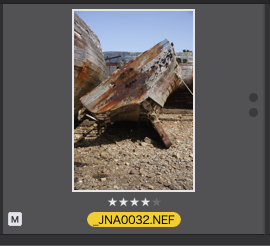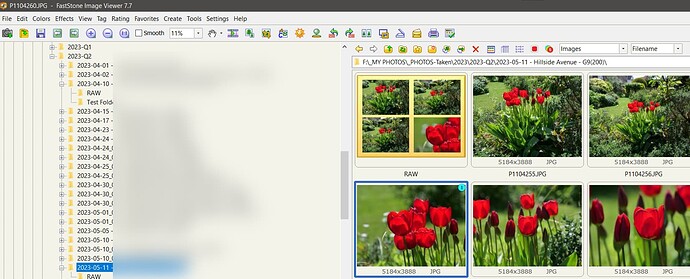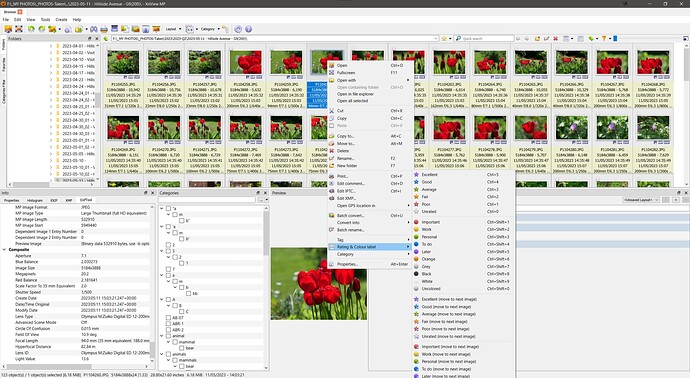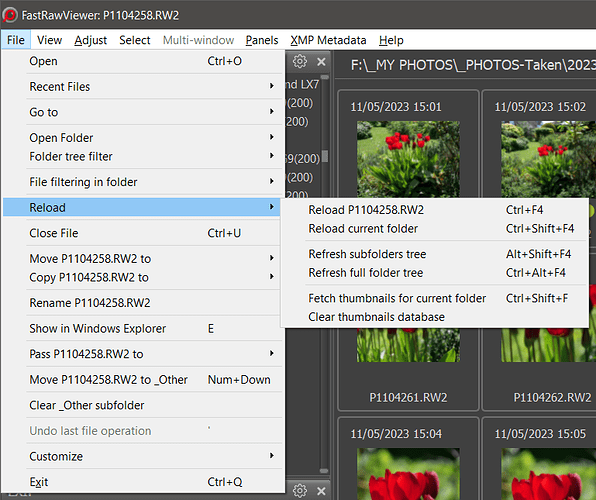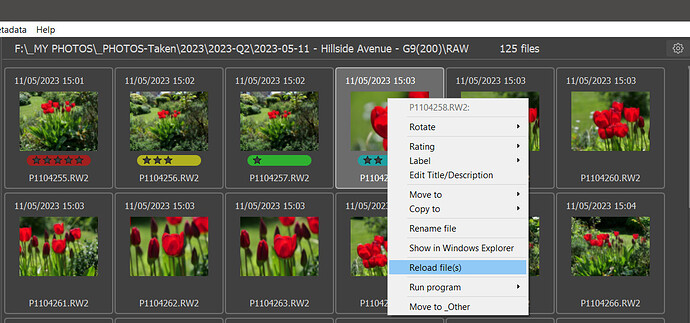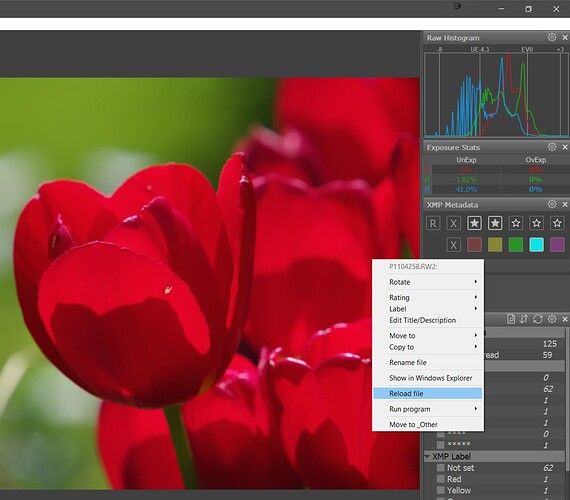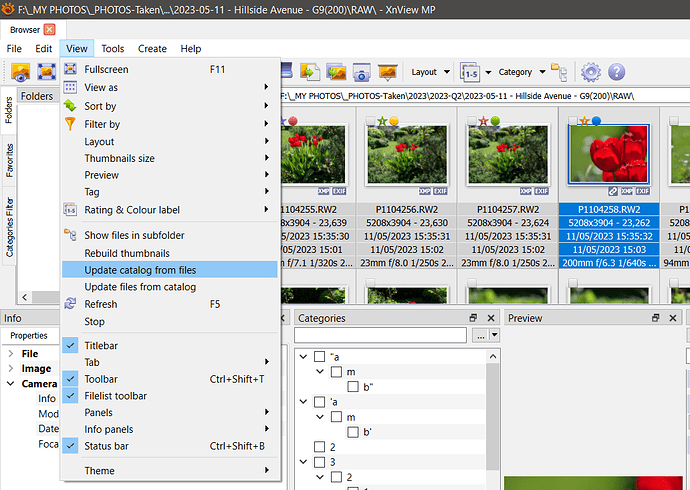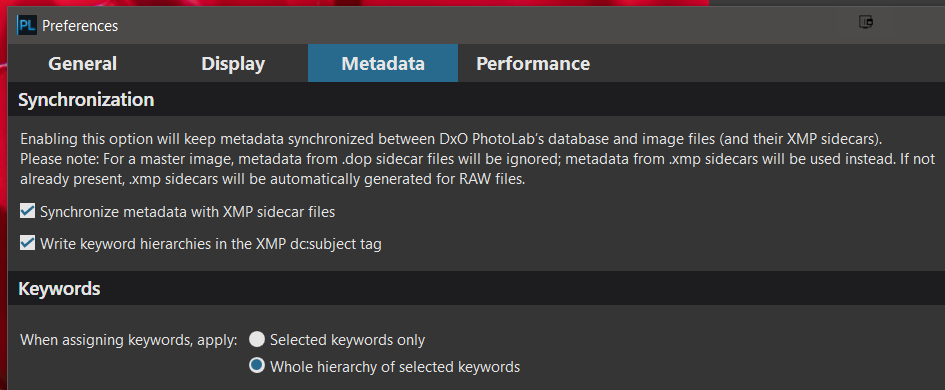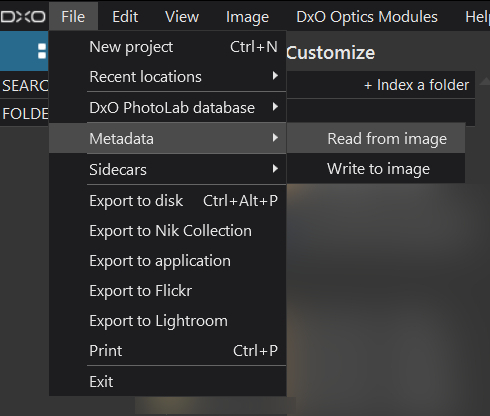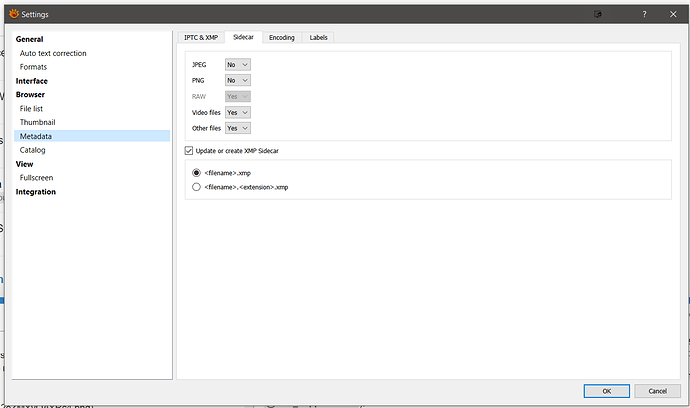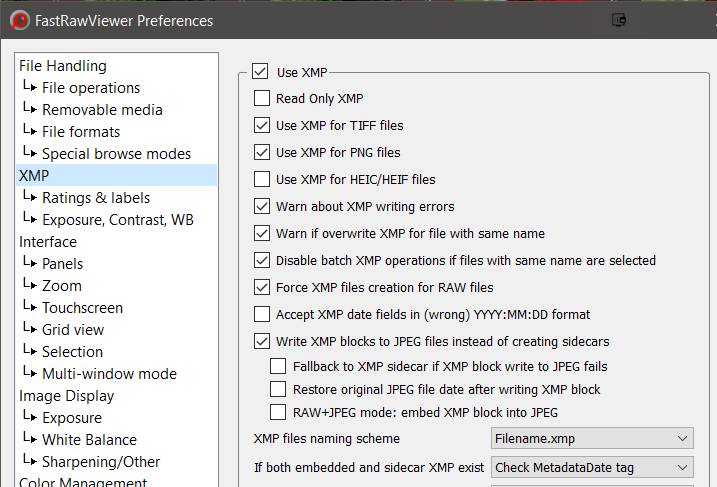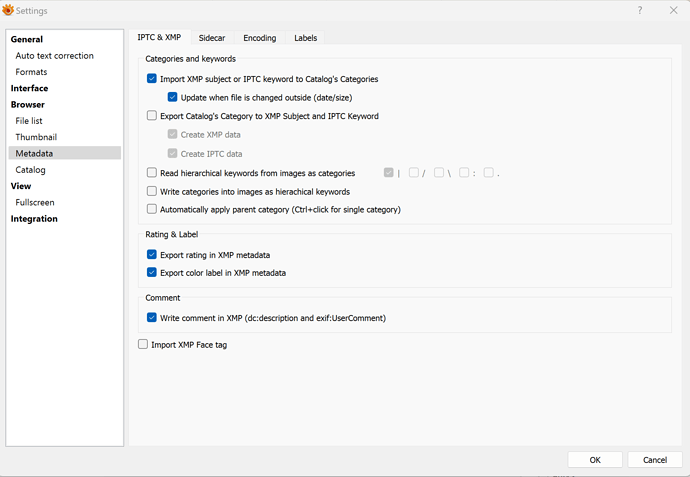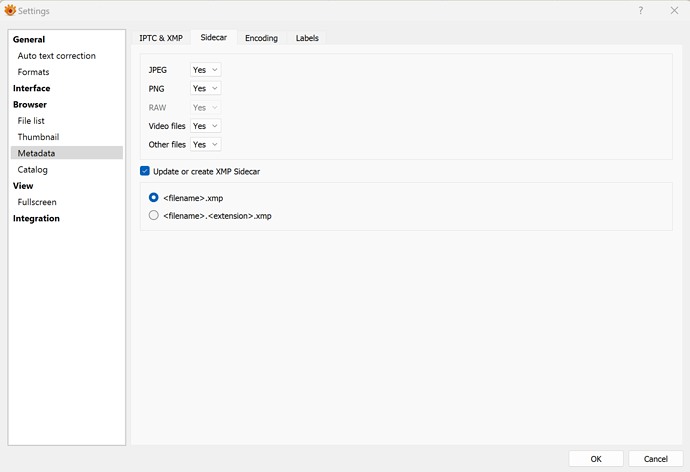@Stenis I understand your long standing relationship with Photo Mechanic but consider the $129 for Photo Mechanic or $214 for Photo Mechanic Plus too high a price to pay (personally) for a package that offers lots of metadata and image management facilities but little photo editing capabilities!
The PM IPTC Template facilities are tempting but the keywording facilities are not! When I undertook my analysis of keywords created by other packages and compared them to DxPL and looked at what DxPL did to those keywords, PM had the sparsest set of hierarchical keywords of all the packages that could actually handle hierarchical keywords.
I felt that it was too sparse and can now configure DxPL to create a keywords combination that matches Capture one, i.e. a little overkill, perhaps but …
@JoPoV was attempting to use FSIV to arrange and rate images and I believe that FSIVs ‘Rating’ is preserved within FSIV!? Hence, I was looking for a product similar to FSIV that could create proper ‘Rating’ and ‘Color Label’ metadata that was available to other software.
Personally I have IMatch if I want to get serious about using a DAM, almost certainly not as fast as Photo Mechanic but a full blown DAM with many facilities I am unlikely to use but half the price of PM Plus.
I will use DxPL as my keywording software of choice and see how well I can integrate that with IMatch.
As for @JoPoV I have explored some options that might be suitable, PM is another option.
The issue of DxPL not recognising a metadata change in ExifPro was caused by ExifPro not causing the ‘Date Modified’ to change when “sliding” the metadata into the image. I suspect that the same thing is happening with XnViewMP. I would accept this as a fault with ExifPro and Xnview except that other software that is supposed to automatically recognise a change is perfectly happy with the both those programs.
DxPL uses a mechanism that causes it to be alerted when a change has occurred but then applies the date test whereas other software obviously uses other means to detect a change in the right image and processes it appropriately.
This is a BUG that DxO chooses to ignore, and I have become extremely bored with that organisation and its often " cavalier" attitudes to information sharing with users, fixing bugs that are easy to fix and becoming even more aloof as time goes by.
It doesn’t change my opinion about using the software for my own editing but I have reduced testing to next to none in favour of using my time more profitably instead of “banging my head against a brick wall”.
Take care
Bryan