Read in the Release Notes of DxO PhotoLab 5.1.2, that a new value ‘Night’ was added to the Exposure Modes. However, I cannot find the option. Does somebody else face the same issue or am I looking at the wrong tool? Does anyone already have experience with the new option?
I don’t see anything here - yet
Actually updated to 5.1.2 on Mac and also did not find anything new with Nacht/Night?
Checked on Windows version of PL5 (5.1.4 Build 4728) and there’s nothing like “night” visible in Exposure Modes - in fact I can’t actually see any control called Exposure Modes anyway. Searching the Windows release notes, that cover all releases of the PL5 software to date and the word “night” doesn’t appear (as a sanity check I can confirm that it does appear in the MAC release notes, as Chris found). Searching the single (i.e. Windows and Mac) User Guide, the word “night” appears twice - once in reference to an Atmospheric preset - London night - and once relating to a DxO One Scene Mode preset.
Conclusion - it’s a hidden feature to be added to the list of Windows / Mac differences 
Since I can’t find it on a Mac either, I would say it’s an “escaped feature” that has yet to be developed
Hopefully for both the Windows and Mac versions!
I’m away from my workstation. Have you checked the White Balance modes? Maybe “exposure” is a typo.
The only night theme I notice is the dark userinterface 
No, I don’t think so, the information is only included in the release note for Mac
Dear Greg,
nothing with night
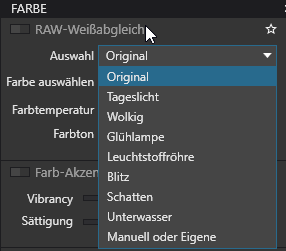
Maybe it is a search and win game 
Thank you all for your investigations. Then I didn’t miss it, it is just not (yet?) there.
Sur Mac uniquement car il s’agit d’une fonction système 
Set Night Shift to turn on automatically
On your Mac, choose Apple menu > System Preferences, click on Monitors, then Night Shift.
Open the Night Shift pane
Click the Schedules pop-up menu, then choose an option.
Off: Choose this option if you do not want Night Shift to be automatically activated.
Custom: Choose this option to specify the times at which Night Shift is to be activated and deactivated.
Sunset to Sunrise: Choose this option to use Night Shift from sunset to sunrise.
If you select this option, your Mac uses your location to determine when it gets dark at your house. To use this option, you must enable the location service. Choose Apple menu > System Preferences, click Security & Privacy, and then Privacy. Select “Location Service”, click on the lock to allow changes. Then click ‘Enable Location Service’, scroll down to ‘System Services’, click Details, select ‘Customise Time Zone and System’ and click Done.
When it’s getting dark outside I turn on the lights inside.
George
Hello George,
so you are the inventor of this newfangled stuff 
An old joke from the beginning of manned spaceflight. The americans had problems using ballpoints in the space and didn’t know how to solve that.So they asked the russians how they did that. Simple, use pencils.
George
Yes I remember that…I think it was even kind of advertised…the simplest solutions are sometimes the best, and many workarounds last longer than the planned original solution
Guenter
Not forgetting the time NASA suggested to an astronaut that he tried “impact technology” - in other words, hit it with a hammer 

Hello
Search in the “night” help menu
You will get the answer to this Apple function which allows you to change the appearance of the screen in case of poor lighting conditions.
Dominique

