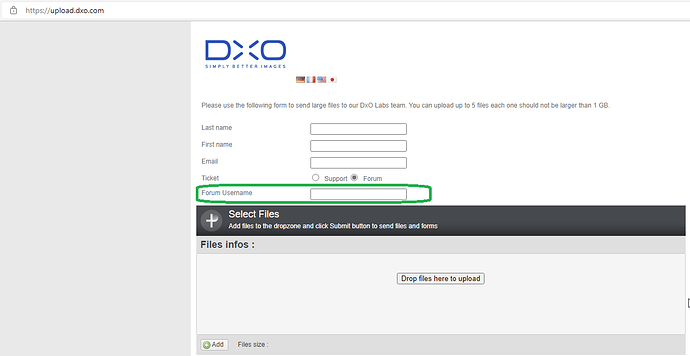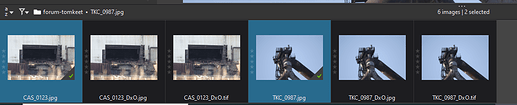Had problems exporting .Jpg images, some producing errors/failures.
Running PL5 version 5,1,2 build 4700 Elite.
Acer Nitro, Processor 11th Gen Intel(R) Core™ i5-11300H @ 3.10GHz 3.11 GHz. Installed RAM 8.00 GB (7.80 GB usable).
Windows 11 Pro, Version 21H2, OS build 22000.376.
Intel(R) Iris(R) Xe Graphics, Driver version 27.20.100.9664,01/06/2021.
NVIDIA GeForce GTX 1650, Driver version 30.0.15.1123, 10/01/2022.
Tried a few things, reinstall of PL5 and various settings/drivers with out any improvement, until I disabled the NVIDIA GeForce GTX 1650 Driver in the Device Manager Panel, and exporting images fine.
Anyone else experienced similar problems/issues exporting or solution to the problem?
Good morning @tomkeet ,
Could you, please, share some JPGs + sidecars (.dop) for the imvestigation? And your log file as well ( Log files – %UserProfile%\Documents\DxO PhotoLab 5 logs)
Please, upload them via upload.dxo.com with your forum name:
Regards,
Svetlana G.
Hi Svetlana G Profile - sgospodarenko - DxO Forums
As requested JPGs + sidecars (.dop) and log files uploaded after several attempts with PL5 crashing.
Support is looking into this problem ticket Request n°315223.
Thank you! Got the files.
Update: And I’ve got no problem with processing the images with DxO Standard or No correction preset. Have you applied any corrections to these images? If yes, please, provide me with sidecars as well:
Regards,
Svetlana G.
With or with out any processing the images fail to export sometimes just one image, sometimes all.
Trying uploaded Sidecars (.dop) files on above images.
Link not responding http://upload.dxo.com .
Sidecars (.dop) files uploaded.
Incidentally your “Your request #315223 has been updated. Please respond directly to this email or follow the link below :
http://support.dxo.com/hc/requests/315223” This page is temporarily unavailable. !!!
Thank you!
- Yes, it’s a known issue. Support team is working on it.
Regards,
Svetlana G.
Ok cheers.
Have you received the Sidecars (.dop) files?
Yes, got them.
Thank you
Regards,
Svetlana G.
Just updated to latest release V5.1.3 Build 4720, interesting results.
60 images exported and 1 Error. “unknown processing error”
20 images exported and 8 Errors. “unknown processing error”
20 images exported and 0 Errors,
Then just failures after that.
Good morning @tomkeet ,
Thank you for the update. Well, your case will be investigated personally via support as seems it can be connected to the memory of the PC and developers will require additional info and maybe a TeamViewer session.
Regards,
Svetlana G.
Hi Svetlana G,
Thanks for the information and just ask.
Incidentally extra 8gb ram ordered and arriving today.
Regards
Hi Svetlana G,
Update before extra RAM arrives.
Checking the laptop and something, somehow had changed my pagefile.sys settings, returned back to normal and now exporting fine!
It appears to me windows 11 did not set or remember my settings, if that’s of any use.
Regards
Tom
Wow! that’s just so considerate of Microsoft to do something that ands up with other software houses getting earache from their users 

Cheers