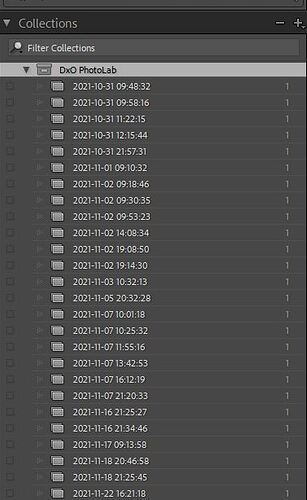Hi, I did a forum search to no avail, so here goes: When I do “export to Lightroom”, (LR already running) there is a 30 second wait between the moment PL5 has finished processing and LR pops up in the foreground, and the moment the actual import starts. That’s a long wait. It seems faster just to do it manually: export to disk (same location as original) and do a “sync folder” in Lightroom. Any clues on what’s happening and how I could improve this?
Thanks!
Am I the only one? I just watched some videos and it looked pretty instantaneaous. Should I raise a support ticket?
Hello,
The time depends on different settings (including the format ‘as tiff’, ‘export without processing’, etc), corrections applied, the power of your PC etc. So if even ‘export without processing’ takes ~30sec you can create a support ticket.
Regards,
Svetlana G.
Hi, the 30 second delay is between the moment PL5 has finished processing, and whe Lightroom starts importing.
Then you’d better create a support ticket for the investigation to see if the problem is in PL or LR or smth else.
Regards,
Svetlana G.
Yes, done. I’m not the only one, I’ve heard of fellow users with the same issue
Try to call LR from the dos-environment, like Lightroom.exe imagexxx.tif.
Find out the path yourself.
George
Why should I? Either the lua script evoked by PL5 to export to Lightroom works as it should, or I just export to disk and and sync the folder in LR catalog. Where would the command line interface be of any help?
To find out where that delay is coming from. If it’s still that long than one can think it’s not due to PL.
George
Sorry, I don’t understand what you are telling me. I have no delay with normal Lightroom sync or import. I have an issue with the “export to lightroom” script in PL5. Where would a command line be helpful? I can’t even issue a shell command from within PL5.
Sync or import are commands invoked from within LR. What PL is doing is sending a command to the os with a parameter telling open LR and read that file.
You can wait for an answer from PL of course.
George
Just to make sure: do you have Lightroom? Do you experience the issue, or am I the only one who experiences this lag?
I don’t have LR. And from what I read you’re not the only one.
I only know there is a difference between opening a file from within a program or from outside that program.
George
I opened a file from the command line and the import dialog popped up imediately. (It’s basically the same action as to rightclick on the file and select “open with” from Windows Exporer: that too is immediate). So it’s an issue with the script in PL5 allright.
Thank you @George for you help.
Just one thought. From within PL go to ‘export to application’ and select LR. Maybe you’re bypassing some content that PL is adding for some reason.
George
Yes, that’s immediate too. I think that DXO wanted to bypass the LR import dialog to make the process seem seamless, but in real world this only avoids one single additional click with that 30 seconds wait as a side effect. I looked at the script, there are tons of things going on but really I don’t think all that is necessary… I’d rather shaev thos 30 seconds off the process.
I exported to Gimp. The same result. Rather fast but with an import dialog. Just one click.
George
Ok, I think I understood at least some of it. I opened a SMALL LR catalog, and the roundtrip was lightning fast.
My current catalog is BIG. What seems to happen (and I can see that in the script) is that the PL5 export script opens the current catalog in the background to add the import to a DXO collection. This is probably what causes the slowdown. I really would like to have this set as an option to be bypassed.
The PhotoLab suite is a VERY expensive set of applications. It is probably used by a lot of advanced photographers that have big catalogs. So 30 seconds wait (for MY catalog of around 10.000 images, but I know of fellow photographers who have catalogs several times bigger!) must be avoided at all costs.
30 seconds is a loooooong wait when editing: imagine we do this 30 times/day 6/7; that’s 105 minutes/week: 1h45 lost. At my hourly rate that’s an expensive loss of productivity…
As you found out you can always use Export to Application->LR.
George