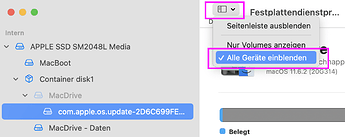The DXO error message said my SSD is configured improperly but the message included two hard drive names…EXT SSD and EXT SSD. I have only one EXT SSD so DXO is reading my one drive as two. I looked up what is connected to my Mac mini (as suggested by the FAQ’s) to verify and it shows only my one external hard drive (EXT SSD) where my pictures are located. There are no duplicate UUIDs for EXT SSD. How can I prevent this from happening again? Note: I installed the trial today so I am using only the trial at this point. But I don’t want to pay and have my drives not work. Thanks for responding.
Terry
P.S. I just noticed that in Photo Library module EXT SSD is showing up twice. No idea why. Do I just delete from DXO?
P.P.S. I quit DXO and restarted. The second EXT SSD is now gone. Did I fix it? I’ll monitor to make sure EXT SSD doesn’t “mount” a second time.