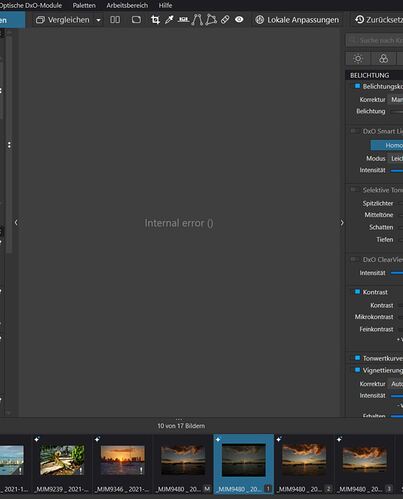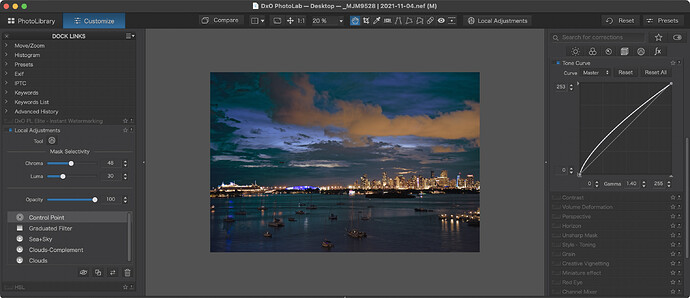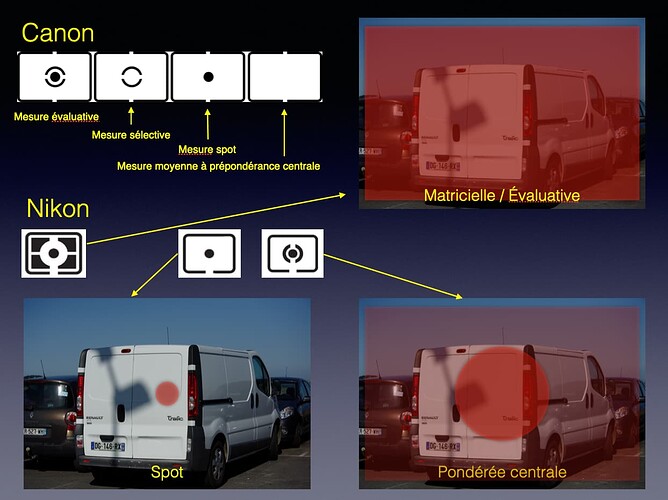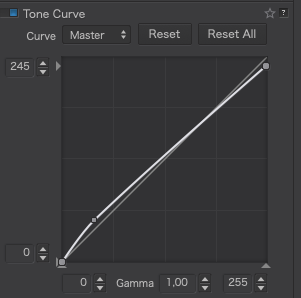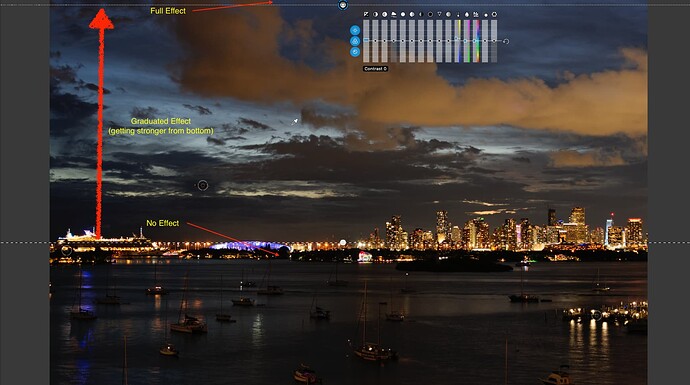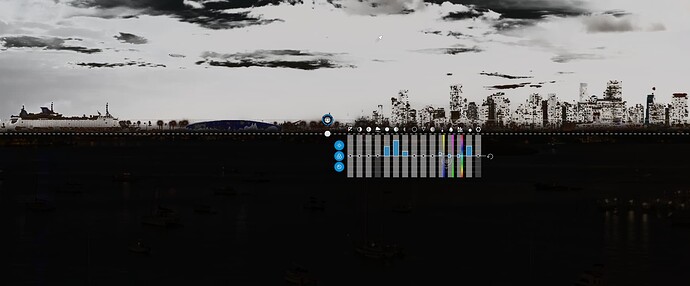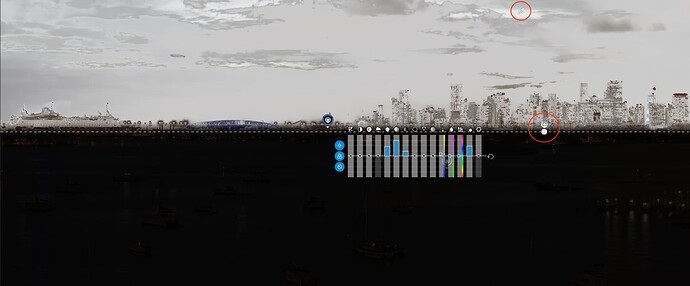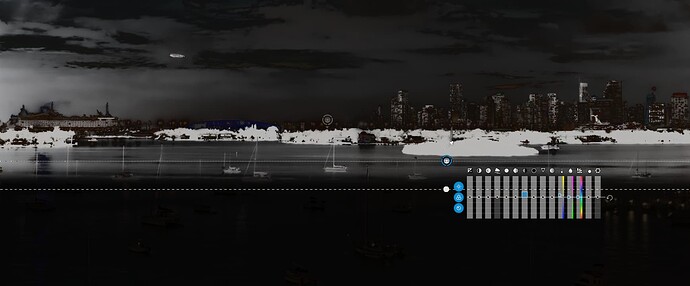I don’t especially like this photo, as the “interesting part” is now so tiny
About the crop - in my version, almost everything in the image draws people’s eyes right to the sun - the clouds, the reflection, the city skyline. I like that, but perhaps I should have put the “horizon” only 1/3 up into the photo by cropping.
In your cropped version, my eye isn’t sure what to do - it’s almost like I’m being drawn to the bottom of the photo. I think if you were to put the horizon 1/3 of the way up into the photo, we would both be happier. There isn’t much reflection in the lowest part of the water.
I will use your .dop file, but put the horizon higher, unless you beat me to it.
I’m not sure it’s worth the effort - the “wow” factor is lost, and the “crepuscular” rays are insignificant. Nice word, I need to try to remember it. As soon as those crepuscular rays showed up, I fell in love with them, and that is what I enjoy most in my original edit.