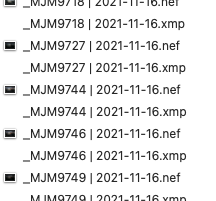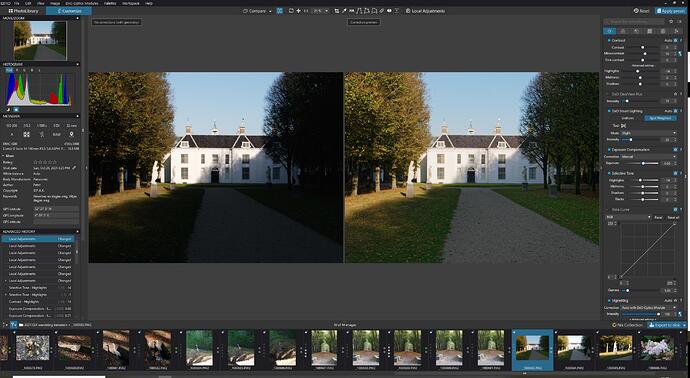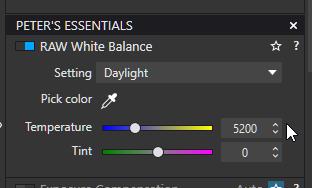I’ve known about the “golden hour” since long before I heard those words, but I don’t remember ever reading about a “blue hour”. What is it, and what makes it special?
Because of Joanna’s suggestion, I have set all my cameras to 5600K, and RAW, and I used to think that when shooting in the golden hour, I should play with the white balance to make this more obvious, but I think what it’s really doing is making the camera “see” what I felt I saw with my own eyes. I’m not very good at this, and for much of my life, I never paid much attention to it. I started using it for real in India, and it’s probably from all the dust in the air that the world started to look overly “golden”. My favorite outdoor temple photos were from when the sky was just starting to get really dark, a deep blue color, but before the sky turned black. The low-level golden lighting just added so much more to the photos. I realized I had between five and ten minutes to take the photos - anything earlier or later lost the effect I wanted. This means being all set up ahead of time, waiting for just the right timing, and shoot. I’m no expert, but with trial and error, I soon found out what worked best for me.
Nowadays I find my favorite photos are from early morning or early evening, when the sun is low on the horizon.
Anyway, can you please post a photo taken in “blue hour” so I can understand what you mean?

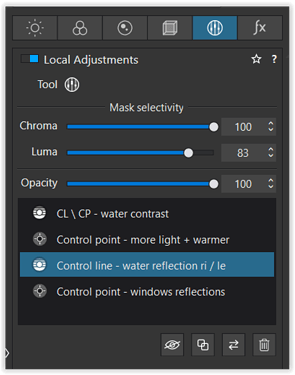
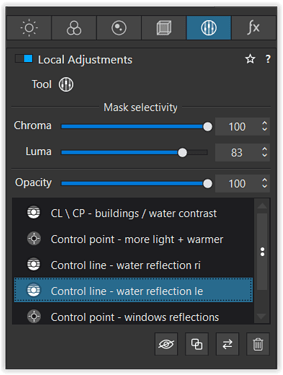

 )
)