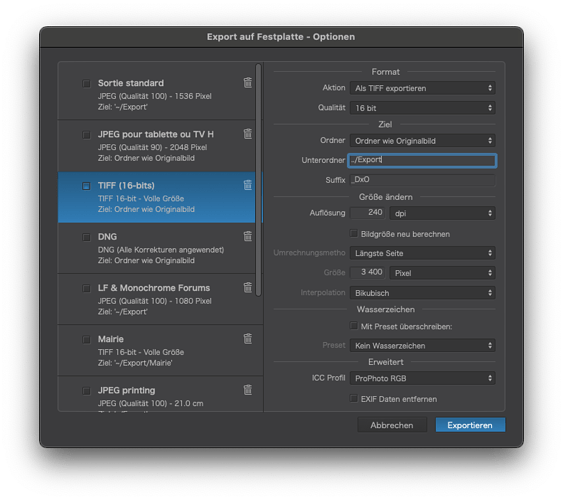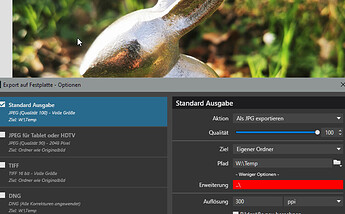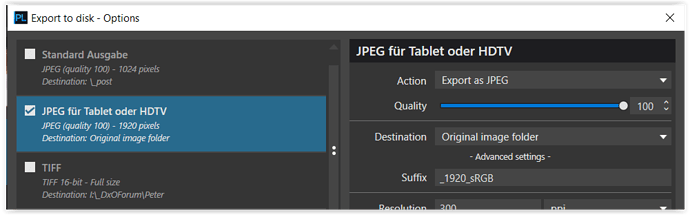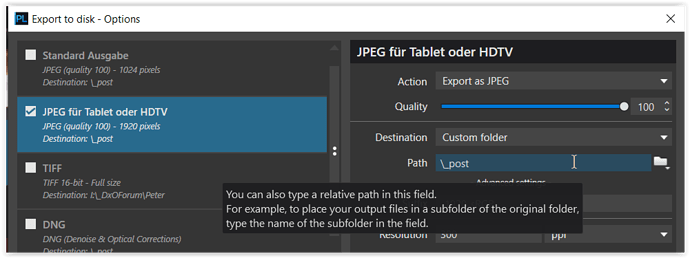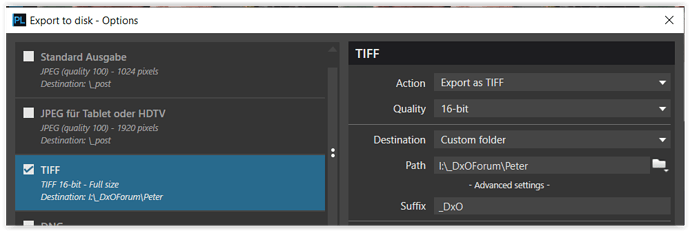Did you use a forward slash (/) or a backslash () ? You need the latter for Windows.
I know that  and I tried Slash and Backslash
and I tried Slash and Backslash
I see RED
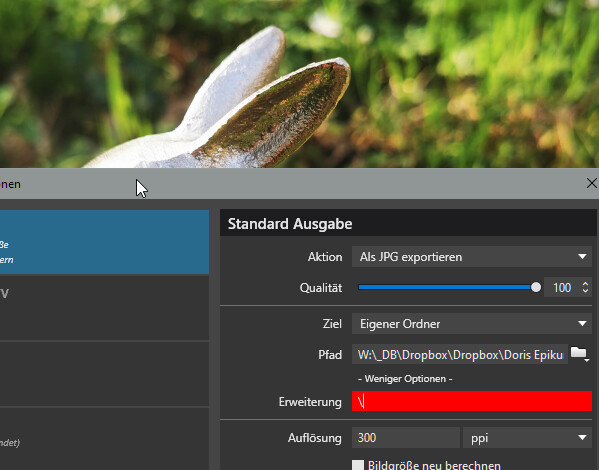
See my edited post that might have crossed yours
I have been using this on Windows for years. You can also use ./Folder to specify a sub-folder of the current folder.
If my memory serves me right, you can even use the forward-slash instead of the back-slash of windows.
Try adding a folder name after your slash.
Hi Keith
doesn’t work
nor
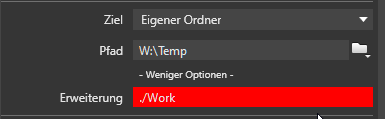
neither
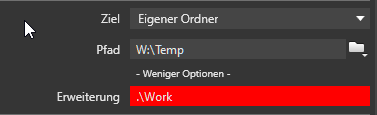
No problem Alec.  I didn’t take it as a joke, I just wanted clarification. Thanks for the info.
I didn’t take it as a joke, I just wanted clarification. Thanks for the info.
"Erweiterung seems to be a strange word, if its supposed to mean a directory…
What’s the text in english? Have you tried without the period (.)?
Maybe as an option but otherwise I disagree. I want my sidecars in the same directory as the images. Separate directories would screw up my job archiving process. For sure it could be reworked but I prefer not to have to change that.
Capture One Sessions stores then in some buried subdirectory and I hated that.
This may be preferable for some but not for me.
to all
Now I’ve seen my fault…that’s another difference between WIN/Mac
Joanna pointed to
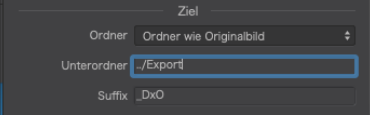
The item Unterordner(subfolder) is missing in the Windows dialog
There is only the item Erweiterung(suffix)
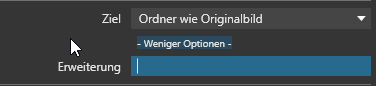
So my windows tablet must be replaced by one with sharper screen 
@Franky …new input for you?
@Guenterm what is hidden under the “Weniger Optionen” button? I translate that as more options. Does that reveal the “Unterordner” sub-folder box?
well, not really 
Export to Original image folder
Export to subfolder *)
Export to Custom folder / another partition *)
*) underscore added to keep that folder at top of the list in case of other (sub)folders
Hi,
thats the opposite of “weitere Optionen”
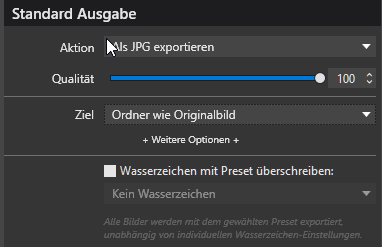
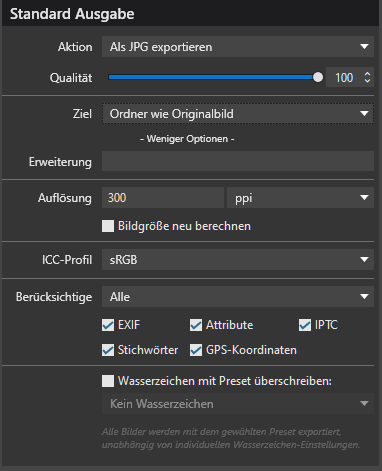
Hi Wolfgang,
after your hint I choose “eigener Ordner” again , searched a path with the folder Icon and then overwrite the given path with \testfolder and it works.
I will set it to “the problem is sitting 50 cm in front of the screen”
Now I will start to celebrate the Eastertime
best regards
ah, eggs, chocolate…and more exercise afterwards 
Windows summary for destination path management;
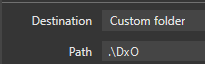
Single-dot = Child … Folder named “DxO” beneath the folder in which the source-image belongs.
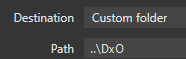
Double-dot = Sibling … Folder named “DxO” at the same level as the source-image folder.
As @KeithRJ notes, PL is happy to accept a forward slash too (contrary to Windows’ convention).
John M
Welcome to the forum, @pixelPopper - - and apologies for the “pile on”; I should have explained why many of us are vehemently against this proposal;
A number of us, me included, depend only on sidecar/.dop files - and NOT the database.
In my case, I delete the database each time just before I invoke PhotoLab.
Therefore, it’s critical that all sidecar/.dop files are stored in the same folder as the associated source/RAW file … otherwise, it would be too easy for these relationships to be lost, with disasterous results.
Regards, John M
Actually a single-dot means “Current directory”
and double-dot means “Parent directory”
So, .\DxO means create a directory named DxO in the current directory, so the DxO directory becomes a child directory of the current directory. Likewise, …\DxO means create the directory DxO in the parent directory of the current directory so the DxO directory becomes a sibling directory of the current directory.