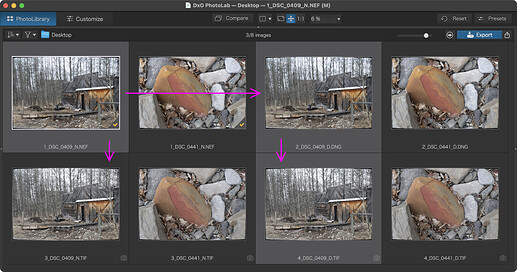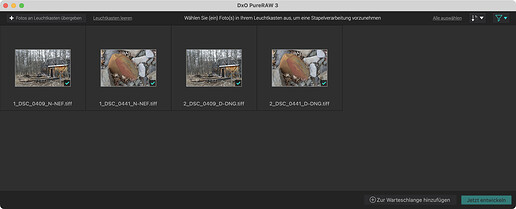I bought DxO PureRAW3 Mar 21, 2023 to clear noise from high ISOs in my Leica Q2.
Films are DNG downloaded to MacBook Pro running Monterey 12.3. I store my photos on a portable harddrive which has 300Gb free space. DxOPR3 worked perfectly until a few days ago including processing Z9 NEF files which were transformed into DNG as downloaded to LRc. I changed the previews in LRc to Standard and since then, DxO refuses to process any image whether from Leica, Nikon or Fuji. What should I do to restore DxO functionality?
Welcome to the forum @hcummer
What has changed around that time? SW Updates? Other?
How exactly did you (or Lr) download NEFs as DNGs? Which app converted the files?
DNG support can be a bit finicky with DxO products., but support for native raw files should be good, as long as your gear is supported and you don’t use the ominous compressed raw formats. That is why we need more details about how your files are treated (which app, sequence of steps, formats etc.) so that we can try to find what’s killing your joy.
If you can, post a link to a shared folder with files, some that work and some that don’t. We can then see if we get the same issues or not.
Have you tried changing the previews in LRc back to what they were?
To transform NEF files to DNG - I set copy files as DNG in LRc and download to folder.
I first developed by opening DxO plug in and use it to develop the DNG. This did work magnificently until about a week ago and then I got the message: “1 of 1 image(s) could not be imported. These images are either not supported or have already been processed in DxOPureRaw or the files may be corrupted”. I also tried with Fuji RAF files and Leica DNG files and get the same message. The only change I made was to change thumbnail spec in LRc to standard special from standard. No SW upgrades.
I have reinstalled DxO, returned SS to standard, changed download presets from Camera settings to Adobe settings and no joy. Will send some files to dropbox and give you access if I can.
While using DNGs can have some advantages, it can also be in the way with DxO products. I trust you still have all the original files in their camera specific raw format? If so, do these files work in DPR?
Morning, I installed DxO on my Mac Studio and it worked perfectly from the get go
on NEC files. Then I reinstalled DxO on my Mac Pro and it also works on NEC files but not on DNG files. So I am good to go. There is a wrinkle, of course, if I want to use Topaz Ai it will not work on NEC files and I have to change them to DNG. The curious thing is that when I started with DxO it would process DNG files made from NEC files by LRc - but then somewhere along the way it got the memo that it shouldn’t work with NEC/ DNG files and then it didn’t. Thanks for your questions about my problem.
Did the following with DPL 6.5.1 build 49 and LrC 12.3 on macOS 12.6.5. on 5k iMac 2019
- got two Z9 NEF files from dpreview.com (thank you folks)
- copied them as DNGs to Lightroom Classic (follow the horizontal arrow)
- worked the NEFs and the DNGs with DPL and exported them as TIFFs (vertical arrows)
Summary:
- Worked without issues
Repeated the test with DPR 3.2.0 build 545
- Worked without issues
Note: Used DPL and DPR as standalone apps, not as plugins.
Thank you for sharing. Glad to see it can be done without difficulty.
What settings did you use to create the DNGs? I use camera settings instead of Adobe settings to develop the DNG image from the NEC file and I wonder if that could be a problem.
Also, I am using DxO as a plug in and not stand alone. Another variable. Following your successful trial I will go back and work a bit more. I am travelling at the moment and may not get at it for a few days.
Thanks for taking the time to do the testing. Howard