Bump!
I have just spotted this thread and would like to make a couple of observations that may be of help to someone. I use an Apple Mac and my images are managed using the application “Find Any File” or Apples Finder. Find Any File works for me because I store metadata in the filename.
Apple’s Finder is powerful and allows complex searches to be made based on meta data such as keywords.
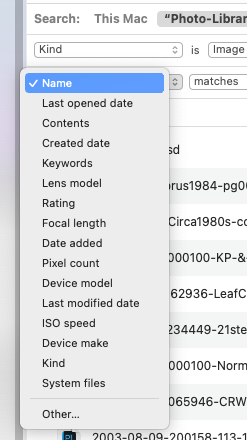
Once a group of images has been found then as stated above they may be drag and dropped into a project. Another method is to select a project in DxO PL and then select all the images and use the Open With command that Finder provides. This action will add the images to the selected project in DxO. Finder also allows the search to be saved so it acts as a project within the Finder environment.
best wishes
S