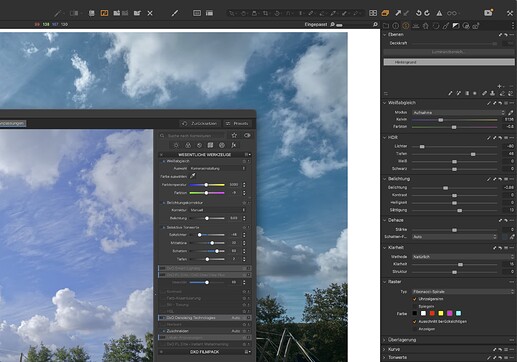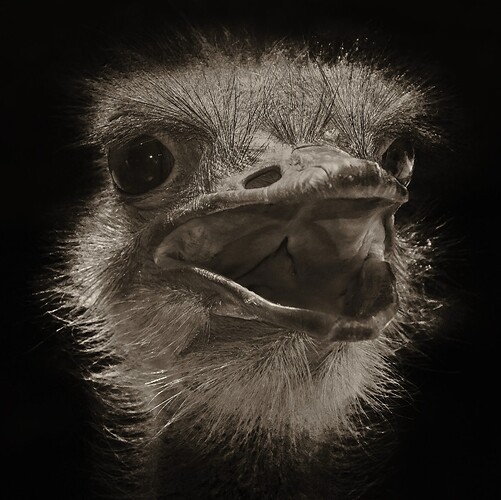I sure wish DxO would develop a robust layers functionality; I’d never need Photoshop again!
I don’t think you will ever see this! PhotoLab is a RAW editor and not a pixel editor like Photoshop.
Two different product with different purposes in my opinion.
You already have the ability to “layer” local adjustments.
Some grouping of LA layers would be a start.
Maybe not in Photolab but look at Capture One after maybe version 20. It all is layers really and not just in Local Adjustments. That’s a very big difference.
Someone else than me irritated on the fact that such a good tool like the Color Wheel is only global? It’s not good enough with global effects in that case.
U-Point is fantastic and very effective BUT I lack the precision as found in the masking tools in Capture One. U-Point doesn’t feel as a generic part of Photolab, it’s more of something that just has been bolted on. NIC is even less integrated because that is not more integrated than it is on Lightroom
What I would like is having it all global as in CO and with the superiour precision there BUT also preserving the unique effectiveness Photolab U-Point offers because one of the great dangers with CO is that you really can get lost there among the layers and that is the real opposite to effectiveness. The trick for me was to stay as long as possible in the basic layer.
With CO I never felt any need for Photoshop the way I work but I still do sometimes with Photolab.
There are quite a few examples of the negative effects of structural growth in Photolab.
Then stop limiting yourself to Control Points (ex U-Points) and try Control Lines. Using pipettes and chroma and luma selectivity gives you an astounding amount of control over mask creation.
In fact, you can greatly improve Control Points by using the selectivity sliders with them.
Wich Capture One also has. Maybe I should have put more time into learning the less intuitive concept of PL but why? I’m fine with luma and gradient masks (linear and radial), automasking (adding and erasing…) works great and the layers are in the “right place”. All in all I guess one can do everything with both RAW converters and it just boils down to how quick and reliable one approaches a good result. For you @Joanna CO would be not one, but many steps backward and I guess, you’d never feel at home. For me, I felt the usability of PL too often more complicated, less intuitive (and each person has a different intuition, right?). After I rearranged some tool-palettes it became a bit better, but I did miss the layers of CO (which were introduced with version 11, I believe) a lot.
But then, is it necessary that each RAW converter has the “same” features?
I agree, I find the colour wheel not so useful because it is global. Having control on the highlights, midtones and shadows separately would be a major upgrade.
Why do you think that is my problem? My main problem is the detailed masking and refinement and the lack of precision and effectivity compared to what is present in other packages today. I think they have to improve the brushes and add masks to the Color Wheel so in some tools they have to be global to and in some others they have to get local too.
My comment of your writings and experiences with CO is that I still has it but uses it rarely and I stopped upgrading with version 22 since Photolab got better step by step and that I don´t think I need it for tethering, which was my main use before after Sony improved their Imaging Edge to such extent that it does it better in some respects than CO.
When I for example made som animal portraits I found myself reverting back to CO just because the refinement tools and the layers who also works for the color control. With that said I normally prefer Photolab since I normally think it´s far more effective (for me) than CO as long as we not are talking precision of masking and layers. One thing I guess Photolab could easily copy is the function in CO that lets you convert a pipette selection of a certain color into a new layer with just that selection.
I really expected at least something should have happened with these tools in version 6 - sorry to say, NOTHING happened and that surprises me since this AI driven masking tech is one of the new techniques improving most these days in many other competitors softwares. DXO seems to have been very occupied with completely other things.
@Stenis there’s no newer version around than 22 ![]() so, using past tense without missed the most recent version? Anyway, I get your point.
so, using past tense without missed the most recent version? Anyway, I get your point.
However, layers is the subject. I just tried to get sort of that result
with PL’s control lines. I could not erase the mask’s top segment to bring back the wood colour. I think as you, the PL masks could do with a bit more accuracy. Also, it helps a lot if I can only hold the ⇧-key between two clicks of either brush or eraser and I get a straight connection. In that example the right door got a gradient mask and after that I erased the mask from the right side with the eraser. Easy and quick.
And when I look at this comparison
I must admit I like the rendering of CO better including the way it deals with the camera’s recoverable highlights. Next to the fact that both apps say to show the camera’s white balance setting (and both are off… ![]() showing different values).
showing different values).
But some things PL clearly does better which is the reason I keep it (PL5, that is) in my program’s folder. Also, some sensors benefit more of PL’s way of rendering. I just don’t like the collection of needed workarounds so much.
Sorry it shall be 20
“Then stop limiting yourself to Control Points (ex U-Points) and try Control Lines. Using pipettes and chroma and luma selectivity gives you an astounding amount of control over mask creation.”
… and in my version 6 the Control Lines control point is U-Point and part of the same limitations that boulted package has but in my case the Control Lines are useless. They are NOT a universal tool for every masking problem.
I will show you a few of the things I have struggled with. The most demanding task I have done so far have been some “animal portraits” I have done and I have tried both Capture One and Photolab and in most cases it has been far better to use CO for this than Photolab.
In these cases it´s about masking control down to the size of a single hair and what I want to have is a smart AI-driven masking markup tool that could give me a much better starting point than both version 20 of CO managed or Photolab 6 to refine. That has a potential to save me a lot of time and efforts.
Screen Capture examples:
I might start with something like this with an uneasy and disturbing background
… and end with something like in the images below
Oouuhh, that version. ![]() Now I understand even better. That was also my reason to look into PL and buy a license. Best proof for superstitious people that you simply cannot rename version 13 to 20 and get away with it. Spectacular crashes included.
Now I understand even better. That was also my reason to look into PL and buy a license. Best proof for superstitious people that you simply cannot rename version 13 to 20 and get away with it. Spectacular crashes included.
I don’t know exactly when they introduced layers despite I have used CO for maybe 10 years after leaving Lightroom that I had used since version 1.0 that I got for free after Adobe made a hostile take over of the danish company Pixmantec which in a few years had grown to a real treath to Adobe, manufacturing the free RAW Shooter and RAW Shooter Premium, that they charged you for. Adobe bought the company killed it and it´s applications without learning anything from Pixmantec about how to achive a good preview rendering. Because in that field RAW Shooter was far superior to Lightrom at that time and for many years to come.
The next big step CO took according to my own experiences I think was with version 20 when the layer paradigm got more consequent and we also got a usable refine function that I used in the some of the examples above. The next step was built on the earlier ones and especially the layer refinement.
Later on in version 21, CO also got the smarter “Magic Brush” and “Magic Erase” that I haven’t used myself since I than had stopped upgrading. I don’t understand why it should be impossible to get some more effective and more precise masking tools than the ones already there in Photolab 6 too.
I must admit that just a tool like the Magic Brush and all the other very polished and mature layer tools in CO 22 are very much tempting to me. I 'm seriously thinking of upgrading even CO to version 23. The tools in Photolab 6 is really pretty archaic in a comparison. In CO I think all adjustment tools are accessible in the layers both “local” in a part if the image and global. In Photolab that isn’t always the case.
Look 1:40 into that video and you have a very good example of masking an animal down to the finest hairs. Using a tool like that creates a mask in a second I might have spent hours in making with PL or the older versions of CO. So come on now DXO and give us some better tools than we have got in version 6. Most other similar softwares have these tools already and some have had them for years in some cases.
Tracing objects was possible in Adobe Designer and/or Coral Draw already in the nineteen nineties.
I was checking up the prices and it seems like I will be able to upgrade for 167 Euro from version 20 to version 22 with a free upgrade to version 23. I might do that because quite a few things have improved the last years beside the masking and layers. Better retouch tools, Panorama Stitching and the support for wireless tethering with my Sony A7 IV is some of all that I might find useful while I wait for PL to get more mature when it comes to these areas. I will probably still use Photolab as my main converter but I definitely start the processing in CO when I need more control than Photolab can offer in version 6.
There are a few other videos on CO layers, masking and the Magic Brush where you also can check out how their brilliant color tools really integrate with their layers. In that respect it´s a far more advanced and sophisticated tool than the ones in Photolab - the only downside is that it´s definitely more demanding than Photolab, but that´s nothing I´m unfamiliar with.
Now comes the new masking improvements (part of them AI driven) in Adobes RAW-converters too (and Photoshop). It looks like Adobe has done a terrific job with Camera Raw for example while DXO did nothing of this kind in Photolab 6, which really disturbs me. It seems a lot like a missed opportunity for DXO - and us.
It looks like DXO have lost focus in the competition completely when it comes to layers and masking. Did they really not see this coming??
I just have to gratulate the Adobe users!
Great job of Adobe’s R&D!
I guess I have to beg Adobe making a plug in to Photolab.
DXO has made a few to Adobes products so now it´s payback time ![]()
The more I have looked tonight at what have been improved in Camera Raw and Capture One, the more I feel that DXO has some hard work to do. Not only to improve the layer functionality as is but also to make all adjustment tools work in all sorts of layers in a consistent way.
Wow !!! - a rhinoceros converted into a elephant … ![]()
John M
I told you - Magic Brush!