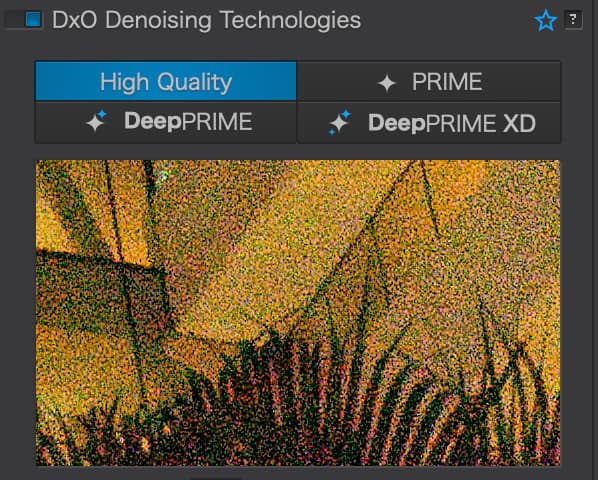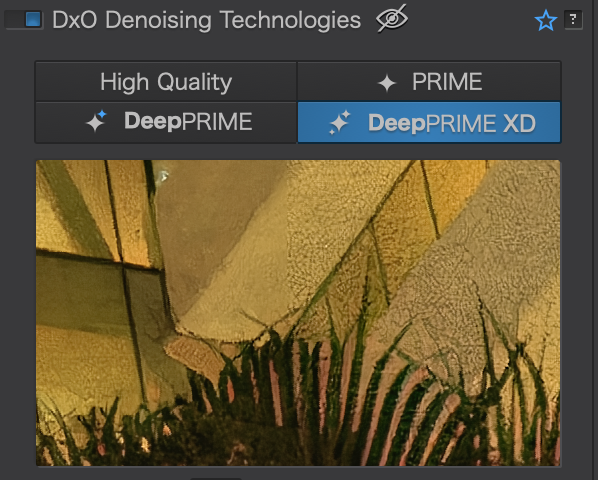Hi everyone! Has noticed some AI artefacts (very high ISO and short SS) in Denoise Prime XD. It looks like in Topaz when software adds details did not exist.

As example 500% crop of my ISO 10000 1/8000 noisy image. To see details go for hi-res picture. I can see some unnatural artefacts (1,3) and greenish/magenta spots (2)
You are not the only one. I find it adds ‘texture’ in some areas of smooth colour, such as in the light pollution of a night sky.
I feel that while DeepPRIME completely replaced PRIME when it arrived, DeepPRIME and DeepPRIME XD will each have their uses going forward. For busy images, DeepPRIME XD will provide superior details with no real downsides, but for areas with clear spaces, soft bokeh, etc, DeepPRIME will still be needed.
Just posted an image. Mostly I can see artefacts on high ISO image. Low ISO’s are much better
I did some testing myself with several ISO 3200 and higher shots on various Canon FF sensors. There is a noticeable improvement in detail areas and even flat surfaces like a night sky. I would say that XD gives you an extra stop at very high ISO levels. Under ISO 3200 is less of a gain and just adds to processing time.
Overall, I didn’t see any artifact but I am not denying your claims here. I think the improvement from Prime to DeepPrime was much bigger than now DeepPrime to XD. However, DeepPrime is already class leading.
I think the improvement in processing speed for DeepPrime (I measured about 40%) and the detail improvement for high ISO images makes PL6 interesting to upgrade if they offer a BF deal. Most of the other improvements are not interesting for me personally.
I agree with you. It’s the best NR software for my taste, and of course you can’t see artifacts over all images. They appears on high ISO and specific objects (like birds feather, where no straight lines but thousands of curve «hairs»)
I don’t regret updating to PL6. I can always do two extractions with Deep Prime and XD, combine them in layers and mask some artifacts. But I did notice they exist and wanted to show an example.
How does the noise model slider impact what you are seeing?
Just a general comment, but how real is what you are seeing at 500% as the majority of pixels are being generated by the upsampling algorithm?
Noise slider does some changes for sure. Of cause 500% is not a way to enjoy pictures. (This birds picture looks ok in 20 Mp IAN-7406-tits-example — ImgBB) It’s just an example to show difference between algorithms. From the first glance when I was looking at the picture in normal magnification, I did not see artefacts, but I had a feeling something is wrong, it was somewhat unnatural, and I was unable to understand what. I started to look closer and understood that some feather should be out of depth of the field were recreated with AI and made sharp while they didn’t have to be sharp.
So, it gives just a touch of unnatural look. For experiment propose several month ago I took a shot on 51200 and made compering DxO PL5 and Topaz to show unnatural behavior of AI. Now DxO has some Topaz type artefacts (not so prominent of cause)
Take a look on 100%: IAN-1637-example — ImgBB
Could you make the original raw available so that we can reproduce this and maybe help DXO refine DP-XD or maybe explore the effect of other controls?
Nice photo ![]()
Thank you, It’s a dark forest picture and I didn’t have a chance to make SS longer to freeze the moment, thats why it’s so noisy. Thats why I need good denoise ![]()
I have seen that too.
You on windows with a Nvidia GPU by any chance ?
Are the artifacts gone when in the preferences you force deep prime / deep prime XD to use CPU only ?
Was my finding as well. Other Denoise AI software sometimes very clearly ‘makes up detail where there was none’. If the detail generated matches your expectations, you go ‘wow this is awesome’. But if it does something completely weird, you think ‘what is this ?!’. (For example, a dark smudge on the chin of a 4 year old child was seen as ‘probably facial hair’ and got hairs / beard drawn into it. Completely goofy but absolutely not correct of course !)
What I liked about deep prime was that it was safe to use , artifact free. Something you could always leave enabled , specially when in a hurry.
Deep prime XD seems to be a bit (tiny bit) more like other denoising AI software , in that it tries to make up stuff that isn’t there. It’s still subtle , don’t get me wrong. But a few times I’ve looked at a file and went ‘no that is not right’.
Together with the issue that it’s not working on my GPU, so to use it i have to go to preferences , make a change, restart PL6 then render the file out about 29x slower compared to deep prime with the GPU enabled … I basically forget about it.
Which is a shame ! Because if they tweak it a bit to be as reliable as deep prime , it would be nice to have :).
I am on Mac with Radeon. I don’t feel this kind of artefacts is caused by GPU configuration. It works like every AI I have seen, sharps details and redraw them in certain circumstances. It looks good when lost details are good predicable, but falls apart, when options are not monosemantic.
I was ‘hoping’ that I finally found someone else with the same issue I am having (I appear to be the only one or something…): DeepPrime XD weird artifacts
But mine are just not ‘detail’ artifacts… it’s clearly corruption going on somewhere, so I guess it are two separate things.
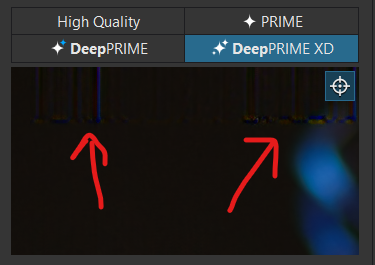
I have the same glitch
It sometimes shows as a bunch of rainbow colors (like a patch like 50% size of the preview window of deepprime, but full of rainbow stuff… nothing like detail or photo stuff…)
Something like this:
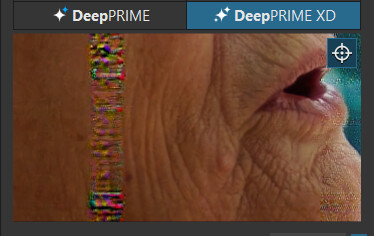
If it seems really glitchy, try with CPU only.
If it seems ‘made up AI detail’, I’m doubting if it’s an artifact…
Yes it happens with random colors but I think this bug is not related to AI-algorithm odd redrawing details.
Sometimes it’s not subtle… (the first image is in fact with no noise reduction)…