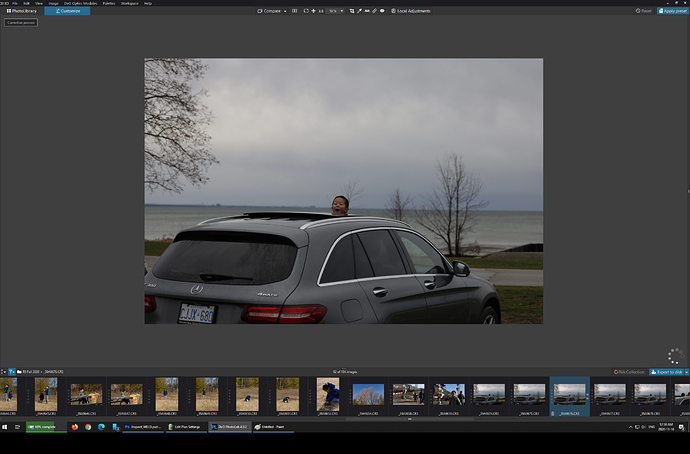Dear DXO Team - I found something strange when viewing the RAW files from my EOS R5 camera. Before the image is fully loaded, it displays the correct color tone, after a few seconds, the auto optimizations are applied to the RAW files and the color shifts completely, becoming much more red. What could be the cause? Is PL4 using the native Canon color profile?
What you are seeing to start with is the embedded jpeg peview file. Then the RAW file is loaded and the DxO default preset that you have chosen is applied.
Canon’s profiles only apply if you had taken and were working on a jpeg taken at the same time as the RAW.
When working with the RAW file and default Color Rendering settings, you’ll often need to make some adjustments. I’d start with “Protect saturated colors” - raise this slider to 70 or more to see its impact. Or change the other Color Rendering palette settings.
Sorry I am still lost - is the initial preview a quick JPEG image generated by the program? How do I change the program setting so that it doesn’t generate any default color correction because it is way off?
All RAW files contain a jpeg preview image and it is that that you get a glimpse of when the file is first accessed.
In PL’s preferences, you should set the default preset to “no corrections” but you will still see some differences because of the way jpeg images are created and compressed compared to the full RAW data. RAW files are usually 12-14 bit but jpeg are only 8 bit - that’s trying to compress about 16,000 levels of each colour into 256