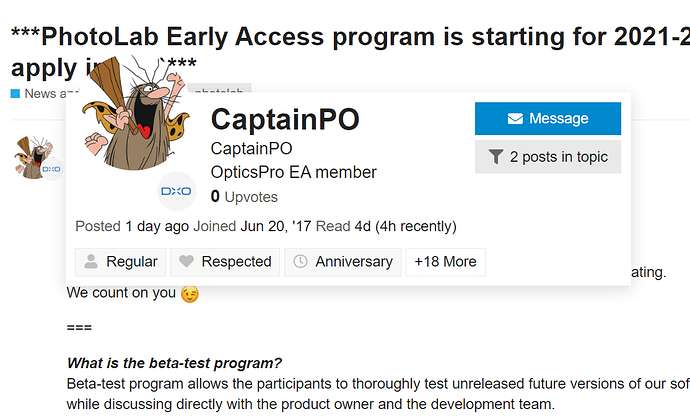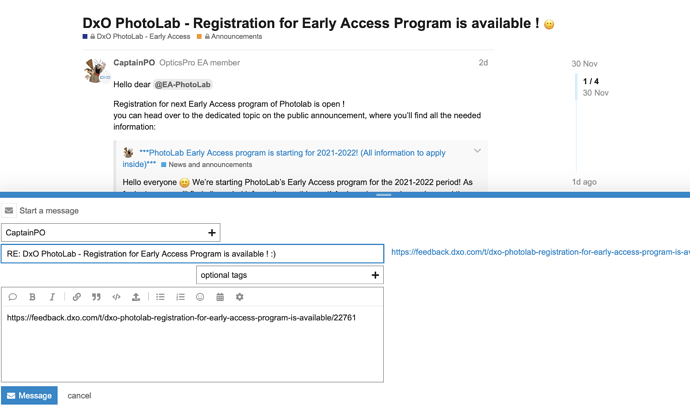Sorry - my mistake
***DxO PhotoLab Early Access program is starting for 2021-2022! (All information to apply inside)***
Application DM 


Laughing is great, especially these days 
Maybe a video to show « how to send a DM to CaptainPO » would help, don’t know 
A “Mailto”-link or a link to the PM form would also do. I mean, it was not only one forum member trying to apply the “wrong way”.
My guess is in their excitement they forgot to read the instructions. 
I am still unable to answer directly to CaptainPO
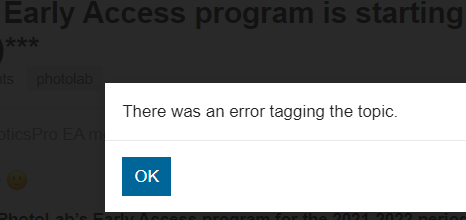
Or it was a first test to find out if the future pioneers of beta-testing are capable?  Thank you @mwsilvers for clarifying , hope you didn’t have to break the vow of “not telling anyone what’s going on in the beta-test”
Thank you @mwsilvers for clarifying , hope you didn’t have to break the vow of “not telling anyone what’s going on in the beta-test”  Seriously, if somebody is new to a forum an the possibility of sending private messages, it’s not self explainable in this framework (which I really like, btw. the functions are good or better.)
Seriously, if somebody is new to a forum an the possibility of sending private messages, it’s not self explainable in this framework (which I really like, btw. the functions are good or better.)
Hello,
or showing a short message before the post goes online “you are really sure, that there is no personal info or your credit card number in this post”


Hi all,
there was a discussion about the Interactive New User Tutorial - #7 by John-M
I remember the I have to make the lessons by assigning to the forum…if it’s still active…I don’t know
@CaptainPO could you check if this function is a must have for new users?
best regards
Guenter
This is what I did but still get the message “There was an error tagging the topic”
Hi Guenter,
I did this tutorial yesterday, but it doesn’t make reference to how to send PM’s (To me it was easy to figure out).
If you want to see the content of the tutorial I should be able to add you to the message thread.
No thanks …I finished, and the tutorial was over some sessions, day for day as I remembered correctly.
Guenter
Maybe cleaning your browser’s cache helps ?
Maybe try a different browser?
I want to join…
How do I send you a direct message?
Please explain.
Karl
Click on @CaptainPO’s icon or his name in his first post and then select Message in the pop-up.
Mark
After trying on Windows 10, Edge and Chrome, Android Chrome, Linux Firefox, same problem.
But I found the issue: I used the optional Tag and selected Photolab. After removing it, it worked.
LOL, you all made me kinda paranoid. I did it right, but I have refreshed the thread. Closed the browser and came back several times just to be sure. 
Claudio, by posting here, now everyone can see your personal details. Please read the above instructions again, delete your post here and send your details by direct message to @CaptainPO.