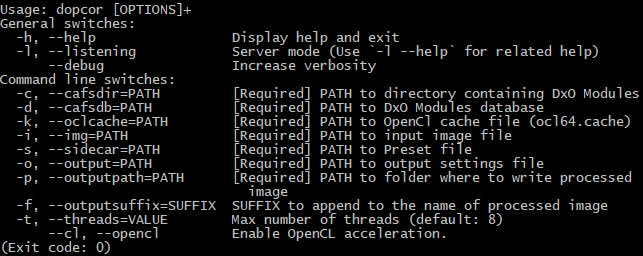I know that DxO Photolab do not have official of command line interface, but as soon as GUI work with DopCor.exe and it provide some help output for CLI commands.
Usage: DopCor.exe [OPTIONS]+
General switches:
-h, --help Display help and exit
-l, --listening Server mode (Use `-l --help` for related help)
--debug Increase verbosity
Command line switches:
-c, --cafsdir=PATH [Required] PATH to directory containing DxO Modules
-d, --cafsdb=PATH [Required] PATH to DxO Modules database
-k, --oclcache=PATH [Required] PATH to OpenCl cache file (ocl64.cache)
-i, --img=PATH [Required] PATH to input image file
-s, --sidecar=PATH [Required] PATH to Preset file
-o, --output=PATH [Required] PATH to output settings file
-p, --outputpath=PATH [Required] PATH to folder where to write processed
image
-f, --outputsuffix=SUFFIX SUFFIX to append to the name of processed image
-t, --threads=VALUE Max number of threads (default: 36)
--cl, --opencl Enable OpenCL acceleration.
I try to make CLI working but can’t figured out why it ignore sidecar file
DopCor.exe --cafsdir="c:\Users\Admin\AppData\Local\DxO\DxO PhotoLab 3\Modules" --cafsdb="c:\Users\Admin\AppData\Local\DxO\DxO PhotoLab 3\CAFList3.db" --oclcache="f:\Temp" --img="x:\06_D.ARW" --sidecar="x:\06_D.ARW_.dop" --output="c:\Users\Admin\AppData\Local\DxO\DxO PhotoLab 3\Presets\1 - DxO default.preset" --outputpath="x:\" --outputsuffix=tif --opencl
app exit with error -1
and this
[DopCor|Error] Parameters file doesn't exists or is not a valid sidecar
[DopCor|Error] OutputSettings file doesn't exists or is not a valid OutputSettings files
(Exit code: -1)
Can anyone help me with CLI settings?
And there is a big demand in command line RAW image processing in 3D scan and VFX studios.
And main reason why we just stop use DxO, LR, CaptureOne but start use opensource raw processing tools even if they not as good as commercial not in quality or speed, but because they are give CLI interface.
Can DxO make official support for CLI but not hide this!?