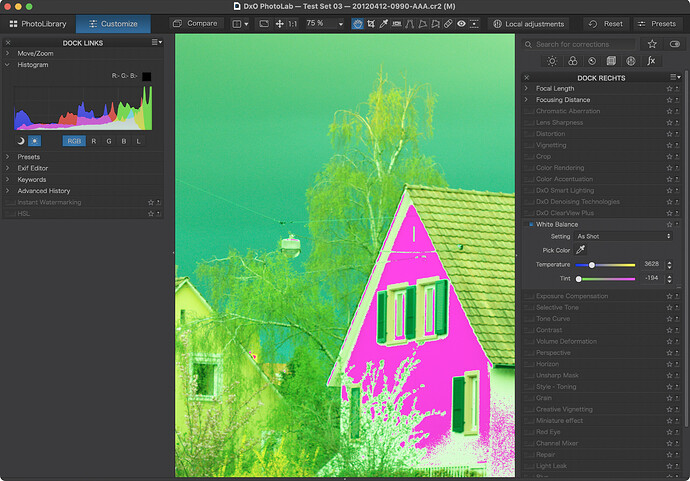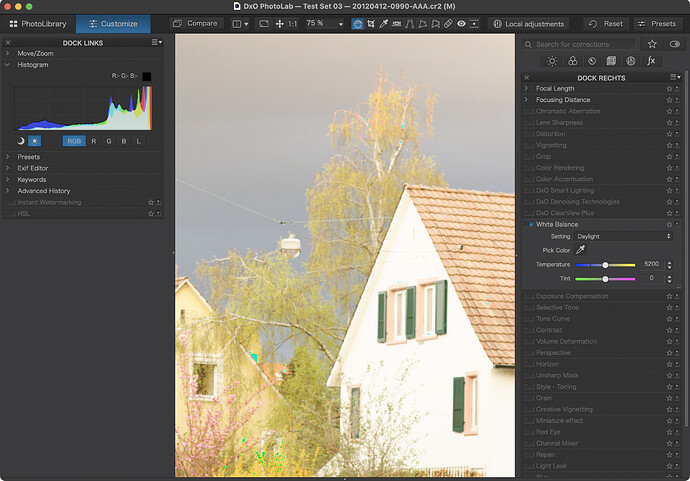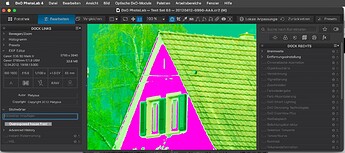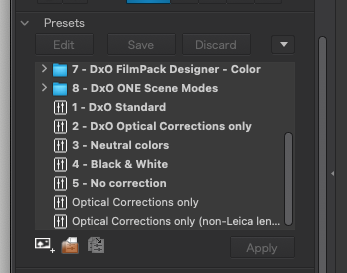You are both right. I bought a D2h from the first batch of cameras to arrive at B&H Photo. It died shortly after I received it. I sent the camera only back to Nikon, as instructed, and they sent me another. Same situation, same process. On the third go-round they sent me an updated verision of the camera - maybe D2hs?, and it died. I called Michael Ansett at Nikon, and asked them to send me an in-house D2x that they had been using for a while. It lasted for a long time, although it used up batteries quickly. But thanks to all the send/receive stuff, by then I had many batteries and many chargers. Stupidly, not having learned my lesson, I got a D3 very shortly after it was released, but this time it was great. If I hadn’t stopped taking race photographs for $$$, I’d probably have a D4, or 5, or 6 , or ?? by now, but I went to B&H and checked all the current cameras - D800 (too heavy, and big, D750 (perfect) and Df that I fell in love with, but the D750 was technically better in my mind. Later, I bought the Df anyway, as I just wanted to have one.
The D750 has been as good to me as any camera I’ve ever owned, sort of like the Fuji X100 series. Never any issue, although now, if I put it away for storage, sometimes it takes one shot to get it to wake up and work properly. Once that happens though (if indeed it ever does happen again) I’m back in business. I like it, and it likes me.
I’m not yet ready to go for a Nikon Z, even the Z9. If I had unlimited funds, I’d probably buy a D850 like Joanna’s. Why not have “the best”?
I have no idea if this is really valid for Nikon, but for Leica it’s a big thing, with lots of action in the L-camera forum. I don’t get it - I thought the best and sharpest and most technically lens that one could buy would be idea, but there are a lot of people in that forum who love the “effects” of using old glass. For that matter, there are a lot of people there who prefer film. When I get some time, I will go to that discussion and look for some “comparison” photos, and try to understand why these people feel that way. As for me, all my Leica glass is “older”; I can’t afford the new stuff, but for around 1/10th the cost, I bought an equivalent Voigtlander lens. Oh, and Leica lenses grew bigger and heavier - but the rumor is that when the M11 comes out, Leica will be releasing smaller and lighter lenses, like they used to.
I’ve got dozens of old Nikon glass, even lenses for my rangefinder SP. I mostly prefer the newer lenses, for lots of reasons - smaller, lighter, faster focus (built-in motor), and most times better optics. I tried Canon - no interest. I’ve never used a Sony yet, so no comment. Fuji makes awesome cameras and lenses, but the ones I like most are not full-frame. Oh, and back to Nikons, for when it’s needed, the D750 includes a flash on top. Sometimes having it has been very handy.