Yet in the user guide there is an example of RAF (RAW Fuji) : General image corrections – PhotoLab Guidelines
I hope it is X-Trans file. I also have a FUJI XT3.
Philippe
Yet in the user guide there is an example of RAF (RAW Fuji) : General image corrections – PhotoLab Guidelines
All that information is available in the FAQ: support.dxo.com > PhotoLab 6 Frequently Asked Questions > Upgrading & Purchasing
I do believe finding good info on DxO’s web sites is difficult. They don’t just hand this info out - you have to go looking for it. But it’s also discussed frequently in this feedback forum and available if you simply send your questions to support via a ticket.
The only prediction we can rely on is, that DxO is probably going to publish a new paid release next autumn and that the grace period is short:
The following applies to DPL5:
If you purchased DxO PhotoLab from September 6, 2022,
you should have received an email with a personalized limited-time
offer if you agreed to receive our offers and announcements (Newsletter).
Unfortunately, no exceptions will be made for purchases prior to this date.
Please note that the grace period is bound to having agreed to offers and announcements.
I am a bit puzzled. I checked the feature comparator and softproofing is not mentioned. But some posts report that it was added.
Is it a silent addition ? (I do not believe it, it sounds major)
What is it doing exactly ?
I have been waiting for the integration of some form of soft proofing for a long time, as printing is important for me, so I am really curious.
@DxOStaffPO I’m incredibly sad to find upon testing Photolab 6 that a bug relating to the incorrect use of Windows printer preferences still hasn’t be resolved. This bug was present for the entirity of PL5, I have reported it to the team twice during the past year. I had a response saying it was a known bug and yet it remains unresolved even up to the most recent version of PL5.
As mentioned, the release of PL 6 still has the same bug. The bug makes printing very problematic as it greatly increases the risk of the wrong print quality and printer colour profile being used.
This video shows the bug in PL 6 and also shows that competing products behave in the manner one would expect (ie when printing from them they automatically use the printer preferences as defined from within Windows).
Please, please fix this as soon as possible. This is embarrassing for a pro application.
It says, soft proofing will be added later?
https://support.dxo.com/hc/en-us/categories/360003943351
Coming Soon
• Paper and Ink Simulation for Soft Proofing;
• DxO Wide Gamut working color space for RGB images (currently only works on RAW files).
Known limitations
• Please note that the “Neutral family” renderings, ICC renderings, and some Toning (Landscape/Portrait) are not part of the new DxO Wide Gamut Color Space. They will only be available in the Classic (Legacy) color
space
I must say I don’t quite understand. So the wide gamut color space does not support ICC profiles? What about dcp profiles? And it is not supposed to be supported in the near future? Without support for those, I see not much use in this color space.
My dcp profiles are OK, but there is still the problem that any dup using them is unusable by any one else with out the profiles installed exactly as I have them. There is no fall back built in to PL for dups being used by anyone else. This was another thing that was meant to be looked into a long time ago but the grass gets longer where the problem was kicked.
First when I read the release notes I got very disappointed. I had hoped this release should give us improved masking tools like a “magic brusch” or so. Has anyone seen any improvements in the layers and masks? Even if some of the tools in Photolab are both unique and very smart they lack in both efficiency and precision when it comes to the masking and the development in this areas seems to have been neglected for quite some time now. I could understand that most focus in version 5 were placed on the much improved PhotoLibrary but I have harder to cope with the absence of improvements when it comes to layers and masks in version 6 from what I know so far.
Indeed, I see now. I had looked only at the comparison table and it was not shown there.
Well, then I think this release might interest me very much “soon” although, like you, I am a bit puzzled at the description and wonder what the wide gamut color space feature actually is.
did you ever try
start the printer
in PL go to the print menu (Windows → Strg + P)
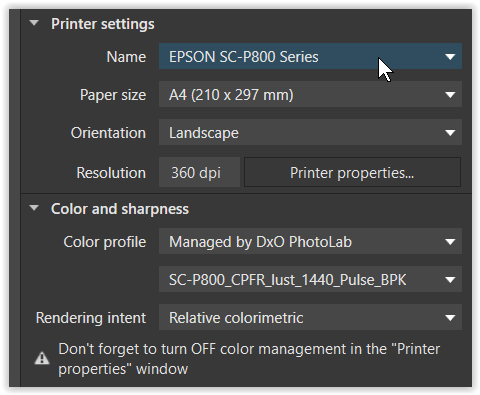
in PL choose one of the listed printers and
open Printer properties
→ bringing you back to the printer driver to choose some (preset) settings …
PL overtakes the papersize,
→ but then in PL you choose print resolution, paper size, orientation, colour management, borders etc.
So yes, PL communicates w/ my Epson printers, while so far I’ve finished my pics in PS (incl. size, layout, inscription …) and printed from there.
I just downloaded PL6E as a trial, not wishing to pay full retail for the upgrade ($99 US). However, the reply from DxO support on the matter of waiting for the Black Friday annual price reduction window was:
We do not have plans for either to be reduced for Black Friday to my knowledge.
end excerpt from email reply from support@dxo.com
Thus, unless DxO Support is either poorly informed or there is a deliberate DxO marketing approach to conceal an upcoming window of price reduction, the upgrade to PL6E will not have a reduced price during the Black Friday window. Otherwise, give 30 days of trial, I would have accepted the interval from the end of the trial until Black Friday 2022 to license for fee the PL6E complete (including the VP 4 upgrade).
T[quote=“wildlifephoto, post:93, topic:28570, full:true”]
I just downloaded PL6E as a trial, not wishing to pay full retail for the upgrade ($99 US). However, the reply from DxO support on the matter of waiting for the Black Friday annual price reduction window was:
We do not have plans for either to be reduced for Black Friday to my knowledge.
end excerpt from email reply from support@dxo.com
Thus, unless DxO Support is either poorly informed or there is a deliberate DxO marketing approach to conceal an upcoming window of price reduction, the upgrade to PL6E will not have a reduced price during the Black Friday window. Otherwise, give 30 days of trial, I would have accepted the interval from the end of the trial until Black Friday 2022 to license for fee the PL6E complete (including the VP 4 upgrade).
[/quote]
They are never going to say they will be discounting it on black Friday, they want to make sales now. But with no launch discount I’m not going to pay £89 for a small upgrade.
It is not entirely clear to me if this is but a small upgrade. I had an image that I had processed in PL5E complete DeepPRIME and then in Topaz to increase the “sharpness/detail”. During the trial use, I started with the same NEF but then processed in PL6E DeepPRIME XD and compared the output to (1) pre-Topaz PL5E DeepPRIME and (2) the output from Topaz. In a single step – no output to a file and then input to Topaz – PL6E DeepPRIME XD output without use of a Topaz workflow application was competitive in terms of “detail and sharpness”. Saving a step in workflow can be of use. (Competitive: using a JPEG viewing application and then a “loupe” within the application for image comparison.) As this is but one image, it is not an extensive test; however, I suspect that DxO is “learning” from the capabilities of serious competitors (such as the specifics of the Topaz workflow suite).
As far as “they are never going to say they will be discounting it on Black Friday” is concerned, if it does happen that the DxO support reply is not “truthful”, I will wait for Black Friday 2023 for PL7E pricing. I also will post this reality to this forum so that others will not accept the “word” of DxO in the future.
Thank you @wildlifephoto
for the report on the quality output regarding your NEF workflow for sharpening!
You should find that PLv6 will stick with Classic (Working Color Space) for images you’ve already worked with in earlier versions of PL - but will default to WCS = Wide Gamut for newly encountered images … that is, images for which there is NOT a sidecar/.dop file and/or a database entry.
DeepPRIME XD comes into its own for High-ISO images - - not so much otherwise.
It also takes a lot longer to apply its algorithm - so, it’s probably best to use it only when needed.
Have a look under the Color smart-tab, John;
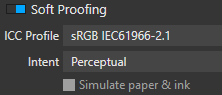 - it’s the last tool listed therein
- it’s the last tool listed therein
Yes - this is mentioned in the Release Notes.
Autumn - - Wow, that soon !! … ![]()
![]()
John M
Northern hemisphere, John ![]()
But it was “to my knowledge” so I wouldn’t think it’s untrue, it’s just the person answering the email is probably not from the marketing department so they would not be told about any discount plans. But they probably also only decide what they are going to do the week before based on how sales are going.
What was the question you asked ?
I’m asking 'cos that should not be the case when you upgrade to PLv6 from an earlier version … all your settings (such as Export profiles, etc) should be converted across.
John M
Hi,
on Mac it looks like
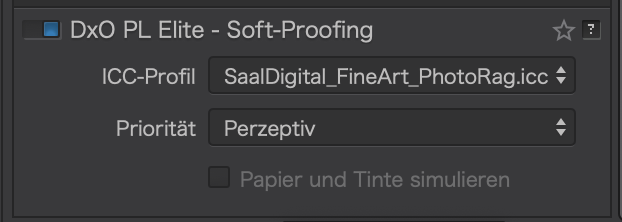
so on windows the term DXO PL Elite is missing…not a problem but again new differences
No company is going to admit or advertise its sale that far in advance. You are being given the standard line.