Congratulations to the team

I have just downloaded a trial. I like the UI updates although I am not sure how if setting up my own palettes still works (more playing required). It seems to have imported the menus for Filmpack, Viewpoint and Nik. History is here :D, and I have already used it in the couple of edits I have performed. The hue picker is a nice addition that I am sure will get used a lot. DeepPrime seems to do a great job…It’s well worth the upgrade in my opinion, purchasing imminently.
I have DXO Photolab 2 (Elite), can I purchase the v4t upgrade directly? or do I need to rebuy a full standalone version?
If you go to your My Account details it will probably tell you. I got a little upgrade button against the Photolab 3 entry in my list of software. If you click the upgrade button it will ask you to login, then you should be taken to ‘My Account’ and ‘Your Software’. If your version is upgradable it should tell you there.
Cool that version 4 is out - but has generic support for Android DNG finally arrived? Can’t spot anything in the publicity…
Not included in the supported list, so no, it’s not. A huge disappointment.
They also never got around to doing anything later than the iPhone X either, so we’re not alone.
I was just watching one of the announcement videos, wherein I noticed …
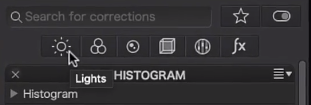 … the pop-up legend for the left-most correction filter says “Lights” (plural) … Should it not be simply “Light” ?
… the pop-up legend for the left-most correction filter says “Lights” (plural) … Should it not be simply “Light” ?
John M
Enjoying PL4 with many new features that seem to make an overall improvement in IQ and workflow! Good job, team!
I’m not sure how to get a virtual copy to be accessible independently, yet, but I guess I’ll have to dig a bit deeper!
Not sure what you mean by this, Mike - Can you elaborate a little ?
Sure. In Custom mode, make a virtual copy of a photo. It used to go right to that virtual copy, next to the original. Now you just see an M on the original and the visual copy can’t be found. Presumably, it’s behind the M copy but how to work on it?
Yes, that’s how it should work, Mike.
“M” designates the "M"aster version - - with virtuals having numeric id’s (1, 2, etc).
Sounds to me like you may have an active filter (that’s causing your virtual to be hidden) ?
John
Haha! Thanks, John! You know what, the virtual copy always used to appear on the left (Mac) and you were already on it. Now, it goes on the right and you stay on the master. I was just looking and clicking on what is now the wrong side!
Awesome! Thanks for that. (Somewhat embarrassed) Mike
Just tried to find a function to compare two different pictures, but didn´t find it. As this feature was on the wishlist of several users and shouldn´t be a big development, I would like to ask about the status.
Thx
The open thread for that request to compare different pictures:
I think if DxO responds, that thread should be updated.
exactly. I was very disappointed when testing PL4 and missing this feature.
Really like this update on Windows 10. Especially DeepPRIME and the new UI. Nicely done!
DeepPRIME is a game changer, the extra detail retained in the image is outstanding!
I have worked with every version of DxO since DOP V.4. PL3 Elite already had very good noise reduction with Prime. I was therefore sceptical whether PL4 could really bring any further progress. But the difference is incredible! So it was worth buying this version as well.
I downloaded PL4, and I have to say that I am underwhelmed.
DeepPRIME is great but I haven’t yet found it a giant leap from PRIME, but it does remove the little artifacts that PRIME had. Other than the artifacts, I’m not seeing a big difference; PRIME already did well.
The tool palette stuff? Totally worthless… I have a workspace set up and I find that the new stuff provides absolutely no benefit. Maybe it will help someone.
Advanced history? That’s nice but it’s nothing that I ever missed having. In other words, I might use it, but I have never (since starting with PL2) felt the lack of a history tool.
Renaming files? I have software that does that and does it much better (because I wrote it and it does exactly what I want). If I didn’t have that software, I don’t think I could make it do the kind of renaming I need. I don’t think so but I’m not sure because I can’t find where the batch rename is hidden. Oh, wait—I finally found it. Nope, doesn’t do anything useful that I can see. I rename my files using metadata from the file. This tool is mostly find/replace with a few other silly features.
Selective paste? OK, finally something useful! I wrote the request for this feature and the specs for it and they seemed to have followed them (basically: do what Adobe is doing).
That’s it?
Heck, I don’t even use the database. I hate relying on a single source of corruption. Databases are just useful for keyword searches and I’ve found keywording to be too big a pain to bother.
What other feature would have been really useful (besides DeepPRIME and selective paste)? The one I would salivate over would be the ability to create luminosity masks and the ability to combine masks (union, intersection). When creating a mask, I would want to specify the luminosities selected as well as how they taper off. With that, I could actually do a ton of actually useful stuff.
Most of the features of PL4 are things I could live without. I’ve even learned to live without the selective paste feature, so DeepPRIME is about the only reason to upgrade. So: do I want to spend $69 just for DeepPRIME? That is the question…
Hi Freixas,
Thanks for your detailed notes. My own impressions are more positive.
DeepPRIME is great but I haven’t yet found it a giant leap from PRIME…PRIME already did well.
I’m a night sports photographer and work a lot with Prime. I agree with you that Prime was already amazing. The visual advance of DeepPrime is somewhat exaggerated, I agree. On the other hand, having a tool this fast makes it a whole lot easier to do test proofs for my images. When I know I can open up a 100% jpeg with DeepPrime processing within 10-15 seconds, soft-proofing becomes a reality. Waiting the 40 to 90 seconds per image with Prime means hope for the best and review the whole set later.
The tool palette stuff? Totally worthless… I have a workspace set up and I find that the new stuff provides absolutely no benefit.
I thought that at first and then realised that my Essential palettes and linear workflow with all the right tools side-by-side is the new default. When none of the tabs are available one has access to one’s own palettes in one’s own order. After that having quick tab access to the tools together is a nice small improvement. For new users who have not set up a linear workflow in Essentials, C1 style tabs probably make it a lot easier to get a running start with the Photolab interface. There’s deeper conversation about the new interface on this thread.
Advanced history? That’s nice but it’s nothing that I ever missed having. In other words, I might use it, but I have never (since starting with PL2) felt the lack of a history tool.
I was against advanced history thinking it would be intrusive and in the way. Frankly it’s a lot like in Photoshop and quite intuitive. It’s nice to be able to step back to an exact point precisely. Try it, like me, you might really like it.
Renaming files? I have software that does that and does it much better…
I agree, totally underwhelming. To bring renaming up to a useful level for very active photographers would be months more of work. The way it’s done, it does little harm and some good for less sophisticated users (no need to make walls of entry too high).
Selective paste? OK, finally something useful! I wrote the request for this feature and the specs for it and they seemed to have followed them (basically: do what Adobe is doing).
I was against this feature as well. Done this cleanly and just like Adobe, it is useful just to see what is coming over (I’m not turning much off at this point). As almost everyone has used Lightroom at one point, at least the learning curve is low. Thanks for writing the specs.
Counterpoint: I could live very well without this enhancement and do find it makes the workflow a bit busier and fiddlier than I like (I like the minimalist Zen of Aperture 2.x and old Photolab). But it does open up Photolab to more users. It would be great if the tool would remember the last checkboxes checked when working on a full set of photos so that we wouldn’t have to be unchecking the boxes for every paste job.
Heck, I don’t even use the database. I hate relying on a single source of corruption.
There should be an option to just turn the database off and open images one at a time. I also dislike this tendency to turn Photolab into a (very poor) photo management tool instead of a pure RAW developer which interacts very well with base OS file management and other photo management tools.
At least the database did not become more intrusive. DxO please make it an option to not have a database at all and just read the files from a folder from fresh every time, while writing changes to star ratings, copyright and keywords back to the XMP files where they belong.
the ability to create luminosity masks and the ability to combine masks (union, intersection). When creating a mask, I would want to specify the luminosities selected as well as how they taper off. With that, I could actually do a ton of actually useful stuff.
Hopefully luminosity masks will come soon. We’ve talked about this before but a lot of similar work can be done via the U-point interface in Local Adjustments. Adding luminosity masks to Local Adjustments would be fantastic. At some point, Photolab will have to make a big leap to layers to improve selective editing and make all the tools available to masks. There’s a real risk that RAW processing, especially with large files, could become so slow that Photolab essentially becomes unusable.
DeepPRIME is about the only reason to upgrade. So: do I want to spend $69 just for DeepPRIME? That is the question…
There’s more good things in Photolab 4 than just DeepPrime as my notes above suggest. There’s real performance improvements at least on my Mac tower with 12 cores and a Radeon VII graphic card. I can’t try Photolab 4 on a more modest laptop as nabobs at DxO have decided that all 2011 MBP should be cut off (last OS which works on these MBP, the last to have 17" screens and anti-glare screens and robust keyboards, is High Sierra 10.13). Only the ever more obnoxious system requirements (just last two Mac OS) leave a sour taste in my mouth.