Hi.
I have problem with Nikkor 85 mm f1.8G.
PL3 can’t connect and recognize DXO Optics Module.
Problem is with:
- Nikon D600
- Nikon D750
- Nikon D300s
Look for image preview attachement.
Hi.
I have problem with Nikkor 85 mm f1.8G.
PL3 can’t connect and recognize DXO Optics Module.
Problem is with:
Look for image preview attachement.
D600 + 85 1.8 G + PL 3.1 here, and… I have no problems with (and I have never had any).
Slawek,
maybe something is wrong with the modules. Delete them, and let DPL download them again.
Sigi
Hello @slaw,
the yellow icon you have on your image in the film strip indicate you have downloaded several modules that can match your image (i.e. modules for different 85mm F1.8 lenses). You can check that in menu “DxO Optics Modules” --> “Installed DxO Optics Modules …”.
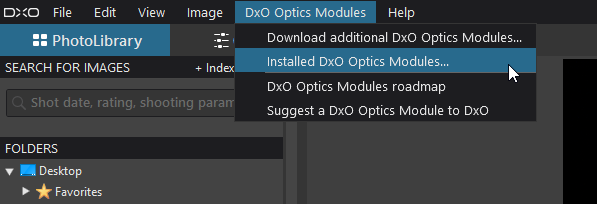
If you need only modules for the Nikkor 85mm f1.8G you can remove the others and there won’t be any ambiguities as you have now.
If you have images done with several 85mm f1.8 lenses you can click on the yellow icon and choose the module to apply.
In any case, can you upload an image ? Maybe we can improve our matching but I need to have a look to an image done with the problem you have.
Regards,
Marie
Hello @slaw,
Hello Slawek,
you seem to have the right 85mm F1.8 module, no ambiguity. Maybe I’ve not correctly understood your problem correctly. What exactly makes you think the module doesn’t work ?
If there is no icon it means module has been downloaded and is applied (no ambiguity). You can check it with the compare button or by activating/deactivating optical correction (vignetting is visible on AF-S Nikkor 85mm F1.8 G).
Regards,
Marie